Agility Academy: take courses and earn certifications. Learn at your own pace - it's free! Learn More
Time and Date
Time & Date is an important aspect of creating, editing, scheduling and retrieving content in Agility. Each User can set their own individual Time Zone from their profile. This change will only affect how the Time and Date is displayed to that specific user; all Times and Dates fetched via our API are automatically converted to Eastern Standard Time (EDT).
Setting Your Time Zone
Choosing a Time Zone and Region at the user-level will affect entering and displaying times and dates within the Agility Content Manager. This setting only displays how time is displayed for your User Profile.
Setting or Changing Your Individual Time Zone
1. From anywhere within your Agility Instance, Profile and Instance selector in the top-right hand corner, then click the Profile tab in the slide-out.
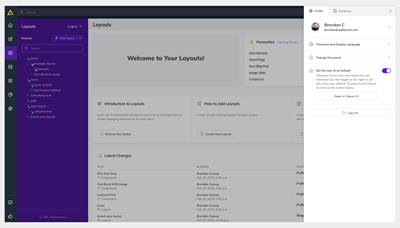
2. Select Time Zone and Display Language from the Pop-out Menu
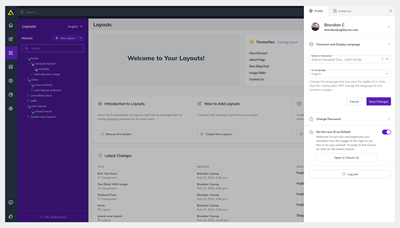
3. Select your Time Zone from the drop-down menu
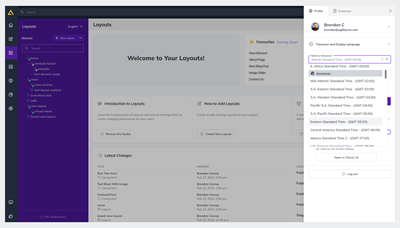
4. Click Save Changes
The Region and Time Zone you select will be saved and Agility will take care of Daylight-Saving Time if it applies to your Region.