Agility Academy: take courses and earn certifications. Learn at your own pace - it's free! Learn More
Rich Text Editor
What is the Rich Text Editor?
The Rich Text Editor in Agility empowers Editors to quickly and easily add and control the appearance of HTML content on a web-page without having to write any HTML code. It comes equipped with a toolbox of familiar buttons and icons for editing and formatting your content such as
- Preserves formatting when pasting from other word processors - NEW
- Inserting internal and external Images, Videos and Links
- Text Alignment Options
- Lists with Bullets and Sub-bullets
- Creating and managing tables and more!
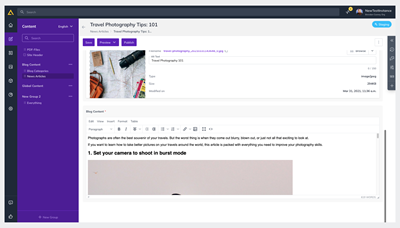
Viewing the HTML code
The Rich Text Editor in Agility also allows Editors to view and edit the HTML code of the content the content they’ve created within it. To do this
- From the Rich Text Editor Menu, click < >
- A pop-up window will open displaying the HTML Code and allowing you to edit it
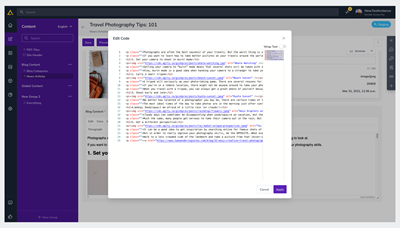
Note
It’s important to be mindful of what code you input here to ensure we don’t break anything on the front-end. If you’re unfamiliar with HTML we recommend sticking with Rich Text Editor’s main interface. If for some reason you need to revert to an earlier version of the page, you can do so from the Activity Feed.