Agility Academy: take courses and earn certifications. Learn at your own pace - it's free! Learn More
Previewing, Publishing, and Content States
What are Previews and why are they important?
Previewing allows Editors to view Staging Content within the context of your sites design. This is a crucial step before publishing content to the public.
A Preview Environment should be set up and configured by your developer so Editors can Preview their Content in real-time as they make edits within Agility. Enabling Previews provides a level of confidence and security in an Editors workflow which has come to be expected as standard functionality.
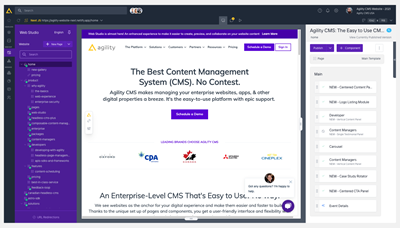
What types of Content can be Previewed?
You can Preview and Publish the following types of Content:
- Content Items
- Pages
Content States
Content can exist in a number of different states, knowing what state your content is in is important when trying to preview it.
New
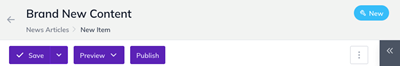
A brand new piece of content that has never been saved before.
Staging
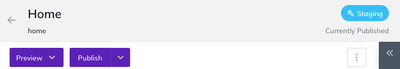
Content that’s been saved but not yet published, this includes changes you've made to previously published content. Items in this state can be previewed.
Published
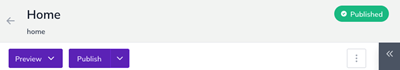
Content in this stage is live and viewable on your website.
Unpublished
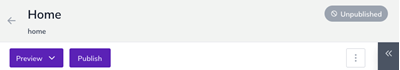
Content that is no longer viewable on the live site. Content in this state cannot be previewed until new changes are made.
Other
- Scheduled - Content scheduled to be published
- Expired - Content that had a set expiry date and has now expired and become unpublished
- Awaiting Approval - An item that an Editor has requested approval to publish
- Approved - An item that has been reviewed and approved for publishing
- Declined - An item that has been reviewed and declined for publishing until new changes are made.
Use Case Example
An Editor creates a new piece of content. Until saved it will exist in the New state and cannot be previewed.
- An Editor creates a new piece of content which will automatically exist in Staging
- When happy with the content and how it looks in Preview Mode, the Editor can request Approval to publish the content if necessary.
- The designated Approver can than review and Approve it
- That content would now be Published and viewable on the live site
- A couple of days later, the Editor needs to make some updates. The version they're working on would exist in a Staging until the new changes are submitted and Approved again. During this process, the original content is still live and Published on the site.
- The decision is later made to remove the content from the site. It’s moved to an Unpublished state where it can no longer be previewed and will not be viewable on the live site.
Preview not working?
Setting up a preview deployment is required for preview to work. If you are having issues, contact your developer or contact support@agilitycms.com for assistance.