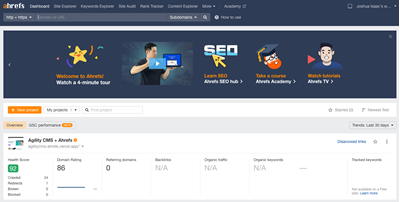Agility Academy: take courses and earn certifications. Learn at your own pace - it's free! Learn More
Ahrefs
Using Ahrefs with your Agility CMS powered website enables you to optimize your site's SEO, analyze your competitors, study what your customers are searching for, learn about your industry's top performing content, and track your ranking progress.
This guide will cover the steps required to get started with Ahrefs and Agility CMS.
Sign up for Agility CMS and Ahrefs
Agility CMS
To get started, sign up for a free Agility CMS account. Once you've created an account, you will be able to create a new Instance based off of the Blog Starter. For this guide, we'll be using the Blog Starter with Next.js.
Setting up your Agility CMS Instance
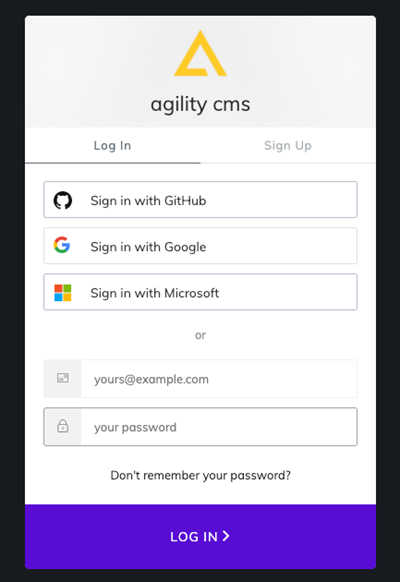
Ahrefs
Once you've singed up for Agility CMS, deployed your Agility CMS powered website and gained access to a public domain, we can now sign up for Ahrefs. You can start a 7-day trial, or use Ahrefs for free if you're using it on your own website.

Deploy a Website
Next, we'll want to deploy our Agility powered website (Blog Starter with Next.js), to a public domain so that Ahrefs can access it. The easiest way to deploy an Agility CMS powered website to production is to use our Vercel Automated Deployment Integration.

After deploying to Vercel, you will be given a public domain which you can then use for Ahrefs.
Configure Ahrefs
After signing up for Ahrefs, It is now time to configure it so we can keep track of our competitors, and set up site audits on our Agility powered website.
Step 1: Add a Project
In Ahrefs, create a new Project.
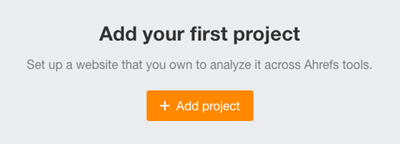
Step 2: Add Manually
For our example, we'll be adding our project manually.
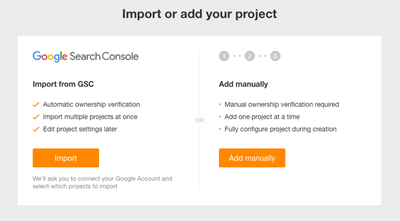
Step 3: Create Project
Set your scope to the public domain you have for your Agility CMS powered website and give your project a name.
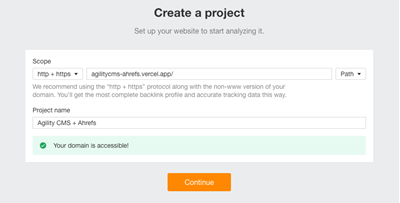
Step 4: Verify Ownership
To use Ahrefs and check your website for free, you'll need to prove that you own your website. You can do this using Google Search Console (recommended), or with one of the other methods Ahrefs provides.
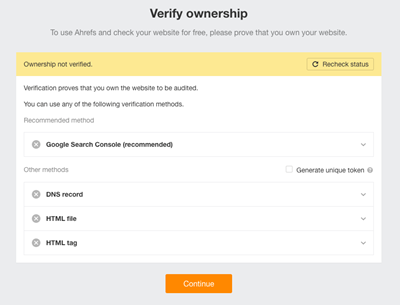
Once you've completed one of the methods, recheck your status to verify ownership and proceed.
Step 5: Schedule Site Audits
Lastly, set up your site audits to regularly check your website for SEO issues.
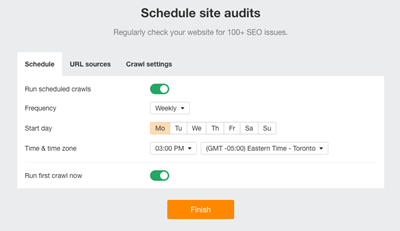
Once complete, your Agility CMS powered website will be set up for success in SEO optimization.