Agility Academy: take courses and earn certifications. Learn at your own pace - it's free! Learn More
Restore Content from Recycling Bin
For steps in the new Agility UI see
In this tutorial, you will learn step by step how to restore content from recycling bin in your Agility CMS Instance.
Step One: Click "Content"
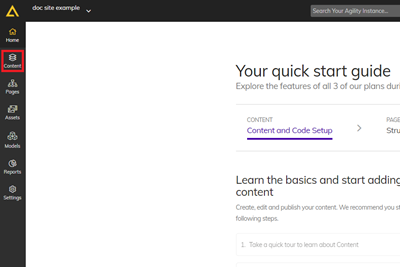
Step Two: Click Content List containing the item(s) which you wish to restore
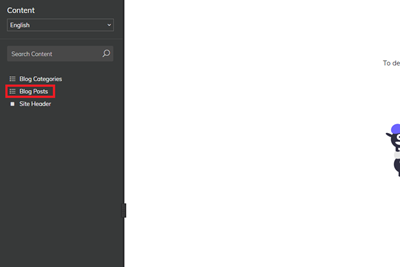
Step Three: Click "Recycle Bin"
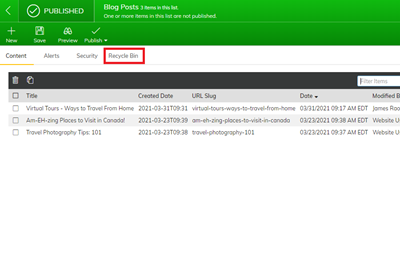
Step Four: Click check box associated with the content item you wish to restore
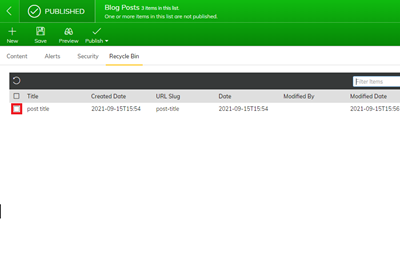
Step Five: Click "Restore Content"
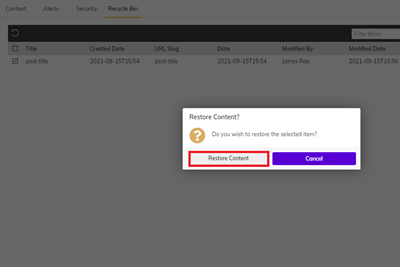
In this Article:
Was this article helpful?