Agility Academy: take courses and earn certifications. Learn at your own pace - it's free! Learn More
Manage Visible Grid Columns
It's imperative to see the information most important to you when viewing and organizing the content in your lists. To change and manage the visible columns in a list.
Managing Columns
1. Navigate to the Content List you'd like to manage from the Content Section of your Agility Instance
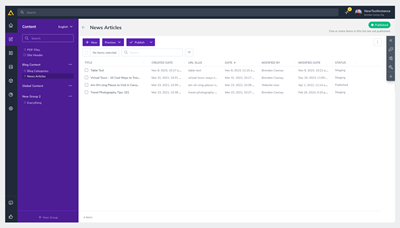
2. Hover of the Title Row of one of your columns and click the Menu Indicator that appears. From the Title Row you can also drag and drop to adjust the width of the columns.
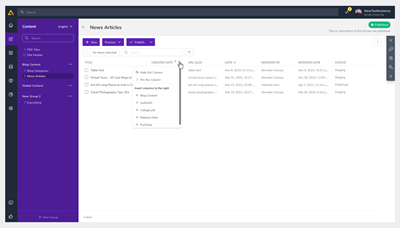
3. From here you can Add Columns, Hide the Column you're on, or Pin the Column you're on to the far left.
Note
Only one column can be pinned at a time. Pinning a new column will automatically replace the currently pinned column.