Agility Academy: take courses and earn certifications. Learn at your own pace - it's free! Learn More
Adding or Publishing a Content Item
In this quick guide we'll take a look at how to Create and publish a Content Item in Agility
Creating a new Content Item
1. From the Content Section of your Agility Instance, click the Content List you'd like to work in and then click New
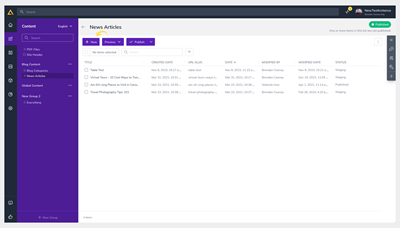
2. Complete the necessary fields to create your new Content Item and then click Publish
Publishing a Content Item
1. From the Content Section of your Agility Instance, click the Content List you'd like to work in and then Select a Content Item or Create a New One as we did above.
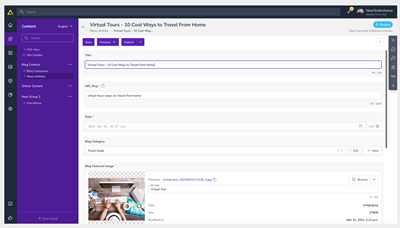
2. Make any necessary changes or updates to your content
3. After previewing it and insuring everything looks good, click Publish
-02292024210633.png?format=auto&w=400)
4. Your Content is now Published!
Note
In the event the content you're working on has an Approval Workflow enabled, someone with Approval permissions will first be notified to review the content before it's published to the live site.