Agility Academy: take courses and earn certifications. Learn at your own pace - it's free! Learn More
Add or Remove a Component
Adding a Component to a Page
1. Click Pages
2. Select the Page you’ll be editing or Create a new Page
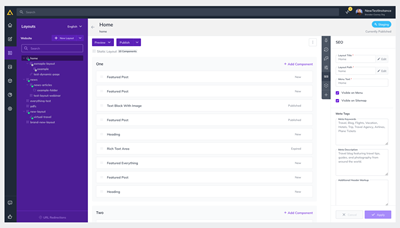
3. In the top-right of the Content Zone click + Add Component
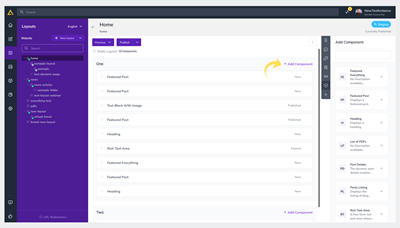
4. Drag and Drop the Component you’d like to add
Note
Components found within your Instance are custom components created by the Developer of your digital solution and what you see there may vary.
Removing a Component
1. Click Pages
2. Select the Page you’ll be editing or Create a new Page
3. Hover over the Component you’d like to delete and click the Trash icon that appears
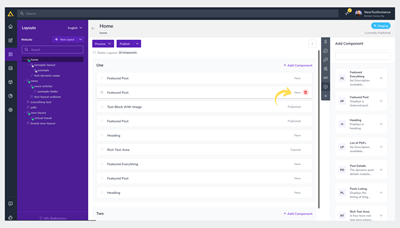
4. Confirm you’d like to delete it by clicking Remove Component in the confirmation window
Further Reading
In this Article:
Was this article helpful?