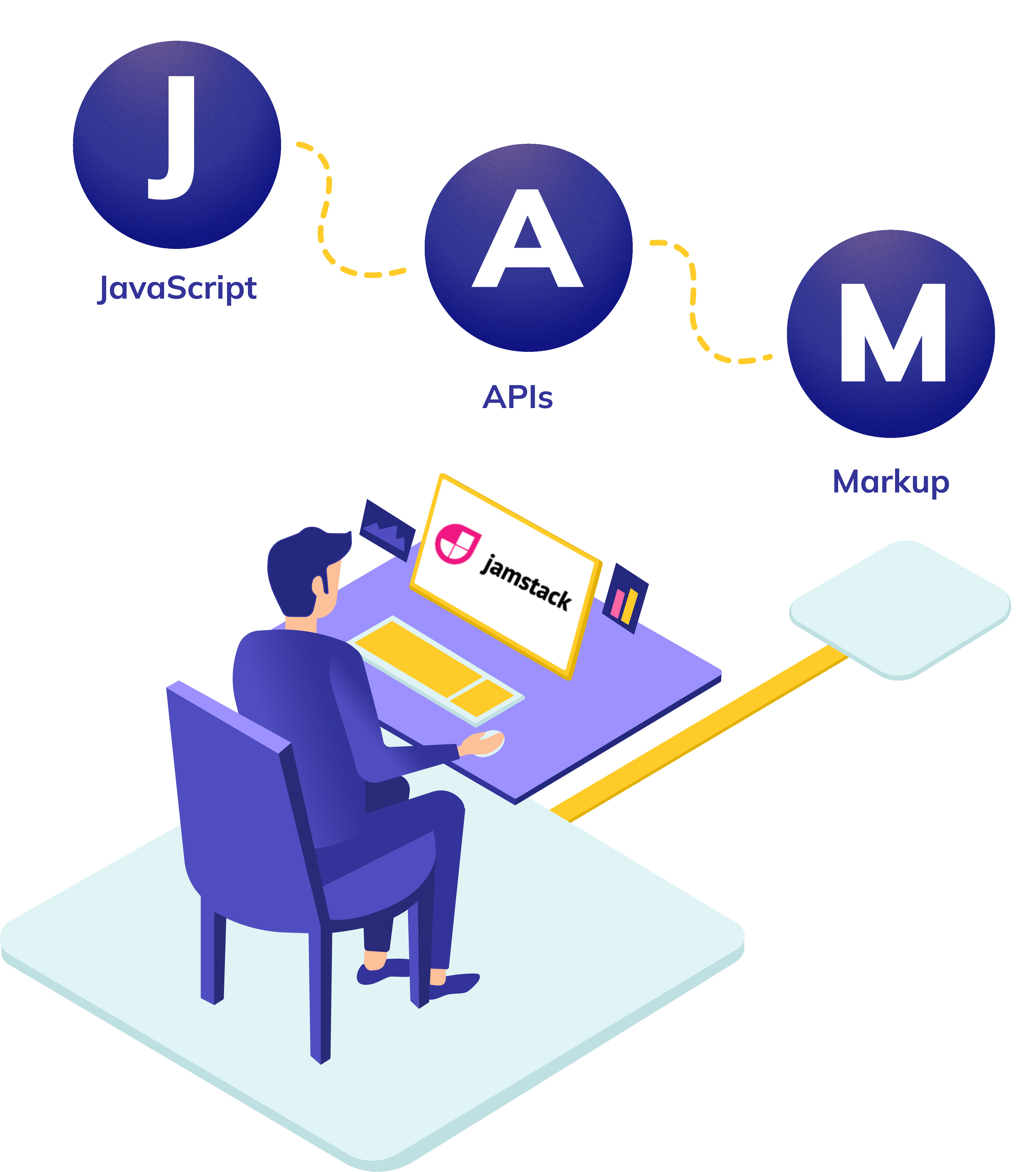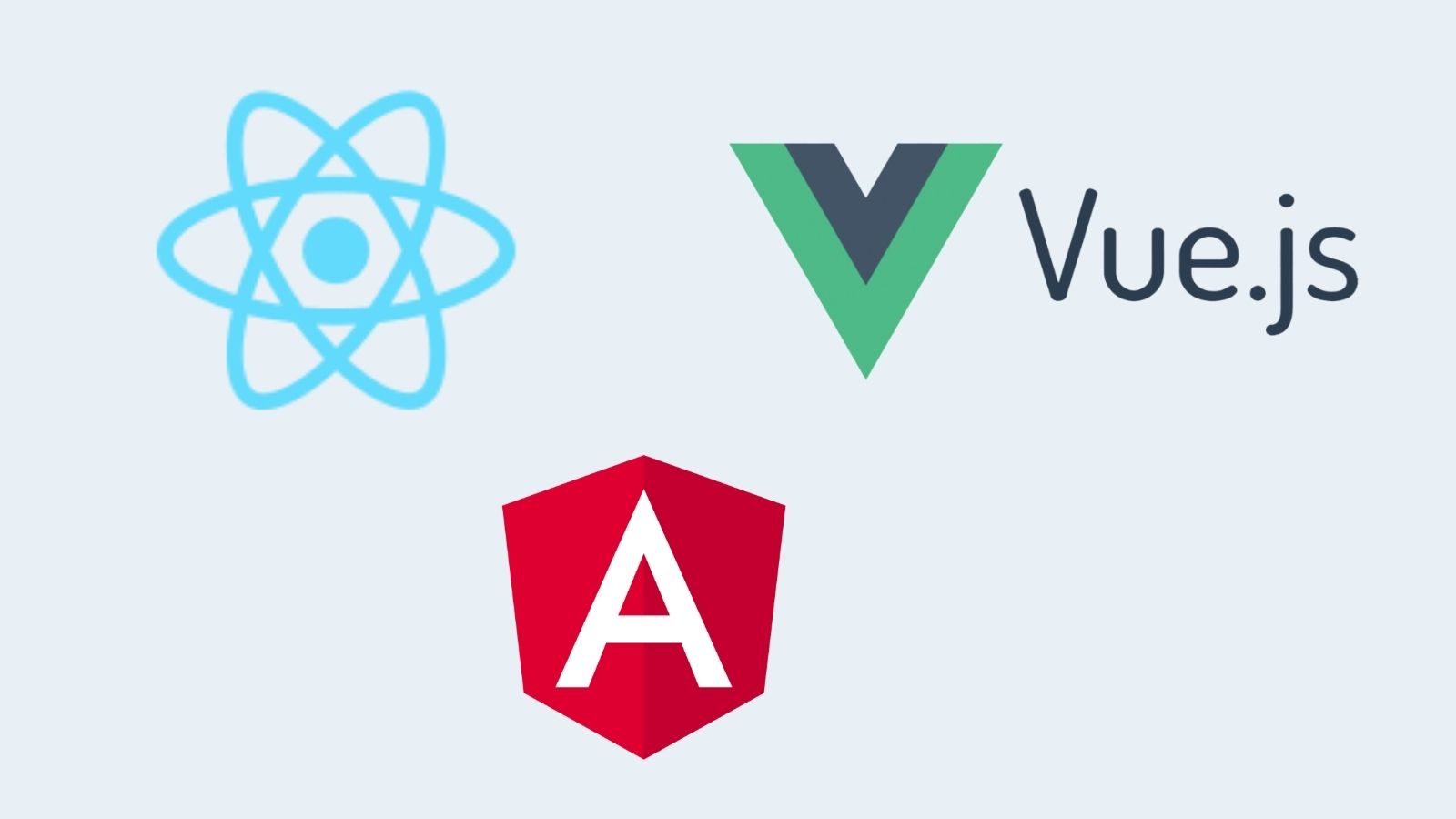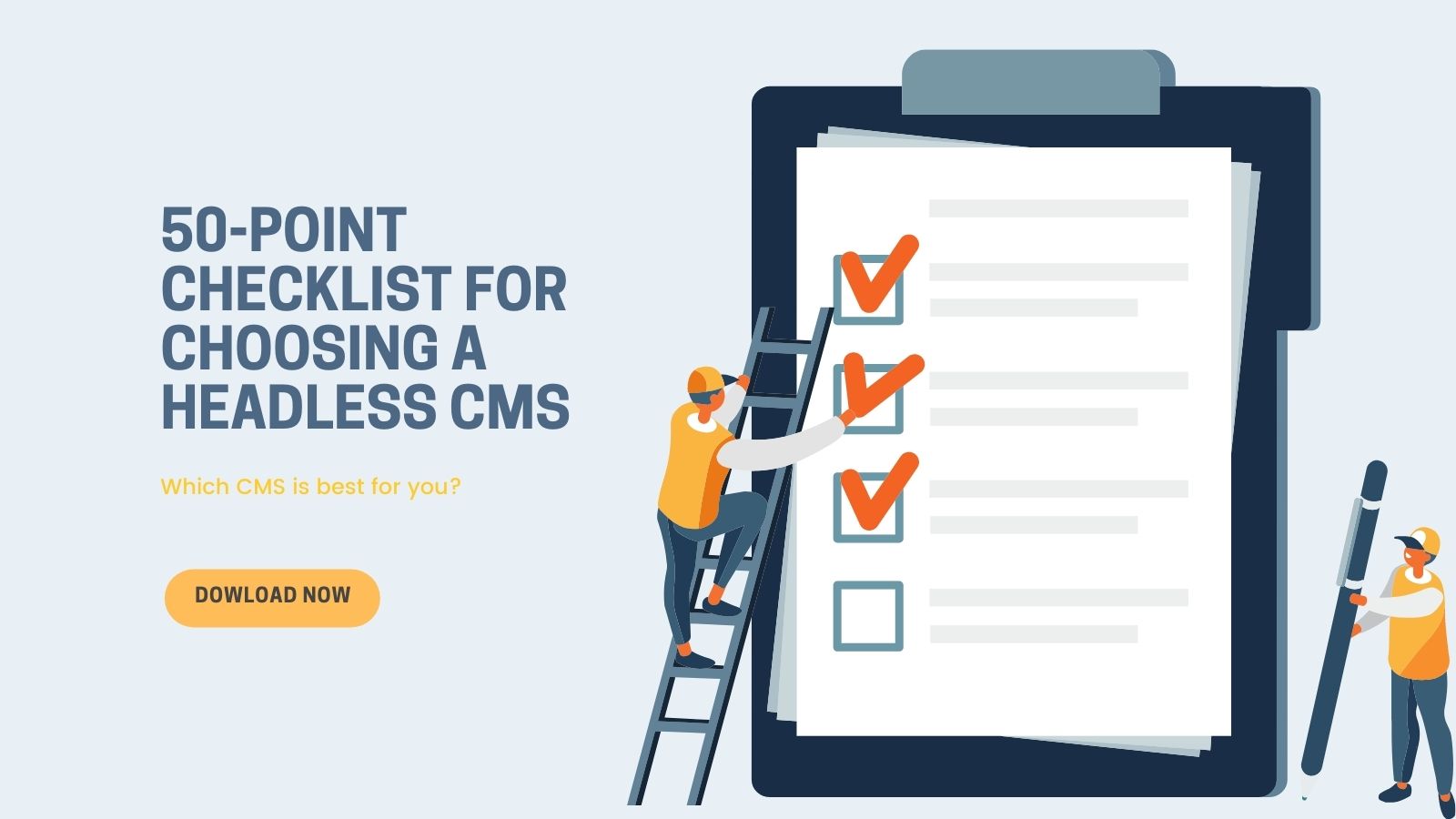Guide to Defining Database Requirements of Jamstack Applications
Database Properties for JAMstack Applications

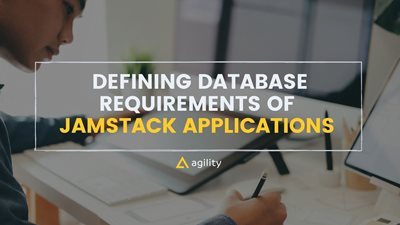
Users are tough critics when it comes to a website’s performance. If a website isn’t responsive, or if it takes forever to load and feels broken, users will start looking for a different site in a matter of seconds. Website developers have become increasingly important because of this. They need to have the right tech stack and tools to provide users with a seamless experience.
Since the beginning of the dot com revolution, web development has been considered a highly complex area. Many different programming languages became the core of web development, such as JavaScript, HTML, CSS. And other languages such as Java, with its advantages and disadvantages, became the perfect tool to help developers build secure and versatile software products.
However, with fast-shifting technology, your website and applications become obsolete in a matter of months. Because of the fast changes the industry is constantly experiencing, there was a need for a modern refactoring of how apps were built. And with a need, there’s always a solution. For this case? Jamstack.
Jamstack provides developers with an ecosystem of tools that help them build high-performing websites, progressive web apps, and other types of applications. Let’s take a deeper look at this modern software architecture and the requirements to build a database-driven site.
What is Jamstack?
Jamstack is reinvigorating static sites and is tipped by many to become the future of web development. But let’s slow down a bit. What exactly is Jamstack?
Netlify created Jamstack, which consists of a cloud-native web development architecture based on JavaScript, APIs, and Markup (JAM).
The development community was tired of static websites and wanted a more modern and dynamic solution. Instead of using the traditional site builder, a Jamstack site splits up the code (JavaScript), the site infrastructure (APIs), and the content (Markup). These three elements are then handled in a decoupled architecture and with a clear division between server-side and client-side.
The main idea behind this process is to move the load away from the server and onto the client. This reduces the number of requests sent to a server and eliminates the waiting time that comes with a server handling a request and sending it back to the client.
Some of the main features of Jamstack are:
- Faster performance
- It’s secure
- Less expensive
- Easier for developers to use
- It’s scalable
- Speed, performance, and SEO
- Progressive web application
- Affordable support and fast implementation of new functionality
- Content management systems
Read more: What is Jamstack? And 10 Jamstack Pioneers You Need to Know About
Key Components of Jamstack Application
For Jamstack to be effective it needs 5 key components:
1. A JavaScript Framework
JavaScript forms the foundation of Jamstack development, and it provides a variety of frameworks for developers to choose from. JavaScript is used for everything from single-page applications to progressive web applications.
Some of the most popular JavaScript frameworks are:
2. Static Site Generator
The second key component that will help you get started with your Jamstack site is picking the right static site to launch your static sites.
An SSG (Static site generator) is a tool that generates full static HTML websites based on raw data and templates. You can create static sites from a set of HTML files and deploy them to a server or CDN.
Read more: What's the Difference between Headless CMS and Static Site Generator?
Using a static site generator enables more flexibility. CMSs normally have fewer options because they’re tied to a database with certain options. To explore and add features, you’ll likely need a plugin. But with a static site generator, the widget can easily be inserted into a file directly. Additionally, static sites perform better as they can create pre-cached pages which need never expire. Files can be minified, guaranteeing the smallest load, and can also be easily deployed via global delivery content networks.
There are many SSG nowadays. Here are some of the most used ones:
3. Headless CMS
Part of getting the most out of Jamstack websites is adding a headless CMS to the equation. A traditional, or ‘’monolithic’’ CMS integrates your content to a particular output, like a webpage. The coupled output is the head.
While, on the contrary, a headless CMS gives developers the freedom to choose their front-end interface. It provides editors an interface for managing content and provides that content over APIs for developers to build websites and apps. Using a headless CMS allows you to pick and choose which outputs you send your content to – you don’t have to settle for just one.
4. A Content Delivery Network
CDN is a key aspect to help developers deploy modern websites or apps. Building a great experience with your static site generator and headless CMS wouldn’t matter if there was nowhere to host it. For Jamstack sites, you need to look for a content delivery network.
Jamstack hosting options use the concept of serverless architecture – a system of running websites and apps without infrastructure management. They rely on third-party cloud-hosted services like AWS, Google Cloud Platform, etc.
These are some Jamstack hosting options:
- Netlify
- Vercel
- Firebase
- Gatsby Cloud
- AWS Amplify
5. Services to Connect Via APIs
Now you can get the best out of your Jamstack site by connecting to different services with APIs to achieve more functionality.
If you want to add an eCommerce solution or enable comments, live video chatbot, and overall, more interactivity, you just need to connect to the appropriate service via APIs.
These are popular APIs that help to make Jamstack projects dynamic:
- Algolia
- AWS Amplify
- Netlify Forms
- Stripe
- Auth0
How is Headless CMS used in Jamstack?
Traditional CMSs like Drupal or WordPress are hosted and served with the website whenever there's a page request. They are created with back-end and front-end bundled into a single application that is web-first.
In short, a headless content management system is a back-end content management system that is separated from the front-end presentation layer. They decouple content management from the presentation layer, meaning that your content management functionalities (like creation, management, and storage of content) are separate from your front end, allowing you to deliver content beyond websites and apps- content can be viewed on any platform.
Headless CMS is significantly beneficial, and it works with Jamstack sites as it's faster and cheaper to scale than traditional websites.
These are some of the main advantages of using a headless CMS on a Jamstack architecture:
- For content editing and development workflows: Jamstack focuses on decoupling the frontend from the backend and helps teams decouple their workflows. With an all-in-one platform, any content changes to the site are reviewed and deployed by the webmaster.
- Great performance: one of the main highlights of Jamstack sites is their performance. As Jamstack sites generate at deploy time, there's no need to wait for pages to build on the fly.
- Collaborative workflows: Jamstack is Git-based. It contains many collaborative tools and integrations with project management tools where teams can create a tight feedback loop that works with developer's workflows.
Additional benefits are:
- It's easier to build
- You can access content in a variety of ways, including REST, GraphQL, and GROQ
- You can reuse the same content repeatedly
- Hosting is delivered as a SaaS (Software as a Service)
- Deploy scalable Jamstack sites in minutes with Netifly and Vercel
- It's secure
5 Database Properties for Jamstack Applications
For those applications that you need to store, search, filter, and overall manage data effectively, Jamstack is the perfect solution. However, there are different features a database needs to make it an ideal fit for a Jamstack application.
Here are the main properties you’ll need in order to build a database-driven Jamstack site:
1. Git
Git is fundamental to Jamstack because it holds all the components of a site. Having the entire site code in a centralized source (Git) helps developers reduce the contribution friction since anyone can clone it and execute a command to set up dependencies and run the website locally.
Having the entire project on Git helps the development team simplify staging and testing workflows as anyone can do a git clone, install any needed dependencies, and be ready to run the full project locally.
2. Connectionless
In many cases, traditional databases are not connectionless; this means they require persistent connections with the process that queries the database. However, there is a limit on the number of connections a database can handle, and setting up a connection takes time and puts more strain on the database.
It's important for users to understand that a database that supports a Jamstack application will either be called from the front-end or serverless functions - and having many users increases the number of running functions or front-end calls. Because there is a limit, it can quickly become a problem. For those wanting to build a database-driven Jamstack, having a connectionless database becomes ideal.
3. Use a Distributed Database
As Jamstack projects don’t depend on server-side code, they can be distributed instead of staying on a single server. A CDN helps you deliver your content faster because it contains copies of your content in different locations. When content is requested from the CDN location, it will deliver content from the closest location to the requester, making the process more effective.
By deploying your application to a CDN, your pages will be local from the closest location to the user, which provides a better user experience as it's faster. In other words, it unlocks speed and improves your site’s performance.
Keep in mind that to maintain this level of user experience, the dynamic data that will be loaded from your APIs has to show low latencies as well, and the best way for this to happen is by using a distributed database.
4. Modern Building Tools
Nowadays, there are so many modern building tools that can minimize the need to carry multiple processes when developing them. Every Jamstack project is different and has its own characteristics, so before choosing a tech stack, make sure it will be the best option for your project. Finding your preferred headless CMS, CDN, or checkout provider, will make it easy when you start building your site.
5. Atomic Deploys
When your Jamstack project starts growing, it will likely require deploying hundreds of files to make new changes. Uploading these one at a time is inefficient as it can cause inconsistency while the process completes.
You can avoid this by implementing atomic deployments, where all the changes are not live until all changed files have been uploaded. This will help you avoid bugs, inconsistencies, and overall unexpected errors.
Why Jamstack?
Building database-driven Jamstack sites are rapidly gaining popularity for different reasons. Developers often prefer it for its better performance, others for its higher security, low costs, or SEO purposes, and others because of the overall experience. Whichever is your reason, one thing is for sure: not every site or application can be an ideal candidate for Jamstack. Ideally, databases that take into account the previous 5 properties are the ones that make the most out of this architecture design, helping you build a fast, scalable, and successful website.
About the Author: Gabriela Molina is the writer and executive editor of Think Remote - A remote news portal. As a former freelance journalist, she has covered a wide range of topics throughout her career. She was featured in Datasciencentral, Simpleprogrammer, to name a few. She is currently specializing in the areas of technology, leadership, and remote work.