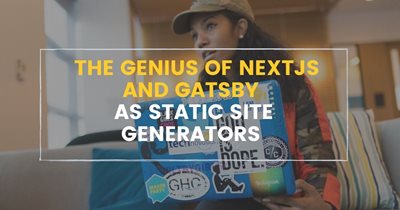How to Use Agility CMS with Gatsby Cloud
Building a Gatsby site with Agility CMS provides a best-in-class experience for editors and developers.


What is Gatsby Cloud?
Gatsby Cloud is the best way to build and maintain Gatsby sites in 2021.
Gatsby is a Static Site Generator designed from the ground up to improve the user experience across the web. That means performance, SEO, and accessibility are top of mind. They have implemented many out-of-the-box techniques to give you a leg up on providing the best experience for your users.
Gatsby uses a powerful pre-configuration to build static websites that give developers incredibly fast page loads, service workers, code splitting, server-side rendering, quick image loading, asset optimization, and data prefetching.
These are some of the main reasons Gatsby is one of the JAMstack pioneers:
- Gatsby boasts excellent documentation and several starters to help you quickly get a site up and running.
- Gatsby uses GraphQL to build its data layer. That means that Gatsby can collect your data wherever it may be: Markdown, JSON, your favourite CMS, and third-party APIs.
- Gatsby is more than a boilerplate site generator. It's built with performance and speed in mind, which is something you can feel in the final product.
Using Gatsby with Agility CMS
We believe in the power of EX. Editor Experience is an essential force behind your business growth. If your marketing team cannot efficiently edit and manage content, they are stuck with a rigid web app. Your marketing team needs tools, not just a beautiful website.
Preview is a private playground for developers, designers, and content creators. It provides a shareable temporary URL for viewing changes immediately and in context—so you can ensure that the new header plays nicely with the rest of the page before hitting "publish."
Agility CMS is a headless Content Management System that provides a best-in-class editor experience. It feels like there are a million Headless CMSs, but this is the only headless CMS with Page Management, Sitemaps, Content Relationships and Page Preview built-in.
Agility CMS provides a consistent and easy-to-use interface to empower editors to do more while reducing the dependency on developers. With Agility, CMS teams can build a content foundation that will go the distance and confidently deploy blazing-fast Gatsby web apps.
When Is Agility CMS Recommended?
Agility CMS is great for:
- Editors and Marketing Teams who want a simple, consistent experience for finding and managing page content
- Designing a Content Architecture that will stand the test of time and future rebuilds
- Keeping content separate from your presentation layer
- Managing large sitemaps
- Teams that require content workflows and user roles
Agility CMS is not-so-great for:
- Teams without access to developers (for initial site build)
- If you want to manage content in markdown files
- If you want to edit content in place on your website
What Does It Take to Implement Agility CMS?
Agility CMS is a SaaS headless content management platform that makes it fast and easy to build, manage, and maintain your content, wherever it needs to be.
Contrary to other CMSs requiring you to install and configure systems on-premise, Agility CMS is hosted and maintained in the secure and scalable Microsoft Azure cloud.
Agility CMS is also a multi-tenanted app, meaning all our customers use the same version. This allows us to regularly deploy new features and patches for free, quickly and efficiently to all our customers.
Getting started with Agility CMS and Gatsby
Getting started is easy; it takes just a few minutes.
- Sign up for an Agility CMS instance
- Add the gatsby-source-agilitycms plugin to your Gatsby site.
- Configure the plugin with your Agility CMS credentials
The Agility CMS source plugin will automatically source your content from Agility CMS and generate pages for each page you've configured in the CMS. This means your editors have complete control over what pages they have on their site and what is on each page.
While editors focus on their content and pages, developers can focus on building the UI components that are made available to the editors to compose their pages.

About the Author
Agility CMS is Canada's original headless CMS platform. Since 2002, Agility has helped companies across Canada and around the world better manage their content. Marketers are free to create the content they want, when they want it. Developers are empowered to build what they want, how they want.
- Get a demo for a personalized walkthrough.
- Try for FREE and experience Agility CMS.
- Contact us with your questions.