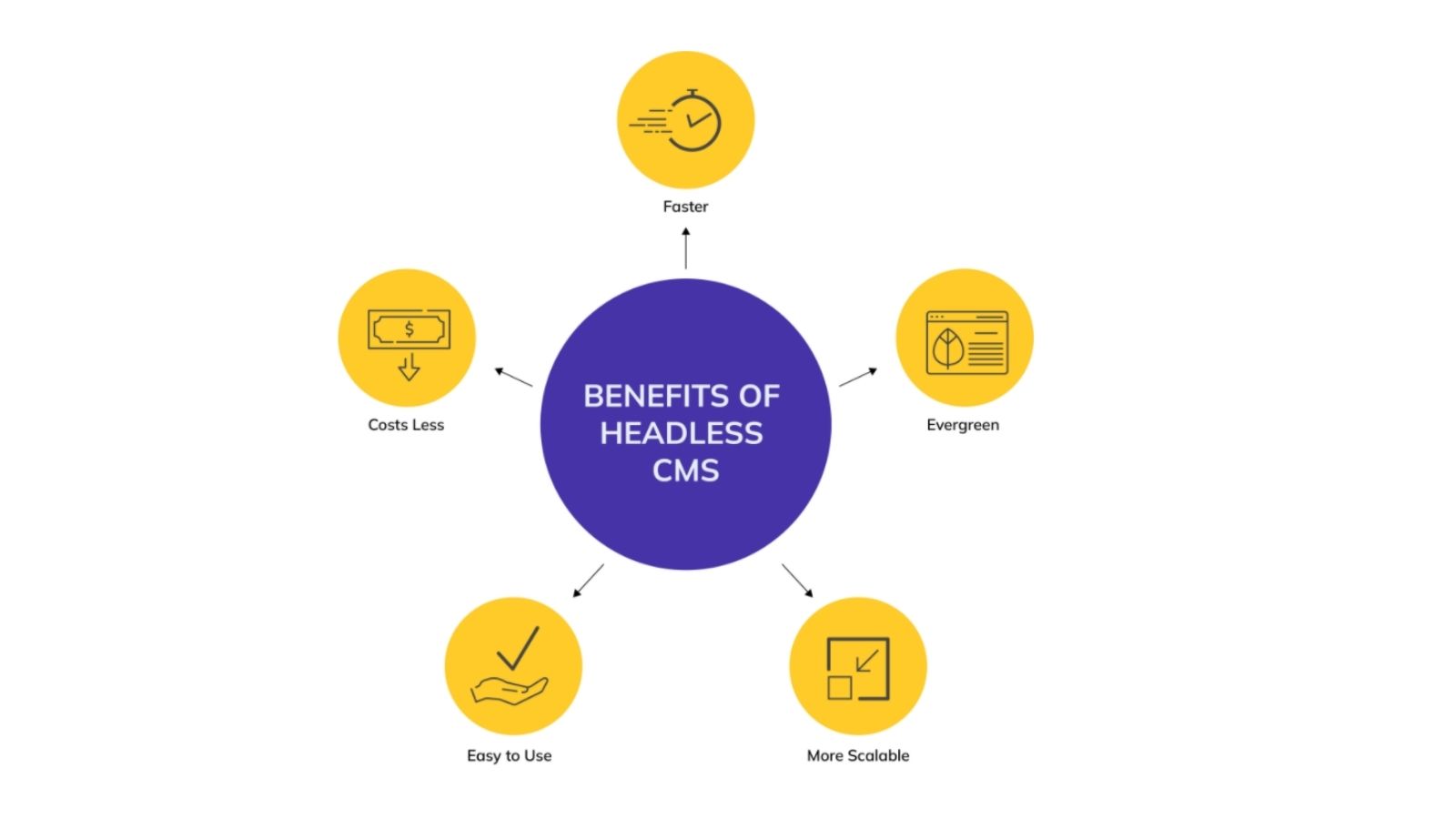Drupal Migration: What's the Alternative?
You don't have to feel stuck with Drupal


Drupal is one of the pillars of the CMS market, with a market share of 2.1%, according to W3 Techs. However, under the same portal, 60.8% of the Drupal users use Drupal 7, a CMS released in 2011. While Drupal 7 is still supported and maintained, it rests on an old architecture that could use a rehaul.
If you then attempt to migrate from Drupal 7 to Drupal 8/9/10, you’ll find it challenging with the shift from procedural to object-oriented programming. That’s not just our take- drupal users say it themselves on Drupal’s support forum.
With such a rocky migration path, Drupal, despite all its benefits and market share, might bring more challenges than opportunities for enterprise users. While Drupal 7 is a reliable tool to build digital experiences, its age and lack of flexibility make trying to migrate to either Drupal 8 or 9 a pain, prompting many enterprise Drupal users to ask, “what’s the alternative to Drupal migration and upgrade?” In this article, we’ll answer that question.
First Things First: Migration Will Always Be an Issue on Drupal
As technology advances and users find new channels and devices to consume digital content, Drupal has become a symbol of the legacy CMS- unwieldy, clunky, and a platform that’s ill-prepared for the IoT era.
Although Drupal plans to retire Drupal 7, it seems that it’s not as easy particularly after the pandemic. The shift in the global economy prompted Drupal executives to extend support for Drupal from November 2021 to November 2022. For enterprise businesses, a year may not be enough time to plan for a platform or migration.
Not to mention that Drupal 7 has outlived its predecessor, Drupal 8, for a full year. It makes us think about what kind of plans Drupal has in place for its products if it decides to discontinue the younger version of the software rather than the old one. If you already migrated from Drupal 7 to 8, you’re in for a new migration.
With such a changing release roadmap, enterprises struggle to budget and plan for innovation, defeating the whole purpose of moving to a seemingly new platform.
Before you try to migrate your website to a new Drupal installation rather than to a new CMS, ask the stakeholders:
- Can we really migrate to Drupal 8/9 and preserve all your data?
- Will migrating to Drupal cause us any downtime?
- Will our website work as it used to in Drupal 8/9?
- Will any custom implementation work correctly?
Why Migrating to a New Version of Drupal is Complicated
Migration and upgrading are never easy, but there are some reasons why migrating to Drupal can be frustrating for enterprises. Let’s review them to get a better picture of the whole process.
- Time Constraints: Drupal 7 will work until next year. Unfortunately, while a year can sound like more than enough time to move from one CMS to another, that’s usually not the case for enterprise CMSs. In that year, you need to send your RFPs, validate MVPs, see which features work for you and which don’t, and ensure that you’re choosing the right CMS platform.
- It’s Harder Than Partners Make You Think: Going from Drupal 7 to Drupal 8 or 9 isn’t just an upgrade, it’s a full-fledged migration -t doesn’t matter how easy your Drupal consultant makes it sound Upgrading your Drupal project requires planning and technical knowledge to ensure that your system is working as it should. With all of that work, why not put a fraction of that into migrating to a new CMS?
- You Can’t Migrate Drupal Core Modules: Drupal Core Modules –also called views– can’t be replicated in Drupal 8 or 9. If you’re using Drupal views, you will have to handle the migration of your content manually because if you decide to switch from Drupal 7, you’re facing an entire architectural change.
- It Requires Adjusting to a New Framework: Symfony is an application framework written in PHP that can be used to create robust web applications; however, by choosing to stay on Drupal, you’re refusing to consider other platforms that can give you the same and even more functionalities.
Why Should You Migrate from Drupal To A New CMS?
The graph below, courtesy of Google Trends, illustrates how the interest for Drupal in users worldwide has decreased over the past five years.
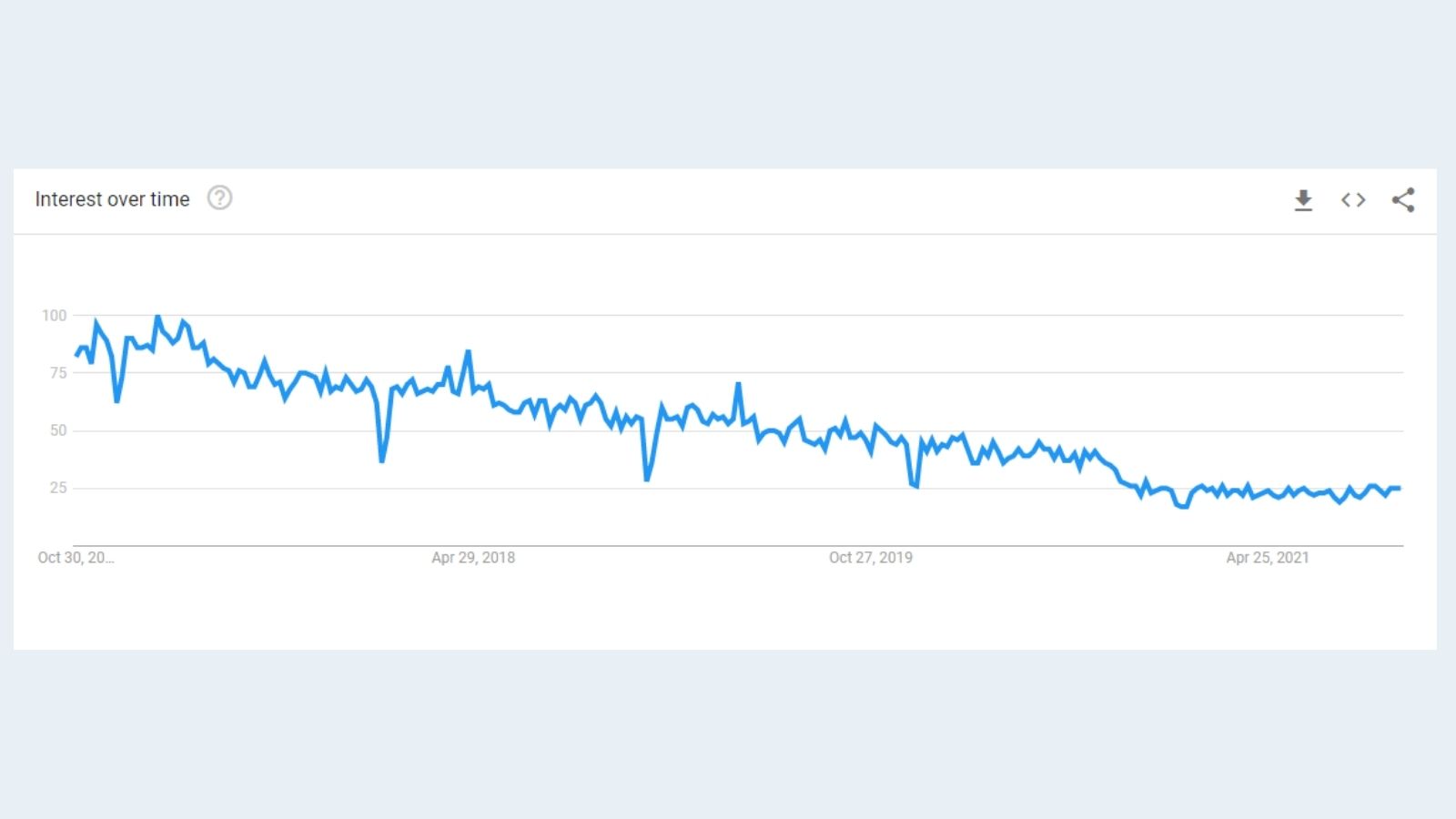
While a single Google Trends graph isn't enough to say that you should migrate to a new CMS, it shows how the interest users had in the platform isn't the same as it was five years ago, and who knows what might happen in the next five years?
Although Drupal has a huge user base yet, the truth is that it's not as healthy as it was back in its heyday.
Drupal Broke Backwards Compatibility
Backward compatibility is vital in the CMS market, especially if you're dealing with different versions of the same platform. By discontinuing Drupal 7 and betting on a new architecture, Drupal made a gamble they should've made at least five years ago. Now, with 60% of its user base trapped in Drupal 7, they have to take drastic measures to ensure that users stay on Drupal- but many will simply leave to a new CMS.
Drupal 8/9 is Hard to Grasp
The new Symfony framework is daunting for both Drupal users and non-users. With Drupal 8 or 9, non-technical teams will have a hard time understanding the complexities of the platform before being able to publish content or build omnichannel digital experiences. Even if you're familiar with Drupal 7, nothing prepares you for Drupal 8/9. You'll need to be completely familiar with Symphony's documentation and coding standards, adding to the platform's complexity.
Drupal has Security Vulnerabilities
It doesn't matter how many new patches and fixes Drupal releases, you can't cover up the fact that a ten-year-old system isn't ready to face cyber threats such as XSS, SQL injection, and CSRF vulnerabilities. Despite the Drupal team's patches and fixes, how secure you are is highly dependent on who you hire to help you with your Drupal implementation and now on the platform itself.
Say Goodbye to Migrations (SaaS model)
With Drupal, you'll always have to think of migration, there's no other way around it. A SaaS-based CMS makes manual updates obsolete. With a SaaS-based platform, the CMS vendor is responsible for updates and patches, relieving understaffed IT teams from maintenance duties, sharply reducing operation costs.
Agility CMS vs. Drupal

Agility CMS is a SaaS-based hybrid headless CMS that comes equipped out-of-the-box with everything enterprise teams need to create and publish digital experiences. Its unparalleled enterprise support helps global companies implement the platform quickly, and its content-first approach puts marketers in the front seat, empowering them to create new digital content.
Easily Customizable
Agility CMS's page management enables content teams to create and manage content using reusable building blocks or modules. Using these modules, editors can manage their site's page tree, edit SEO, determine content relationships, and how pages will work. Developers can also choose which modules editors can add, where they go, and what they do. Page management also includes page templates and website starters. In addition, Agility CMS provides developers and editors the tools to create templates for near-endless customization options.
Marketer Friendly
Drupal is not made for marketers. It's a developer-first CMS that caters to developers. As such, Drupal isn't easy for beginners or non-technical users. Luckily Agility CMS empowers marketers to create, publish, and manage digital content across a growing number of channels and devices. Thanks to its intuitive UI and easy-to-grasp authoring tools, creating content in Agility CMS feels like a familiar experience.
Today's marketers need to be able to quickly create, publish and manage content across a growing number of digital channels. Agility CMS’ intuitive UI and familiar authoring experience make it easy for even non-technical teams to deliver exceptional omnichannel experiences.
Ready for the IoT Era
While it can handle omnichannel content, Drupal 7 was not created with omnichannel content delivery in mind. Agility CMS, on the other hand, was designed specifically for omnichannel delivery. You can use it as your content's single point of truth and create content that can be delivered anywhere, at any time, enabling a consistent brand presence across every channel.
Reliable Support
Drupal is an open-source CMS, which means that it doesn’t offer 1:1 support as a proprietary CMS would. You can ask the community, and you might get an answer, but that's not sustainable for enterprise companies. You could hire an agency to provide you with close support, but is that really cost-effective? Agility CMS solves those issues- it provides enterprise users exceptional support through security audits, implementation, and post-implementation through our 24/7 critical support and a dedicated customer success manager.
The decision of ditching Drupal and embracing the agility that a SaaS-based CMS brings rests on your shoulders. If you want to know more about how Drupal and Agility CMS compare, read our article: Drupal Content Management System Pros & Cons.
Keep reading:

About the Author
Joel is CTO at Agility. His first job, though, is as a father to 2 amazing humans.
Joining Agility in 2005, he has over 20 years of experience in software development and product management. He embraced cloud technology as a groundbreaking concept over a decade ago, and he continues to help customers adopt new technology with hybrid frameworks and the Jamstack. He holds a degree from The University of Guelph in English and Computer Science. He's led Agility CMS to many awards and accolades during his tenure such as being named the Best Cloud CMS by CMS Critic, as a leader on G2.com for Headless CMS, and a leader in Customer Experience on Gartner Peer Insights.
As CTO, Joel oversees the Product team, as well as working closely with the Growth and Customer Success teams. When he's not kicking butt with Agility, Joel coaches high-school football and directs musical theatre. Learn more about Joel HERE.