Agility Academy: take courses and earn certifications. Learn at your own pace - it's free! Learn More
Item-level Permissions
What is Item and Page Security and Why is it Important?
You may find yourself in a situation where you want a user who can manage or modify specific content lists or pages, but you don’t want to give them full Editor or Publisher permissions for the entire instance. This can be done!
How to Manage Security
1. Assign the user the Reader Role to get started
2. Navigate to the Content List or Page you want to give them access to, for this example we’ll use the Home Page
3. From the Home Page, click the Menu Indicator to the right, then click Security
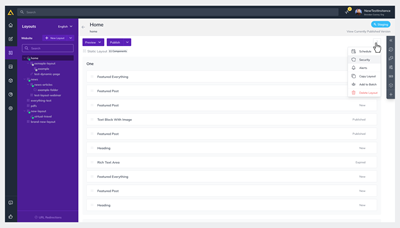
4. Click Add Security
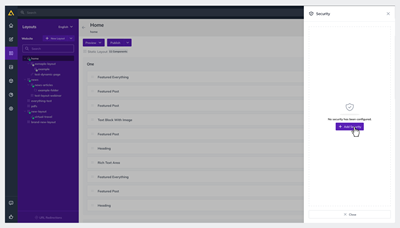
5. Select the User(s) you want to manage and click Next
-03012024141952.png?format=auto&w=400)
6. Assign them the additional Roles you want them to have for this specific Page or Content List and click Save
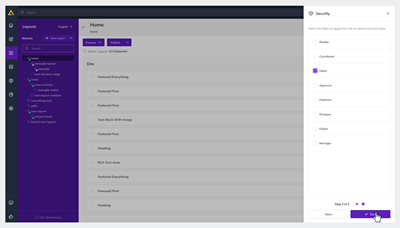
Note
Security settings only allow you to grant permissions above and beyond those granted through User Settings. You are not able to use the Security feature to lower a users roles for a specific page or content list.
Further Reading