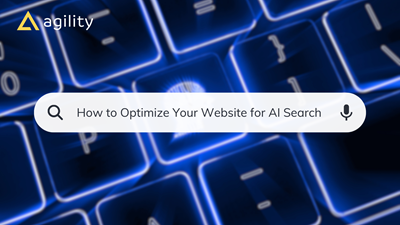The Ultimate Guide to eCommerce SEO for 2021
Improve your SEO with this ultimate guide to Keyword Research and On-site, Off-site optimization using Ahrefs


Every online store's owner dreams about attracting customers from Google organically. Online vendors realize that the only way to drive traffic and get more potential sales is to optimize their online shops.
They start doing eCommerce SEO.
Unfortunately, they do it completely wrong.
Why?
Because they optimize content to rank for highly competitive keywords. Subsequently, it becomes impossible to outrank top pages in the SERP for target keywords.
What is the solution then?
The solution is simple but effective - optimize category pages and individual products to rank for low-competitive keywords.
In this guide, you will find out how to optimize your eCommerce website and get leads from Google.
Let's start!
Step 1. Conduct Keyword Research for Your Ecommerce Website
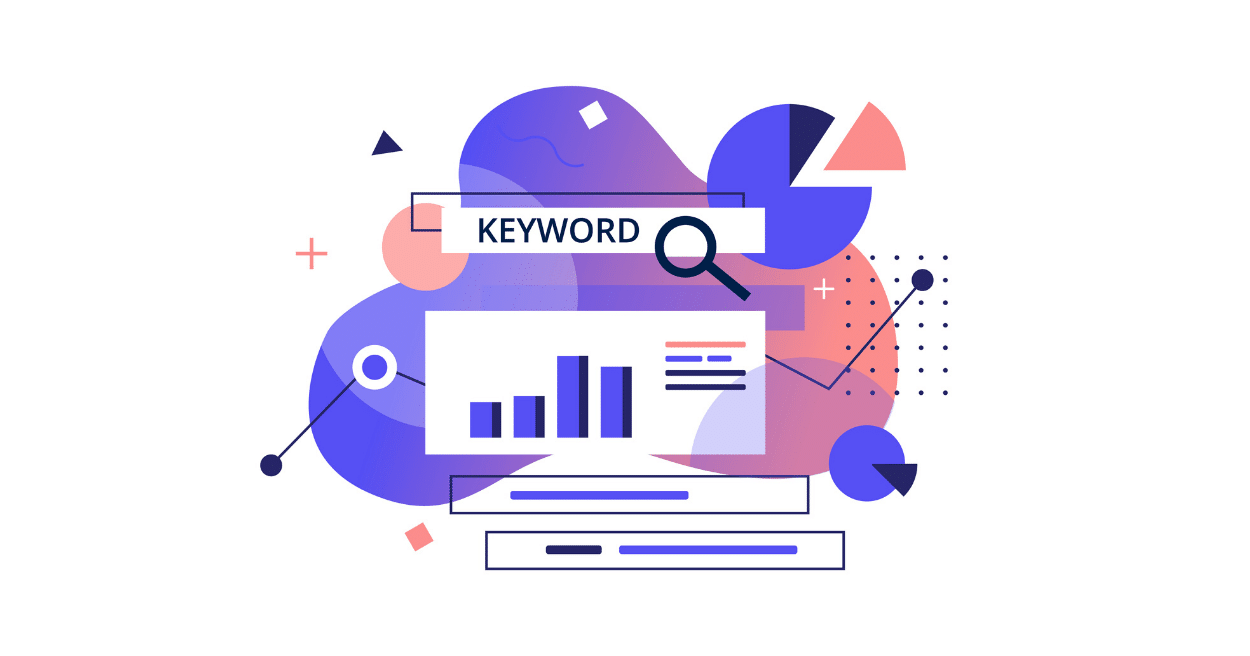
The first step in an eCommerce SEO is conducting keyword research. It helps you understand what terms to use for content optimization to rank in the search.
Keyword research for your eCommerce website requires you to list all the pages on the site first. The next step is to explore the target keywords for each page separately.
You know that any eCommerce website contains two types of pages - category pages and product ones. Hence, you will have to conduct keyword research for both types of pages individually.
Now, let's run through the entire process in a step-by-step manner.
1 | Make an inventory of the pages on your eCommerce website
Assume that you haven't run your eCommerce website yet. Nevertheless, you need to shape the structure of the future online store. You can do this by exploring competing sites.
Keep in mind that you are interested in the category and product pages mostly.
How to find a niche-related site for this process? Here are 3 steps I recommend:
1. First of all, prepare about 10 keywords. These keywords should be related to the stuff you're going to sell. Then, use the Keywords Explorer tool from Ahrefs and analyze them.
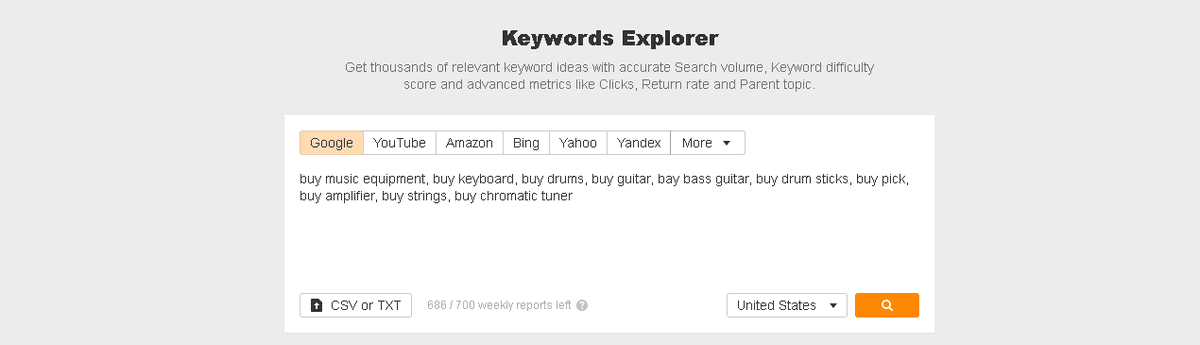
2. The next step is to click the "Share traffic --> By domains" report and review what domains receive the most traffic for these terms.
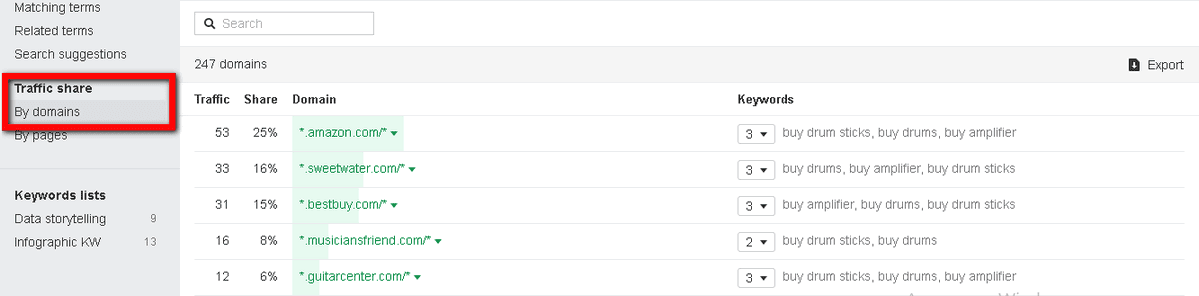
3. The final step of this process is choosing one of these domains suggested by the report. Afterward, go to "domain.com/sitemap.xml." and scrap all the URLs using the Scraper plugin from Chrome.
Don't forget to apply the following XPath:
//a[contains(text(),"{yourdomain.com}")]/@href
Finally, collect the results into a spreadsheet and move to the next step.
2 | Work on page prioritization
It is not possible to optimize each page. Thus, focus on the most important ones.
How can you figure out these pages?
You should install an eCommerce tracking set up in Google Analytics. Right after, review a "Behaviour" report and sort landing pages by “revenue.” Another way is to sort the pages by "sessions."
When you have already figured out the top pages, you'll need to find and map keywords for them.
3 | Finding/mapping keywords for the top pages
You will need to target seed keywords and the long-tail variations of the main keywords.
How to find a seed keyword?
You don't need to reinvent the wheel. You can start to analyze those keywords you already rank for in the SERP. Just use the Site Explorer tool and review the "Organic Keywords" report.
The example below shows that this particular category page ranks for many seed keywords. But you shouldn't be obsessed with the keywords that have an insane search volume. For instance, the seed keyword "bass guitar" has 71K search volume. It makes no sense to try to overrank your competitors for this one.
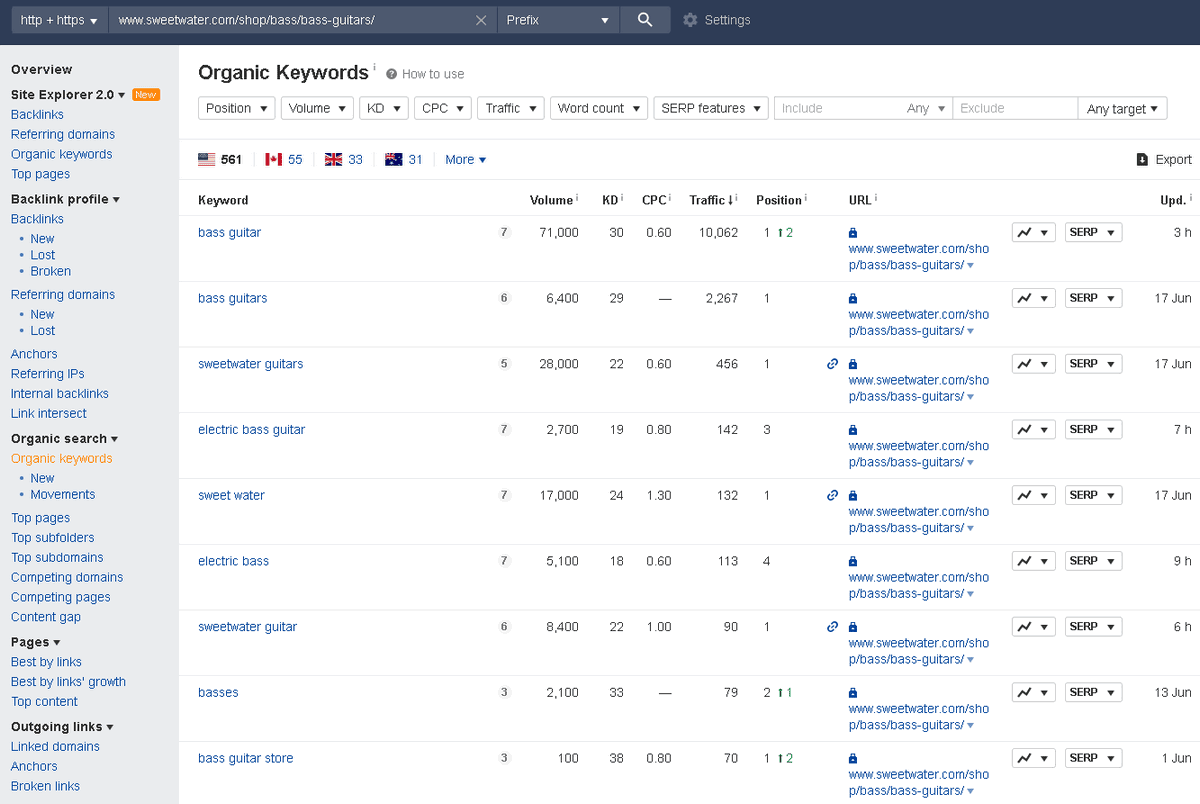
Instead, draw attention to other seed keywords that still have a high search volume but you could try to rank for them.
One of these seed keywords is "electric bass guitar." It has 2.7K search volume monthly.
Now, you need to see the top 10 ranking pages for this keyword.
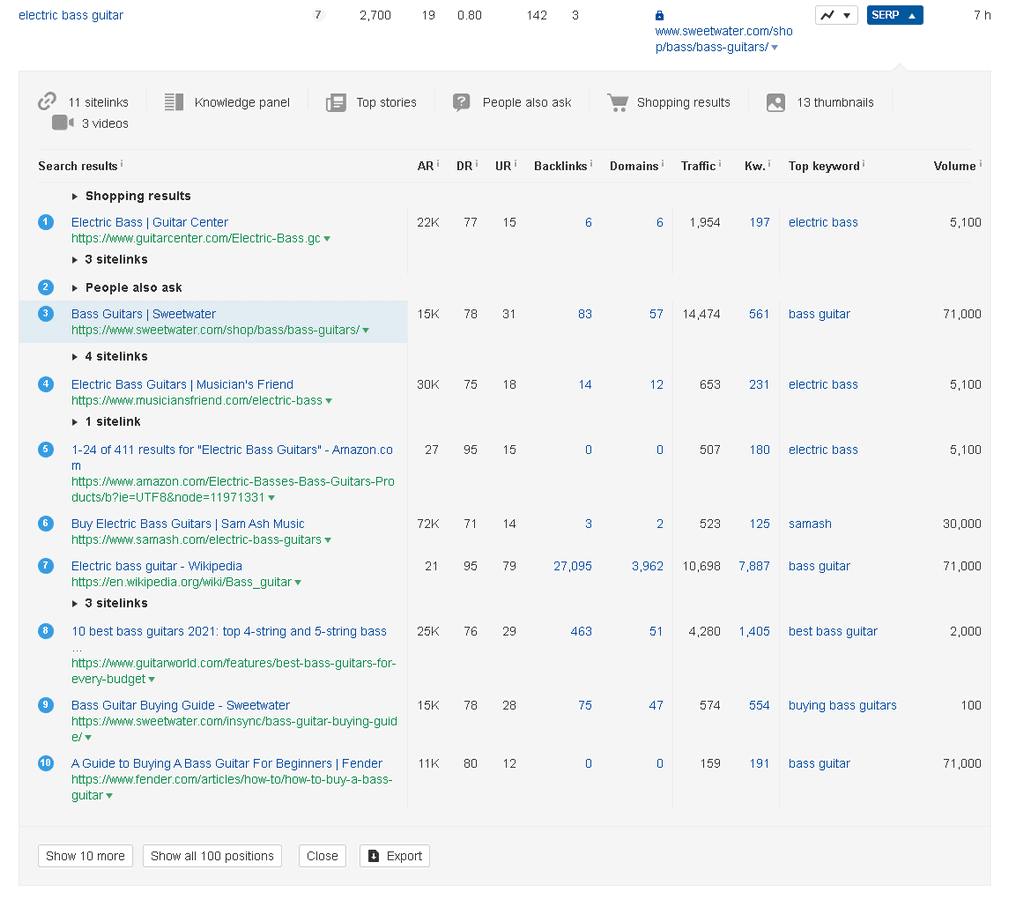
This report reveals to you which pages rank for this seed keyword. If the majority of them are blog posts, the keyword makes no sense for you. Instead, if there are product pages, you should work with this seed keyword further.
How to find long-tail keywords?
Again, use the Keywords Explorer tool and analyze your seed keyword. However, this time go to the "Match terms" report and click the "Phrase match" tab.
Also, you can enter a word count to get long-tail keywords that would include 4 words minimum.
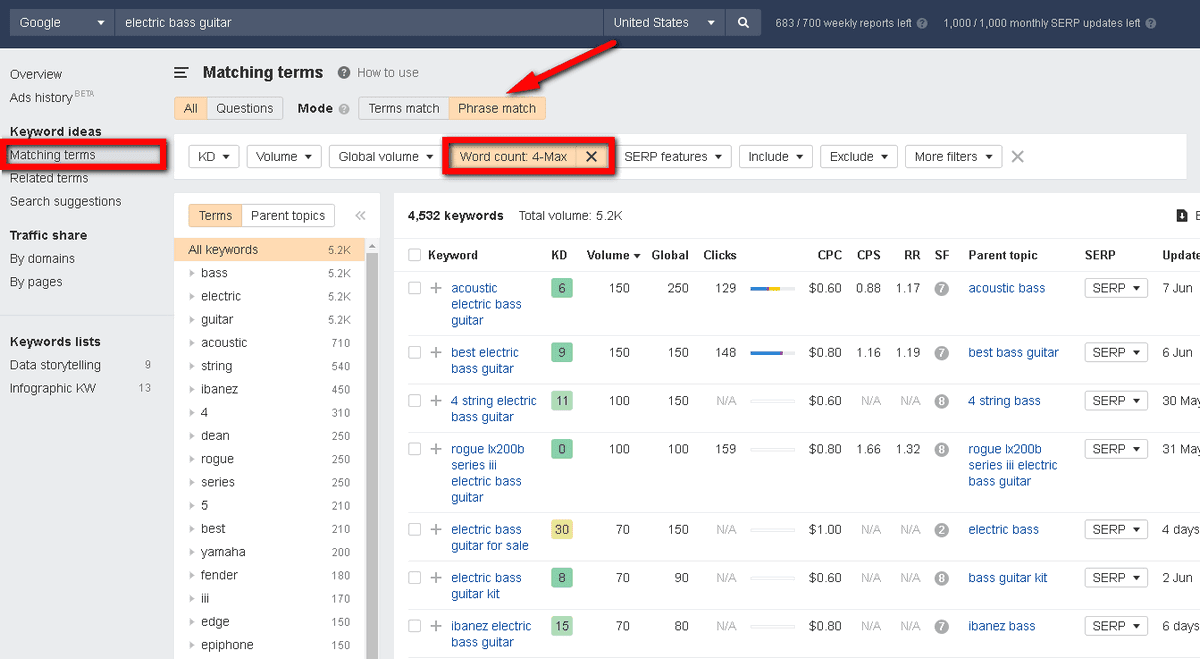
Finish the entire procedure for each top page of your eCommerce website.
Step 2. On-Page SEO for Your Ecommerce Website
When the first stage of the eCommerce SEO process is complete, it is time to move to apply all the findings practically. In other words, you should start performing on-page optimization of your eCommerce website.
1 | Meta titles, descriptions, and H1’s
If you review other eCommerce websites' meta tags, you will see that they are optimized by the same template. It happens that it is quite difficult to optimize each product page personally (when an online store consists of hundreds of pages).
Nevertheless, you should create unique meta tags for the pages. Luckily, there is a solution to solve the problem.
Optimize meta tags for top pages and then use a "templated" approach to the rest of the pages.
Don't forget to follow these recommendations:
- Include a seed keyword
- Mix optimization with long-tail keywords
- Add CTA
- Point out USP (free delivery, shipping, etc.)
- Optimize for CTR
H1's optimization is as simple as ABC. Use the category title for category pages and the product title for product pages.
2 | URLs optimization
URLs for your eCommerce website should be clear and readable. Here are a few examples of how to structure them:
- domain.com/category-name (category page)
- domain.com/category-name/subcategory-name (subcategory page)
- domain.com/category-name/subcategory-name/subcategory-name (sub-subcategory page)
- domain.com/category-name/subcategory-name/subcategory-name/product (product page)
Other than that, a URL structure should be short and to the point. Besides, don't forget to include a seed keyword. Follow the hierarchy and context on the page clearly. Avoid URL parameters, and use hyphens to separate the words.
3 | Create unique descriptions for category/product pages
It is strictly important to write unique descriptions both for the category and product pages. Most of the eCommerce websites follow this rule.
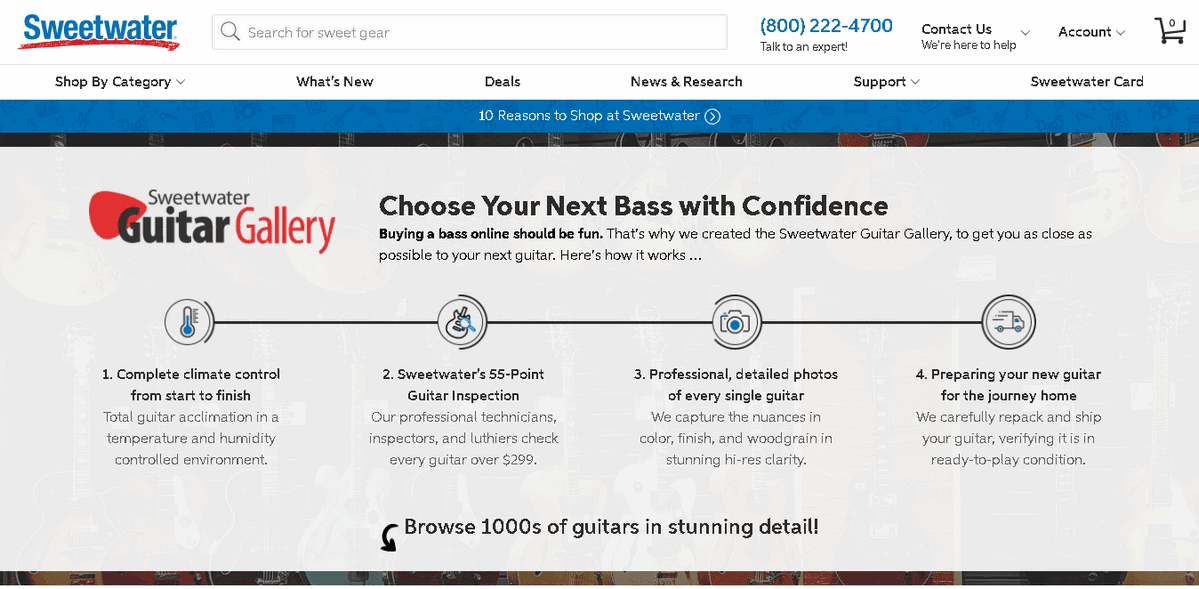
An example of a product page description.
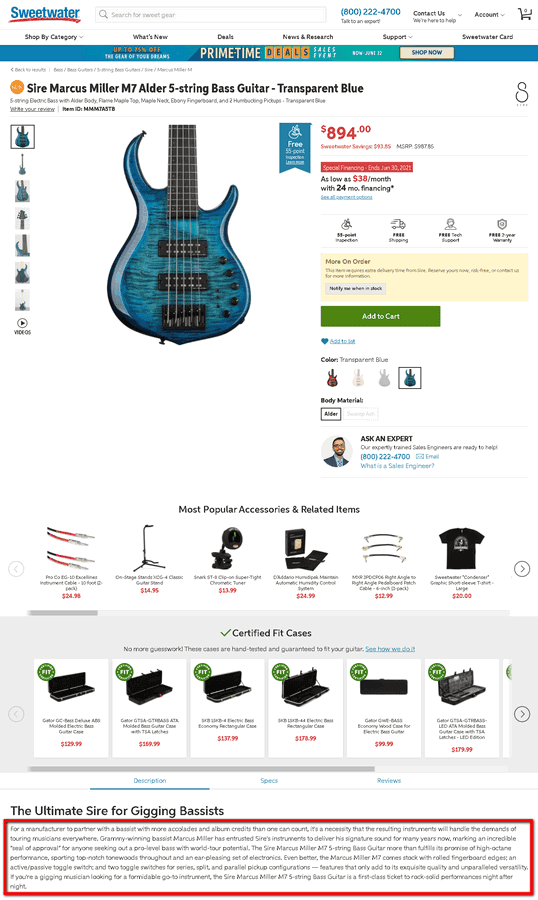
Why should you write a unique description?
1. The first reason for this - it helps consumers get more information about the category and product they're reviewing.
2. The second reason - it helps web-crawlers understand what these pages are all about.
Here is a couple of suggestions on how to write a unique description:
- Include a seed keyword
- Use long-tail keywords, synonyms
- Make sure the descriptions are readable
- Keep them short and to the point
Simple, isn't it?
4 | Don’t forget to add schema markup
SEO practitioners know that schema markup increases CTR up to 30%. It leads to driving more traffic, which means more sales. Plus, Google uses schema markup information to understand the content on the page better.
When you add schema markup to product pages, you should include the following properties, like - name, image, description, AggregateRating, price, priceCurrency.
Schema markup for category pages looks quite confusing. Yes, you can mark multiple products on a single page. And if you marked up one product on the list, you will have to do the same for the rest of the products.
Step 3. Technical SEO for Ecommerce Website
An eCommerce SEO involves some technical aspects that you should abide by. To put it simply, you will have to run your eCommerce website audit to explore potential technical SEO issues and get rid of them.
How to do this?
Keep on reading and you'll find out!
1 | Duplicate content issues
Duplicate content issues harm your website's SEO performance. Your goal is to identify duplicate pages and fix the issue.
For this purpose, you will need to analyze your eCommerce website with the Content Audit tool. If it detects near-duplicate content, you will see orange clusters to pay attention to.
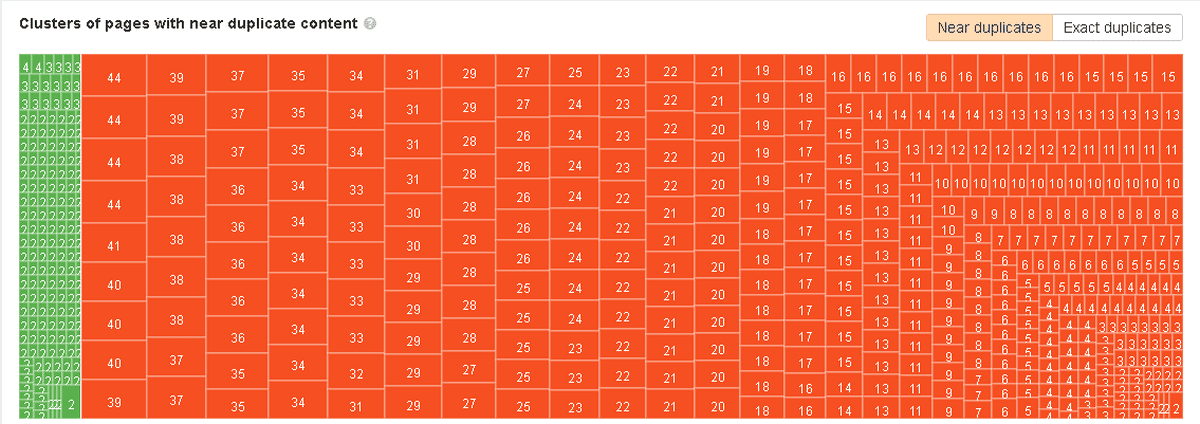
By clicking these orange clusters you will be able to see exact pages that have duplicates.
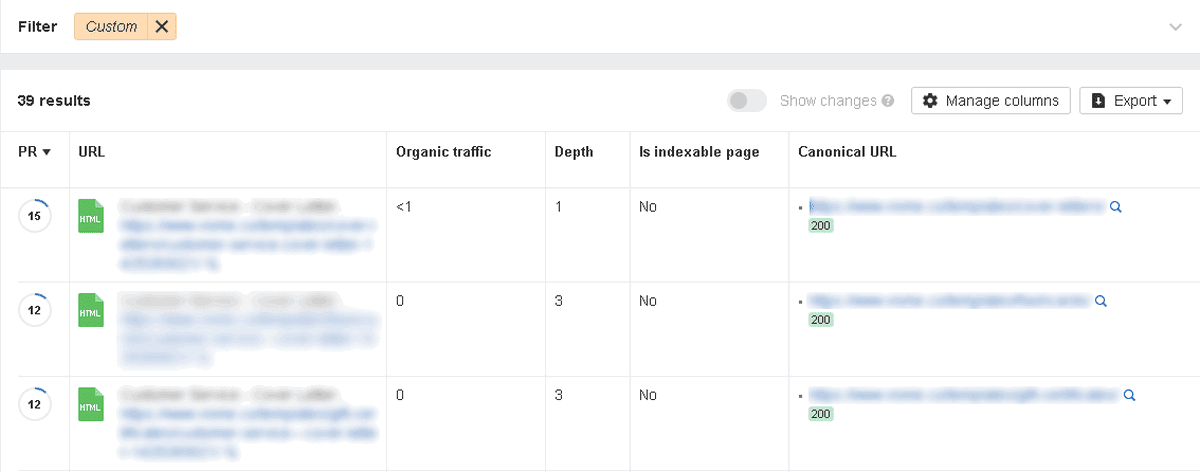
How to solve this problem?
You can either delete one page and make a redirect to another one that exists or make it canonical. Just use this code:
<meta name="robots" content="noindex,follow">
It tells Google to crawl this exact page.
2. Explore orphaned pages
As you own an eCommerce website, you must create the best and the easiest navigation. To sum up, make sure your visitors can reach out to whatever product they want in three clicks.
You might wonder how it is possible if you have dozens of pages.
Follow this rule in terms of top pages. To find these deep pages on your eCommerce website, you should go to the "Page Explorer" report in the Site Audit tool and use a few filters shown below.
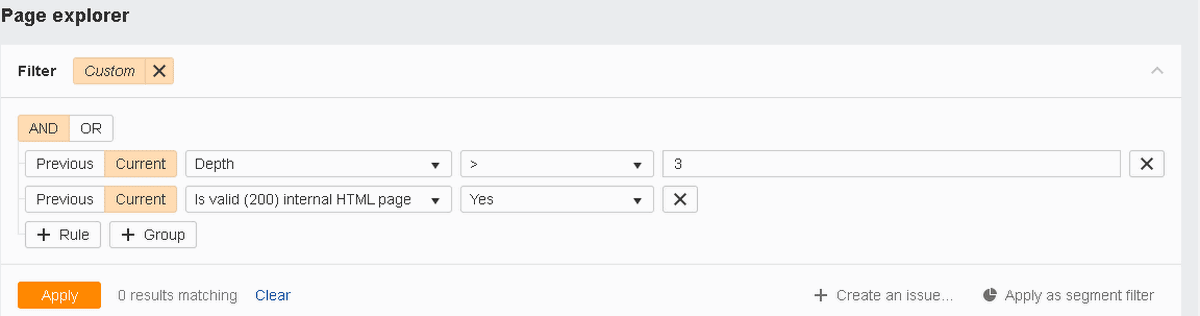
Afterward, update your internal linking structure and help these pages be accessible in a few clicks.
To find orphaned pages use the filters shown in the screenshot below.
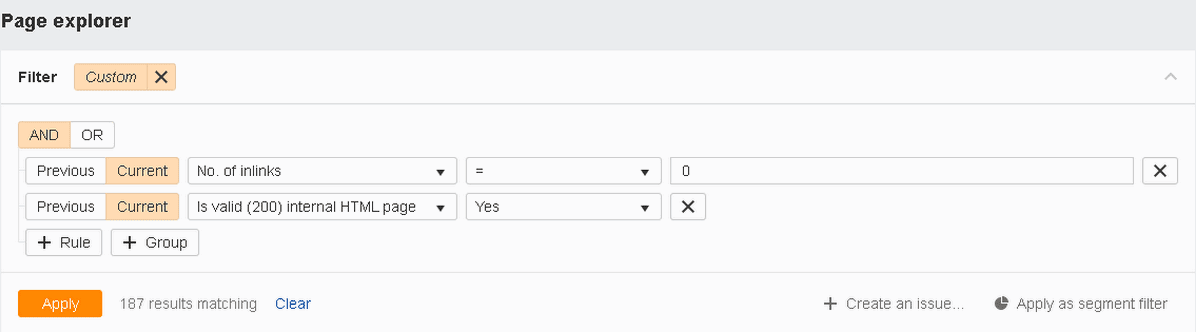
Once find these orphaned pages - fix them ASAP.
Step 4. Off-Page SEO for Ecommerce Website
You know that one of the ranking factors that Google takes into account is the number of backlinks a website and web pages have. It leads to the conclusion that if you want your eCommerce website to rank in the search, you should build links massively.
Link building activity belongs to off-page SEO. And now you will find out how to build links for your eCommerce website.
Explore websites that link back to your competitors
The logic in this process is pretty straightforward. If you find websites that link back to your competitors, you can make these sites link to your eCommerce website as well.
But how can you find these websites?
Use the Link Intersect tool for this purpose. Grab a few competitors and analyze their website with this tool.
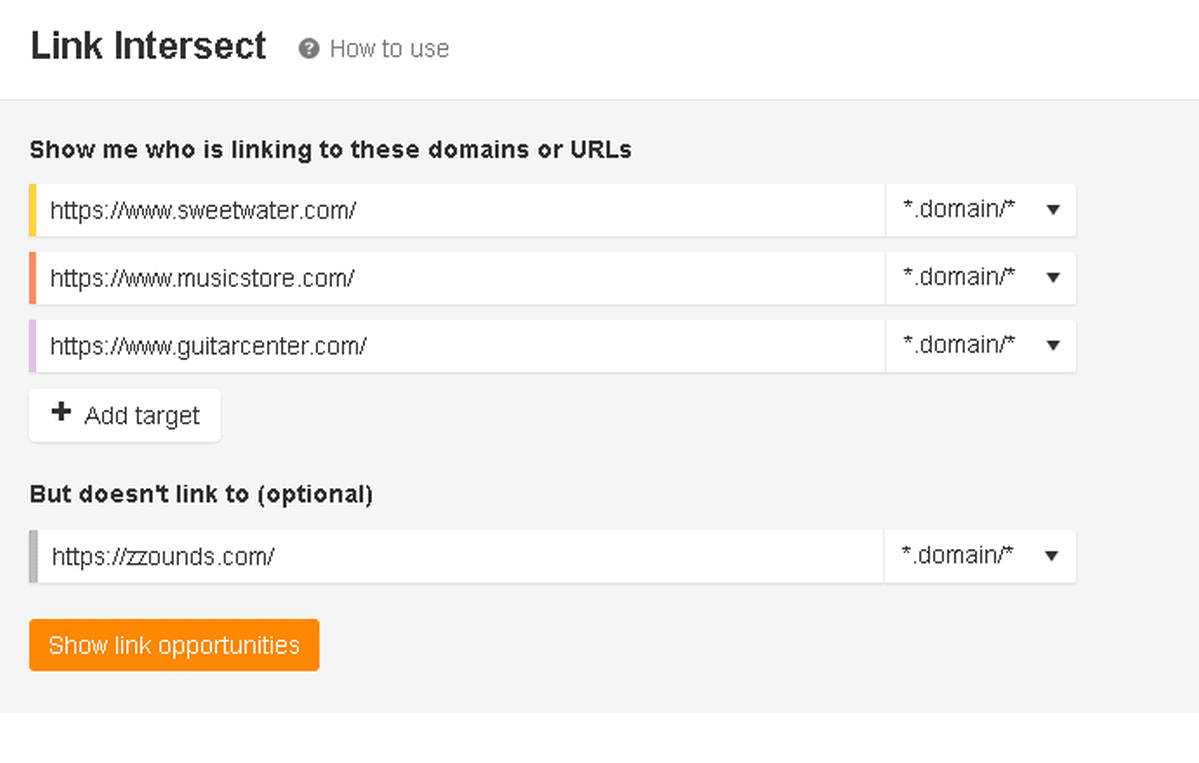
By analyzing these competitors you will get a report with all domains that link to them but don't link to your eCommerce site.
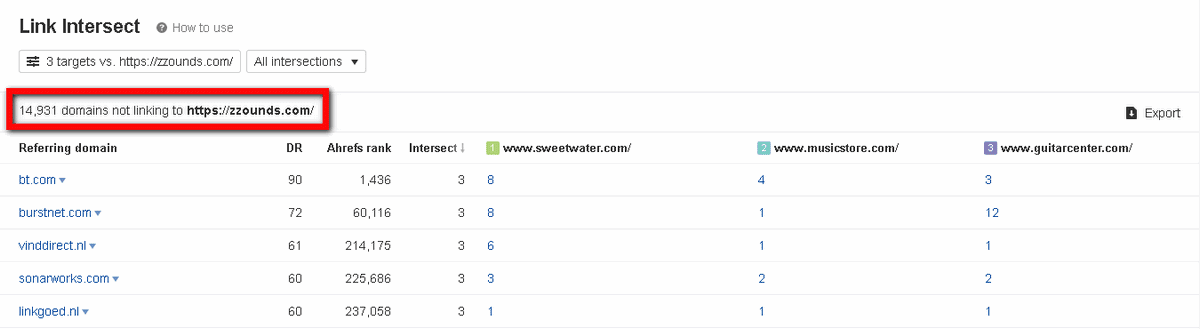
As you can see from the report, 14K+ domains don't link to the eCommerce website in question. Lastly, skim through the results and explore domains that look promising and it is worth your time to acquire backlinks from them.
Step 5. Content Marketing for Ecommerce Website
Link building is tightly connected to the content that you create on the site. In the case of building links for an eCommerce website, it will be quite difficult.
Why?
Because nobody wants to link back to the category or product pages. People like to link back to informational content like blog articles, infographics, videos, etc. Thus, if you're hoping to get a backlink for your page that offers to buy a t-shirt, you're doomed to failure.
However, there is another side of the coin. For example, if you're out of an eCommerce niche and sell SaaS products as well. You need to drive sales for your landing pages. And if you build links to your content that tells how to create presentations, it doesn't mean that you will be able to do the same for a presentation maker tool.
Do you know how to solve this issue even for your category/product pages?
By creating content that would promote your exact product pages. Let's review how to do this further.
1 | Create content that is worth linking
Linkworthy content attracts not just dozens of links but an enormous number of shares across social channels. Unfortunately, you can't count on your gut feeling in choosing the topic to cover. Instead, check out what topics are already popular within your niche.
Go to the Content Explorer tool and type a niche-related query to see content suggestions.
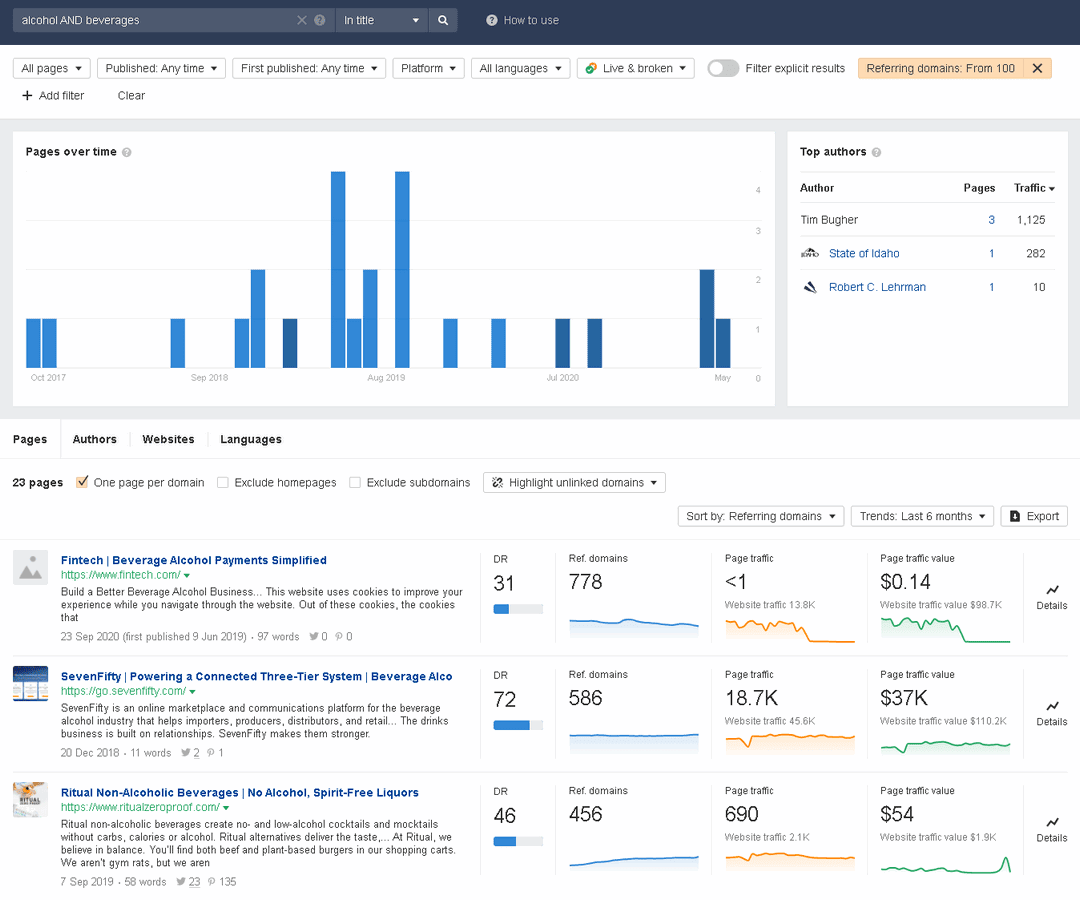
Filter down the results by showing pages that have 100+ referring domains. Review the topics and choose those that have more referring domains.
Finally, you have decided on topics you want to cover. It is time to build internal links within your content to boost category/product pages.
Focus on promoting those pages that drive sales the most.
If you want more tips to optimize your SEO, read the complete guide from Systeme.io. They explain how a complete beginner can create a website and drive more than 30 000 organic traffic.
Use Headless CMS and Jamstack
Combining SEO with a CMS (acronym overload!) can give you a map to that pot of gold. They work together towards the same end goal.
One of the most valuable things a website can provide is SEO. While a great deal of the SEO is found in the content that you can see in the output of your website, a great deal of it is also found in meta tags in the <head> section of your pages, which not rendered to the browser and can often be overlooked.
The right Headless CMS makes it easy to specify ahead of time what can get shipped where, and what the styling needs to be. It makes it easy for your content creators and editors to get that content into the system. It makes it easy for your UX designers and web developers to take the insights they have about what your audience needs and turn those insights into the color scheme, layout, and experiences that make your customers happy.
That’s where it all comes together. The right Headless CMS with hybrid features makes it easy to bring everything together to make your customers happy and gives the right tools to your editors, like Page Management, as well as full control over Content Architecture.
Agility CMS makes the content management process work like a charm for site managers, allowing them to create and modify pages to create a Customer Experience they strive for without extensively using developers' resources and time. This means supercharged CMS SEO!
With Agility CMS built-in Page Management, marketers can take a lead on creating Page Experience that Google will like:
- move and modify modules on the page within the pre-defined template to create the perfect user flow;
- add and remove any modules like buttons, forms, images, testimonials, text;
- make copies of pages for AB testing of speed and performance,
- create their own Landing Pages and optimize them for SEO.
Combine this with our Page Template/Page Module architecture, and this means editors can create their own pages, add/order/remove functionality and content on each page, all without requiring assistance from a developer.
Conclusion
Ecommerce SEO has its specification - no doubts. Fortunately, it doesn't require you to come up with some new strategies to push your sales up.
This guide has suggested the most actionable SEO tips that you can implement to optimize your eCommerce website.
If you think this post lacks more SEO tips, feel free to share your pieces of advice in the comments.
Author Bio:
Mariya is an SEO consultant and she loves to write attention-grabbing content, when not writing you can find her playing her guitar.
Keep Learning
If you want to learn more about why Agility CMS is faster, make sure you read these articles: