Why Using Privacy-Focused Analysis Tools are Important For Your CMS

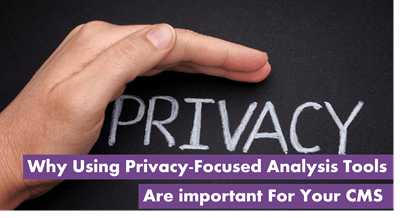
In a Nutshell...
Today, businesses are spending significantly on managing their online presence through websites. After all, it’s one of the best ways to connect with customers and navigate them through the selection and decision-making stages.
However, the success of your website depends upon its quality. How you manage and maintain your website can significantly impact its search engine ranking performance. Here, you can leverage the power of a content management system (CMS), which allows you to build your own site and edit its pages on a single interface.
Your blog is also a part of your CMS. Your blog will be most probably based on a web application that uses popularly utilized technologies to connect with paid or organic traffic, establish a link with end users, as well as build and upgrade your brand. But because it is ‘out there in the open,’ it is exposed to attacks by hackers.
And because your CMS is such a critical part of your soft assets, its protection must be at the top of your mind. That, in a nutshell, is how important privacy is for your CMS. And, that is why you should use privacy-focused analytics tools for your CMS.
Hackers & the Notoriously Impatient Internet User
Let us consider some statistics. They will put the entire discussion in a better context. We all know how impatient net users are. If your website does not load for 3 seconds, 40 % of internet users will move on to another. And, make no mistake. There are scores and scores of your competitors out there.
Say, you have an E-commerce store that makes about $500 a day in sales revenues. In that case, a delay of 1 second could cost you around $125,000 a year. Again, that is no small amount. And because the competition is a zero-sum game, your losses become your competitor’s profits. With greater revenues, they will upgrade their business features and acquire more clients. Again, their gains are your losses.
Importance of Privacy-Focused Analytical Tools – Why CMS Platforms are so Exposed to Hacker Attacks?
According to Alexa, 73% of WordPress installations are prone to hacking and that these weaknesses can be easily identified via automated tools. Such weaknesses are an open invitation to hackers if they needed any.
Now, the question arises that why are these CMS platforms so vulnerable to hackers. The answer to these questions also presents a solution to another question, which is: why using privacy-focused analytics tools is important for your CMS?
Here is a list of reasons:
Based on Open Source Frameworks: While open source frameworks offer a host of benefits, they also bring in umpteen limitations and vulnerabilities. The singular issue here is a lack of accountability. Why? Because these platforms are available free of cost. Therefore, there is no one you can ask questions to.
Related to this is another facet – the system behind these open source frameworks if common. Once hackers identify the flaws, they can launch an automated and simultaneous attack on a host of websites based on the same platform. That is a real labour saver in a negative sense.
As they say, there are no free lunches. Somewhere down the line, someone has to pay something – directly or indirectly, knowingly or unknowingly.
Easily Crack-able Passwords: Threat perception levels of different guys are diverse. Some are not particularly hyper about security. These are precisely the kind of guys who use weak passwords and leave their admin accounts open to hacker attacks. These accounts are particularly exposed to brute force attacks.
In theory, a brute force attack can be employed to decode any kind of encrypted system or information. It is so-called because the hacker systematically examines all possible passphrases and passwords until he stumbles upon the correct one.
Once inside, the hacker has access to your entire treasury – the treasury of data. And he is not about to let it go. The hacker can broadcast malware through your website, an action that will make Google blacklist. Or, if the hacker is looking for fun, he can deface your website. In any case, you end up on the losing side – we have already presented the statistics of loss in the earlier part.
The vulnerability of CMS Themes and Plugins: Imagine this, the number of plugins that are downloaded from Wordpress and that are prone to hacking is a stupendous 8 million.
Separate developers design these themes and plugins, something that ushers in fresh points of vulnerability. Each CMS platform runs about 3 to 4 plugins.
The Antidote
It is cruel to discuss a problem and leave without pointing out the solutions. Here are some simple, remedial measures that you can use to mitigate or even eliminate the vulnerability of your CMS to hacker attacks:
Install a web application firewall.
Go for the headless CMS architecture, which ensures higher control on the web content from user presentation and front-end display.
Regularly update all your content management systems along with themes and plugins. Generally, you will receive update notifications when the same is available. Make it a habit to update immediately.
Employ strong passwords. For better security, change passwords regularly – if the hacker is in knee-deep in a brute force attack, the changed password will make his job that much tougher because he has to start over again from square one.
Put in place a schedule for backing up the CMS and its database. The more frequent the backup, the better it is because data is the veritable currency in a knowledge economy.
Periodically check the updated list of vulnerabilities for your specific CMS platform. Also, check the security measures against them.
Use specific usernames and not the default ones.
Employ measures such as two-factor authentication and plugins for an extra level of security.
Finally
Your website is your visiting card in today’s globalized world and if you are an E-commerce merchant, your website is your 24/7 shop. With this perspective, do we need to emphasize how important your website is? Tools like Agility CMS can help you significantly in launching a headless CMS, which continuously raises the standard of speed and security.
About the Author
Akash Nangia is the founder of Techjockey and the ex-vice president of Zomato. TechJockey provides IT solutions and consulting services to SME’s through its E-commerce platform.
Akash did his graduation in Economics from Shri Ram College of Commerce (SRCC), one of India’s most prestigious colleges under Delhi University. Akash joined Ten Sports and later joined Zomato (needless to describe it now!), where he was one of the core members of the founding team. He later became the Vice President, Sales, and Media Alliances of Zomato and was rewarded by being welcomed into the company’s ‘Think Tank’. A reflection of his zeal, hard work, and innovative mind.

