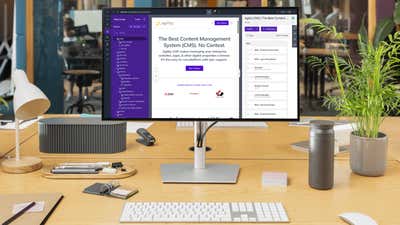Unlock the Power of Agility CMS: Your Ultimate Getting Started Guide


Today's multi-channel content landscape demands the ability to manage and distribute content across multiple platforms. Agility CMS, a headless content management system (CMS), simplifies that seemingly complex task by providing an easy-to-use platform with epic support!
This guide will help you start using Agility CMS and show you how to maximize its powerful features.
Let’s jump in!
What Is Agility CMS?
Headless CMS Refined:
Agility CMS is a headless content management system that separates the presentation layer (the "head") from the back-end operations (databases, servers, and raw content, etc). This separation empowers your content team to focus entirely on content creation while allowing your development team to customize front-end solutions to fit any platform fully.
With Agility CMS, your content is seamlessly delivered to websites, apps, IoT devices, wearables, digital signage, and more—ensuring flexibility and high performance across any platform.
Check out our core concept guide here to learn more about Agility CMS.
Why Choose a Headless CMS?
Agility CMS provides distinct advantages tailored to modern business needs:
- Improved Workflow Efficiency
Content creators and developers can operate independently, eliminating traditional bottlenecks, shortening development cycles, and accelerating time-to-market for digital projects. - Omnichannel Reach
With its API-first infrastructure, Agility CMS delivers your content to a diverse range of platforms—websites, apps, wearables, and IoT devices are no problem because your content will look fabulous no matter where it’s viewed. - Seamless Integration
Agility CMS supports easy integration with third-party services and tools, so you can extend its functionality as your business needs grow without the hassle, extra cost, or disruption of a complete system overhaul. - Future-Proof Scalability
Agility CMS is designed to scale with you. Whether handling higher content volumes or expanding to new platforms, It provides smooth growth without compromising performance or functionality.
1. Get Started with Agility CMS
To begin using Agility CMS, follow these simple steps:
Create an Agility Account
Sign-up: Visit the Agility CMS Manager website and create an account using one of the following methods:
Set Up Your Development Environment
- Install Node.js: Download and install Node.js to set up your local environment.
- Framework (Optional): If you're using Next.js or a similar framework, setting up a GitHub and Vercel account is recommended for easier deployment.
For more details on implementing Next.js, check out the Agility Docs: Next.js guide.
API Keys
Retrieve API Keys: In your Agility Dashboard, go to Settings > API Keys and collect the following:
-
- Instance GUID
- Preview API Key
- Fetch API Key
- Security Key
2. Create Your First Instance
An instance is a place where editors can create, manage, and publish content. You have flexibility in setting it up, whether for a single website or app or managing content across multiple sites using a multi-tenant approach.
- Install with Starter Templates:
When creating a new instance, choose a starter template, like the Blog Starter. It's ideal for beginners. - Select Hosting:
Use Vercel for a smooth and seamless deployment experience. - Integrate with Front-End Frameworks:
Agility CMS works with frameworks like Next.js, allowing developers to use their preferred tools. - Set Up Content Models:
Define your content structure in Models > Content Models (e.g., create a "Banner" model with Title and Image fields). - Configure Environment:
Rename the .env.local.example file to .env.local, then add your GUID, API Keys, and Security Key for local development. - Start Local Development:
Run npm run dev or yarn run dev to start your development server. Preview changes at http://localhost:3000. - Manage Content:
Use the Content section in Agility CMS to manage structured content lists and individual items. Build pages using component models, so you don’t need to worry about styling or HTML markup.
Following these steps, Agility CMS will be up and running, providing a flexible and scalable solution for your content management needs.
For more detailed information, visit the Agility CMS Documentation.
3. Configure a Content Model.
One of Agility’s strengths is its content-first approach. You’ll start by defining content models, which serve as blueprints for your content, allowing it to be reusable across different channels. Agility’s visual builder simplifies the setup, enabling editors and developers to create and manage content collaboratively.
You can follow this content modeling guide for in-depth instructions.
4. Advanced Features for Developers
Multichannel Delivery
Agility CMS supports seamless content delivery across multiple platforms, providing flexibility to manage and distribute content anywhere via its Content Delivery API. Whether for websites, mobile apps, or IoT devices, Agility CMS allows you to manage and publish content consistently across channels.
Learn more about multichannel delivery and content integration here
API-Driven Content Management
The Content Fetch API allows developers to retrieve structured content from Agility CMS for use in custom-built front-ends. Agility CMS offers RESTful and GraphQL APIs to streamline content delivery, making it ideal for developers who want flexibility in how content is consumed and presented.
For a detailed guide on using the Content Fetch API, visit the API documentation.
Best Practices for Content Architecture
A well-designed content architecture ensures scalability and flexibility. Agility CMS helps you build a solid content foundation by:
- Content Strategy: Establish high-level goals and how your content fits into those objectives
- Content Modeling: Define reusable content blocks that can be used across various platforms
- Workflows: Set up approval workflows to manage content publishing
Get more tips on structuring your content from the content architecture guide.
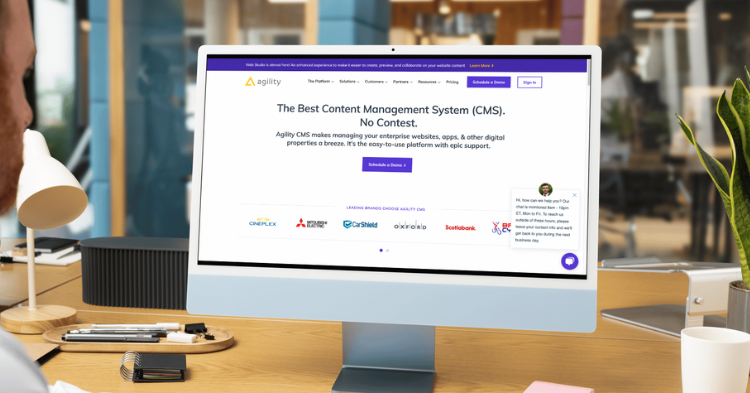
Performance Optimization and Security
Agility CMS offers tools to optimize content delivery and secure your digital assets:
- Performance: Utilize caching strategies and a global CDN for faster load times.
- Security: Agility CMS ensures the security of your content with roles and permissions, API key management, and support for MFA.
For more information on performance optimization, check out the API and SDK guides.
Conclusion: Why Agility CMS?
Agility CMS offers unparalleled flexibility, making it a powerful choice for businesses looking to scale content across multiple platforms. Whether you’re a developer seeking API-driven freedom or a content team managing complex workflows, Agility CMS provides the tools to future-proof your content strategy.
Explore the official Agility Academy to deepen your knowledge and get certified.
Ready to transform your content management? Sign up for Agility CMS or start exploring the documentation to learn more!

About the Author
Adam is an experienced marketing leader with a natural curiosity about human behaviour. He heads up Agility's marketing efforts, helping others discover and experience the easy to use CMS with insane support. A big believer of living in the moment, Adam doesn't want to see you wasting the precious time you have on this earth on clunky, outdated content management systems. He's been there. It wasn't pretty. Give Agility CMS a try and start enjoying your life while you rock your job and have less headaches. Learn more about Adam HERE