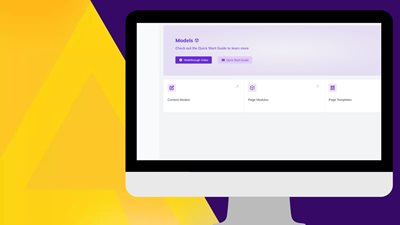Understanding What a Content Model Is


In content creation, having a clear and well-defined plan for the structure and organization of your content is essential in effectively communicating your brand voice across channels. This is where a content model comes in.
A content model is a structured representation of your content that outlines the different types of content, their relationships to each other, and the rules that govern their use. It organizes your content into a cohesive system for consistency and high-quality content at scale.
Why use a content model?
A content model provides consistency, scalability, collaboration, reusability, and efficiency. By defining a clear structure for your content, a content model can ensure that your content is managed and maintained while facilitating collaboration among team members and streamlining the content creation process.
Example 1:
- Content Type: Article
- Attributes: title, author, publish date, category, tags, body text
- Content Type: Author
- Attributes: name, bio, email, website
- Content Type: Category
- Attributes: name, description
This example contains three content types: Article, Author, and Category. Each content type has its own attributes.

The content model can also define the relationships between the content types. For example, each Article content type can be related to an Author content type and associated with one or more Category content types. This allows for easy organization and filtering of content based on author or category.
Example 2:
Content types:
- Article
- Author
- Category
Article attributes:
- Title
- Body
- Author (reference to Author content type)
- Category (reference to Category content type)
- Publication date
- Featured image
- Tags
Author attributes:
- Name
- Bio
- Profile picture
- Social media links
Category attributes:
- Name
- Description
- Featured image
In this content model, we have three content types: Article, Author, and Category. An Article has several attributes, including a Title, Body, Author (which references the Author content type), Category (which references the Category content type), Publication date, Featured image, and Tags. An Author has several attributes, including a Name, Bio, Profile picture, Email, and Social media links. Finally, a Category has two attributes: Name and Description and a Featured image.
This content model allows for a structured and consistent approach to creating news articles on the website. By defining the attributes for each content type and the relationships between them, the website can ensure that all articles have the necessary information, such as author, category, and publication date, and can be easily organized and filtered by category and tags.
How to get started with a content model
Getting started with a content model can be overwhelming, but the key is to start small and build from there. Here are some steps to get you started:
Choose a markup language:
The first step in creating a content model is to choose a markup language.
Define your content types:
The next step is to define the different types of content that you'll be creating. If you're creating a website, you may have articles, blog posts, and product descriptions. Each content type should have a unique identifier and a set of attributes that define the type of content.
Define the relationships:
The next step is to define the relationships between different types of content. For example, an article may be related to an author or a category, while a product may be related to a brand or a category. Use diagrams to visualize the relationships between different types of content.
Define the content elements:
Once you've defined the content types and relationships, define the specific content elements that comprise each piece of content. For example, an article may have a title, a body, an author, and a publication date.
Define the metadata:
In addition to the content elements, you'll also need to define the important metadata for your content. Metadata includes tags, categories, keywords, and other attributes that help categorize and organize your content. Use diagrams to visualize the relationships between the metadata and the content elements.
Test and refine:
Once you've created your content model, it's important to test it and refine it based on stakeholder feedback or changes in your content needs.
What makes a good content model?
A good content model is flexible, scalable, and easy to maintain. Here are some key characteristics of a good content model:
Flexibility: A good content model should accommodate different types of content and content elements as your needs evolve.
Scalability: Your content model should be able to scale as your content grows without becoming too complex or unwieldy.
Maintainability: Your content model should be easy to maintain and update over time without requiring extensive coding or technical knowledge.
Consistency: Your content model should ensure consistency across your content, making it easier to manage and improve the quality of your content over time.

About the Author
Harmonie is the Senior Marketing Manager at Agility CMS