Principles of Effective RESTful API Design


REST API design is one of the most critical and challenging aspects of building a modern platform. It often considers (and leads) the creation of other parts of the system, such as authentication, authorization, and authorization (and much more).
Regarding API design, there are always best practices to follow. There is no one right way of doing things. But following the best practices can help you keep your API running smoothly by minimizing downtime and ensuring that your API remains secure and resilient in the face of attacks from malicious users or outside forces such as DDoS attacks, DDOS, or other types of denial-of-service attacks.
This article will explore some of the effective software development best practices that can help you design your REST APIs.
What is a REST API?
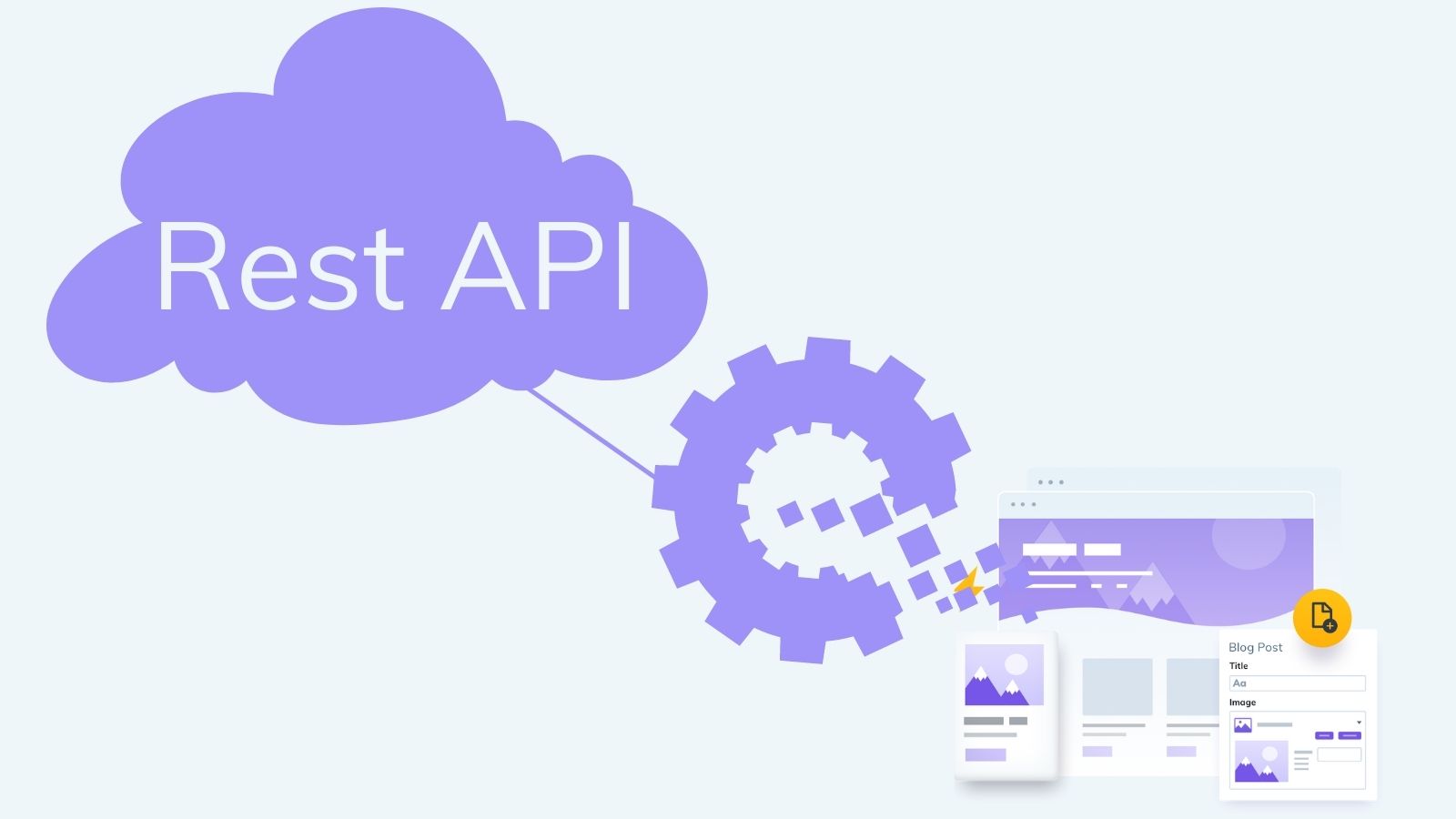
REST stands for Representational State Transfer. It represents the interface between a client and server in a distributed system. The purpose of using an API is to make it easier for developers to integrate their applications with external web services.
An API is an application programming interface (API) that provides access to systems, data, and software components over the Internet. An API can be thought of as a set of software functions that a software system exposes to enable users to interact with the system.
There are various kinds of RESTful APIs:
Functional APIs: These APIs provide only read operations. They allow you to use the server to retrieve data or perform actions like creating a new record or updating an existing one.
Content-based APIs: This type of API is based on the concept of converting a resource into an elaborate representation format (JSON, XML). In this model, the client sends a request which contains data in its design along with information about how it should be converted into JSON/XML format by the server before returning it to the client.
Resource-oriented APIs: This type of API uses resources such as files, images, and documents instead of URLs for representing data about them.
REST API Design Best Practices
The REST API Design Best Practices are a set of guidelines that can help you to design and implement your APIs in the best possible way.
They are based on the principles of good web design and will help you to:
● Understand what REST is and why it matters.
● Create APIs that are easy to use, well documented, and don't break when the underlying technology changes.
● Make your API accessible via any programming language or framework.
● Allow for changes in features or functionality without breaking backward compatibility.
Organize the API design around resources
The API design should be organized around resources, not actions.
Actions should be minor units of work that an application can request. They are usually composed of multiple individual requests. The smallest unit of work is a single HTTP request.
Resources, on the other hand, represent a concept in your application that may be related to several actions. For example, if you have a customer account, it may have multiple orders associated with it. An order can be deleted or modified as one action. Still, it has many attributes and may have been created from other data sources and materialized from reports, systems, or applications.
Use Nouns Instead of Verbs in Endpoints
Nouns are usually better than verbs when it comes to REST API design. Verbs are more specific than nouns, but nouns are easier to understand and read. When you have a verb in your endpoint, it can be difficult for the user to understand what exactly you want them to do. In contrast, if you use a noun in your endpoint, people will know what action they should take without reading any additional information about it.
For example, if you were building an endpoint that allowed users to create new posts on your website, using "create" as a verb would be difficult for users to understand because they might think it meant "create something." However, using "add" as a verb would make their lives easier because they know exactly what action they should take.
Define Requests Clearly
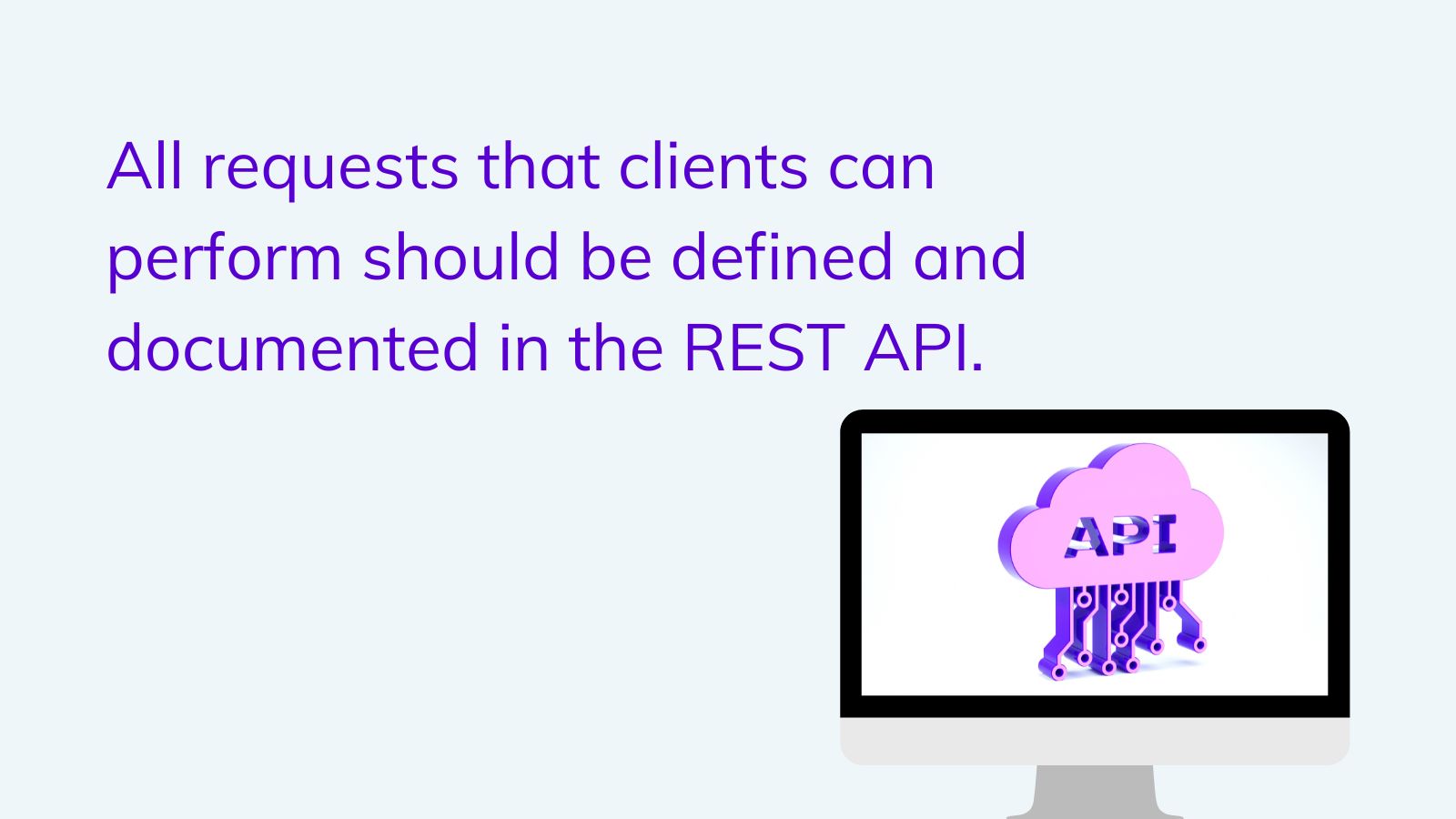
One of the most important first steps in designing an API is to define the requests that a client will make. There are two main types of requests: GET and POST.
All requests that clients can perform should be defined and documented in the REST API. While this may seem obvious, it is surprising how often APIs are created without this step. This is because developers often assume that their clients will be able to figure out what does and does not work with their system from their own experience. In reality, however, the client has very little knowledge about the internal workings of your system and may need information about how to interact with it before they can understand what data you want them to give you back in response to a request.
A good rule of thumb is to assume that any client will always send a GET request when taking action against your site/service. If you want them to be able to update something on your site (for example), then make sure there is at least one method in your API which allows them to update something within your system.
Filtering, Sorting, and Pagination to Retrieve the Data Requested
Filtering, sorting, and pagination are critical features of successful REST APIs. They allow you to retrieve only the data you want in a simple, efficient manner.
Filtering allows you to retrieve only those resources needed by your application. For example, filtering is the way to go if you only need access to a specific set of documents within the collection you are currently viewing on a document server.
Sorting enables users to view their results to match their expectations. For example, if users search for "newest" documents first, sorting lets them see only those recently added documents.
Pagination lets users limit their results based on how many are displayed at once (for example, ten instead of 100).
Consider versioning
Versioning is a vital part of REST API design. If a client requests an older version of your API, it should be able to continue to use the API without any changes. In other words, if a client asks for an API that has been updated in the past, it should still have all of the data available.
This means you must consider how to handle versions when designing your API. If a client calls for a specific version of your API and receives something different than what it requested, there are two options:
The client can retry its request with a different request method (e.g., POST rather than GET). The server could return an error message explaining why the request failed and what action should be taken (e.g., "try again later").
The server could downgrade itself to return information from the newest version of its API (rather than the oldest).
Make Your APIs Secure
The most important thing to remember about security is that it's a process, not a result. That means that if you build it, they will come.
In the early days of the Internet, security was thought of as a one-time task — once you protected your site, everything else was handled by the server on which it ran. But today, we know that this model can lead to security problems:
● Users can bypass passwords by guessing them or social engineering their way into an account
● Users can be tricked into downloading malware or unwanted software
● No one checks for known vulnerabilities on web applications before deploying them to production sites
● Web applications need to be updated regularly to stay secure without having to wait for patches from the vendor
The best practice for any API is to make it secure. This means that it should be built with the user's data in mind and not treat the users as just another data point in your system. It also means that your API should always have a security mechanism and be tested regularly by developers, QA testers, and security professionals.
If you use an authentication library like Okta, consider using OAuth 2 with refresh tokens instead of basic HTTP authentication (basic HTTP authentication is still supported). OAuth 2 provides much more flexibility regarding how your users authenticate with your service – you can use multiple OAuth providers, provide custom scopes, require different types of credentials for different scopes, and more.
Use pagination

Pagination is moving through a set of data, one at a time. It's often used to display a list of data that could be too large to fit on one page or screen.
With REST APIs, you can use pagination to limit the available resources in each response. For example, if your API returns 100 resources, but the client needs only 10 of those resources, the server will return ten numbers in an array instead of 100 numbers individually.
Pagination is also proper when you want your clients to fetch information from multiple locations (such as an organization's website and mobile app). If you're not careful, pagination can confuse users as they try to navigate through your API's data tree. For example: If they click "1" and then click "2" but only get back ten items instead of 20 items, it can seem like there are gaps in your data tree where there aren't any actual gaps!
The advantages of using pagination are:
● It helps with scalability. Your API can handle more requests than it could before because it doesn't have to return all results at once.
● It allows for dynamic page ordering, so users don't have to wait for the whole result set to load before accessing their data.
Provide Accurate API Documentation
A well-designed API is easy to use and provides accurate documentation. The API should be easy to discover, download, and use. It should be accessible from the API website and the API client. The documentation should cover all aspects of the API, including how to use it with various programming languages and how to implement it in your applications.
The documentation for an API is a crucial part of its success. It needs to be accurate, clear, and easy to understand. The documentation should provide information about how the API works and what kind of data it can use. The documentation should also clearly state exactly what each parameter means and which fields are required.
API documentation is also the first impression that people have of your product. You must provide accurate and comprehensive documentation for your APIs.
The most important thing is to ensure that the documentation is complete, accurate, and up-to-date. That means having consistent formats and following a standard template so your developers can quickly find what they need.
The following elements should structure API documentation:
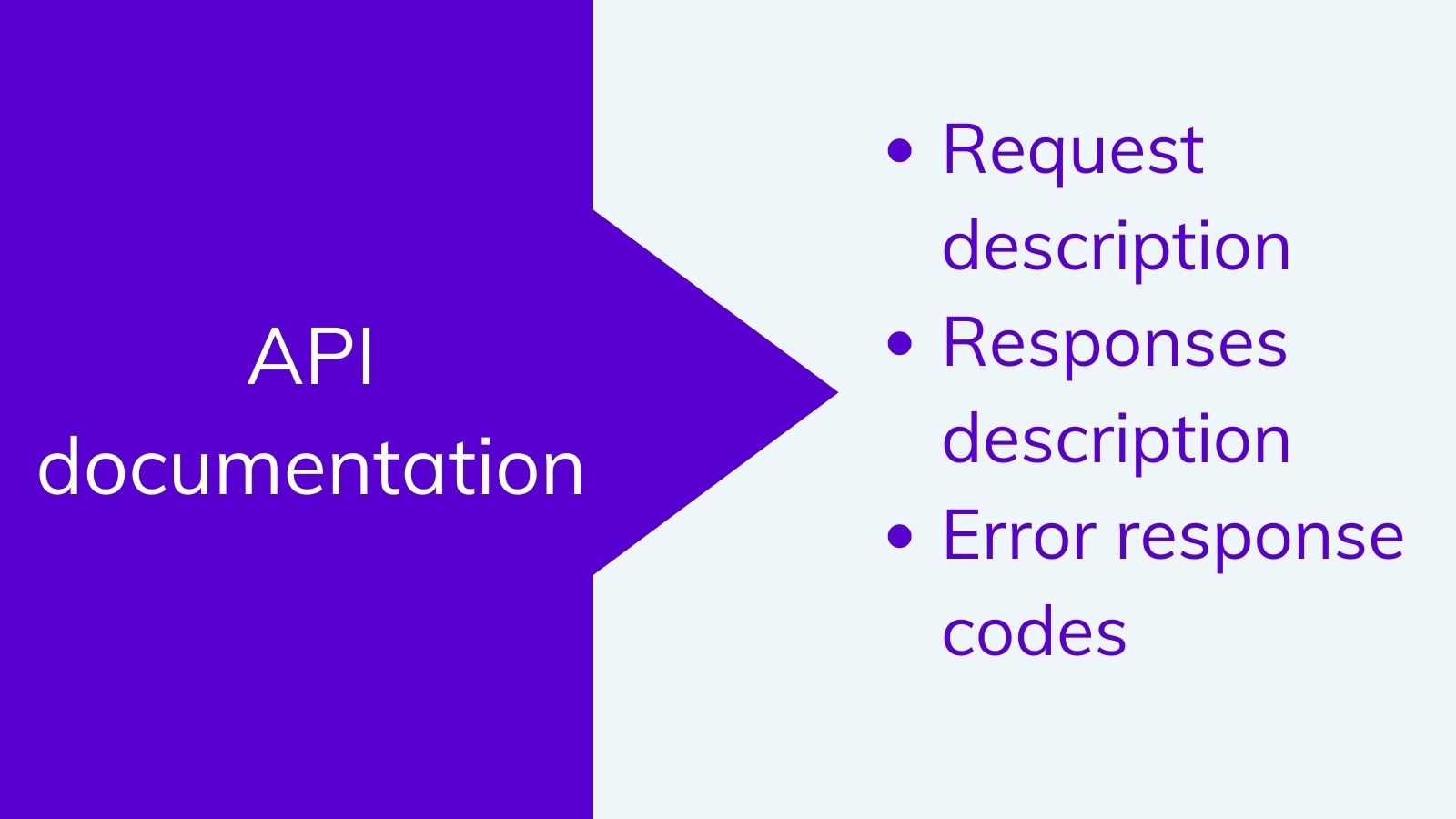
Final Words
Practice makes perfect. When you work on a REST API more often, you will get a feel for things that work and what don't. Start with the basics, learn how to build authentication into your APIs, and create APIs that shepherd out different types of users based on their access structure. To produce quality REST APIs, you need to gain experience in this space by working closely with specialists.
This article has looked at a few critical aspects of API design. These are not comprehensive, but they should provide insight into the essential decisions you must make to design an effective REST API. Planning for extensibility and operation/maintenance is critical because it will affect how well your API functions in the long run.

About the Author
Agility CMS is Canada's original headless CMS platform. Since 2002, Agility has helped companies across Canada and around the world better manage their content. Marketers are free to create the content they want, when they want it. Developers are empowered to build what they want, how they want.
- Get a demo for a personalized walkthrough.
- Try for FREE and experience Agility CMS.
- Contact us with your questions.
View Related Resources

Microservice vs. API- What's the difference?

API-only vs API First CMS: Which suits your needs better?


