Maximizing Control and Collaboration: User Roles in Agility CMS

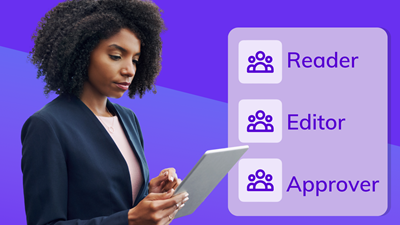
Proper user roles are critical in the fast-paced world of content management for preserving control, facilitating efficient collaboration, and assuring content integrity. In this article, we will look at the importance of user roles and how Agility CMS distinguishes itself from competing CMS and headless CMS platforms by providing strong user role management tools.
The Power of User Roles: Maintaining Control and Security
User roles are important in content management systems because they provide varying levels of access and permissions to users. Here are some of the reasons why having user roles is critical:
Access Control
Organizations can use user roles to restrict access to critical regions or capabilities inside the CMS. Businesses can reduce the risk of data breaches or unauthorized alterations by assigning appropriate responsibilities to ensure that only authorized personnel have access to important functionality or secret content.
Content Governance
By specifying duties and workflows, user roles aid in content governance. Businesses can build a systematic process for content generation, review, and approval with specific roles such as Content Editors and Approvers, assuring quality, consistency, and adherence to brand rules.
Collaboration and Efficiency
User roles encourage effective team collaboration. User roles are important in content management systems because they provide varying levels of access and permissions to users. Here are some of the reasons why having user roles is critical:
Agility CMS: Empowering User Roles
Extensive User Role Management
Agility CMS offers a variety of pre-defined user jobs, such as Super Admin, Website Admin, Content Editor, Content Approver, Developer, Designer, and SEO Specialist. These jobs span a wide range of duties, allowing for fine-grained control over user access and permissions.
Flexibility and Scalability
Because of its flexibility and scalability, Agility CMS is appropriate for enterprises of all sizes. The platform enables organizations to establish bespoke user roles that are tailored to their specific needs. This enables enterprises to customize the CMS to their specific content management methods and to handle changing team arrangements.
Capabilities of a Headless CMS
Agility CMS, as a leading headless CMS, combines the strength of user roles with the flexibility of decoupled content delivery. The headless architecture enables developers to create custom frontends using their own frameworks while utilizing the CMS backend's powerful user role management. This gives firms unparalleled control and customization options.
Integration Capabilities
Agility CMS provides easy integrations with other systems, tools, and platforms, enhancing user role capability. Integrations with well-known services like e-commerce platforms, marketing automation tools, and analytics solutions allow enterprises to extend user role capabilities beyond content management, resulting in more complete digital experiences.
Agility CMS offers a range of user roles to accommodate various responsibilities and access levels within the content management system. These roles help organizations maintain control over content creation, editing, publishing, and administrative tasks. Here are the different user roles available in Agility CMS:
User Roles in Agility CMS :
Reader:
- The Reader role allows users to view content, pages, and assets within the CMS.
- Readers cannot make any changes or modifications to the content.
Contributor:
- Contributors have the ability to create new entries (such as Pages or Content Items) within the CMS.
- They can also edit the entries that they have created, ensuring a streamlined content creation process.
Editor:
- Editors possess more extensive permissions, including the ability to create new entries and modify any existing entries.
- They do not have the authority to add or delete modules but can update and enhance the content within the existing modules.
Publisher:
- The Publisher role encompasses all the permissions of an Editor.
- In addition, Publishers have the authority to publish entries, making them visible to the public or target audience.
Approver:
- Approvers hold Editor permissions and have the responsibility of reviewing and approving entries before they are published.
- They ensure that the content aligns with the organization's guidelines, standards, and policies.
- Approvers may also have the ability to make minor edits or send content back for revision.
Delete:
- Users with the Delete role possess Editor permissions and have the authority to delete entries from the CMS.
- This role is typically assigned to trusted individuals who are responsible for managing content deletion processes.
Designer:
- Designers are equipped with Editor permissions and have a specific focus on the visual and user experience aspects of the CMS.
- They can create page templates, add modules to pages, and define which modules appear in the module zones of each page.
- Designers also have access to the Models section, allowing them to define the structure of content items, and can access many areas of settings.
Managers:
- Managers hold a combination of roles and permissions, including Approver, Publisher, Designer, and Delete.
- They possess comprehensive control over the content management process, including the ability to access all settings within the CMS.
Each user position in Agility CMS has its own set of tasks and access levels, ensuring that content management, collaboration, and governance are all carried out efficiently. Because user roles are flexible, organizations can provide appropriate permissions while maintaining content integrity and promoting a smooth workflow.
In the world of content management, user roles are critical for preserving control, assuring security, and encouraging cooperation. Agility CMS distinguishes itself as a premier platform by providing complete user role management capabilities. Its scalability, flexibility, and integration possibilities make it a popular choice among enterprises looking for a CMS that combines the advantages of user roles with the power of headless architecture. Organizations may achieve effective content management, optimize workflows, and empower teams to create digital success by adopting Agility CMS.

About the Author
Harmonie is the Senior Marketing Manager at Agility CMS
