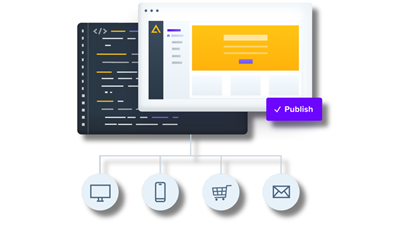How to Make Your Content Configurable: Tips and Strategies


The Power of Configurable Content
Often referred to as the "flip side" of content development, configurable content aims to empower content editors while minimizing the need for excessive coding. The key to achieving this lies in providing content creators with the ability to adjust and manipulate certain aspects of design-based content without requiring deep technical expertise.
Consider your content's design-based elements as properties for components. Like components have props, design-specific content can expose properties that determine how a particular component is rendered. For instance, think of a hero section with an image that can be positioned on either the left or right. Making this reconfigurability readily available enables seamless adjustments, enhancing the overall user experience.
Another example is content tailored for developers, featuring a "dark mode" property that alters the rendering to suit their preferences. Similarly, a news listing component could offer options to control the number of items shown before pagination, the display of thumbnails, and more. By reusing components with adjusted properties, you create diverse content layouts without excessive duplication of effort.
Best Practices for Implementing Configurable Content
Safeguard Sensitive Information
While configurability is robust, exercising caution when including sensitive information within your content is essential. While the aim is to offer customization options, avoid placing confidential data within content items. Treating content as sensitive files can have unintended consequences if external systems mishandle them.
Much like we avoid embedding keys directly in our code, the same principle applies to content. You should manage confidential content separately. This approach not only safeguards data but also maintains the integrity of your content for various external systems.
Find the Right Balance
Configurability opens doors to diverse content possibilities, but balancing is crucial. Different display modes or themes can boost your team's efficiency by saving development time. However, too many configuration options can lead to clarity and help usability.
To identify the optimal level of configurability, engage with your users early in the design process. Understand their requirements and preferences, and tailor your design-specific content accordingly. Avoid overwhelming your users with an excessive number of options. Strive for a "happy medium," where flexibility meets usability, creating a harmonious experience for content creators and end-users.

Design for Expansion and Usability
As your content library expands, ensuring that new components remain accessible and user-friendly is vital. Thoughtful design decisions achieve balancing expandability with usability. Consider creating "modules" or components with specific properties that cater to different scenarios. However, be cautious of creating overly complex modules with abundant properties, as this might intimidate new users.
To find a balance, make different versions of modules with the same code but simpler properties for users. This approach makes the content creation more approachable and user-friendly while the core code remains consistent.
Embracing content configurability empowers creators to customize designs without compromising security or usability. By offering adjustable properties for components, safeguarding sensitive information, and finding the right balance between flexibility and usability, you can create a dynamic content ecosystem that caters to diverse needs.
Content Version Control
Much like version control is crucial for managing code, it also holds a pivotal role in configurable content. With tools like Git and other version control systems, you can meticulously track changes, foster collaboration, and effortlessly revert to prior versions when the need arises.
Within Agility CMS, content configurability extends to offering precise control over user roles. It ensures that content editors can experiment freely with diverse configurations while being confident that their work remains secure and traceable. This approach significantly elevates your content management process's stability and reliability, making Agility CMS a powerful ally in your journey toward configurable content excellence.
User Training and Support
Empowering content editors to harness the full potential of configurability is a top priority. Providing comprehensive training and support is essential in achieving this goal. User-friendly guides and tutorials can significantly assist content editors in making the most of the configurability features.
Invest in training and support to improve user experience and reduce the time it takes to learn how to configure content. This, in turn, boosts productivity and creativity among your content creators.

Performance Considerations
While the benefits of configurable content are evident, it's crucial to consider performance implications, particularly in high-traffic websites or applications. The dynamic nature of configurable content can sometimes impact load times and overall performance.
To mitigate these issues, you can employ strategies such as lazy loading of content or efficient caching mechanisms. By striking a balance between configurability and performance optimization, you can ensure a seamless user experience.
Tools and Technologies for Configurable Content
In the world of content configurability, having the right tools and technologies at your disposal is crucial. Various platforms and software solutions can simplify the process of managing and configuring content, making it more accessible to content editors. Content Management Systems/headless CMS are among the key players in this space.
When choosing your toolkit, consider factors such as ease of use, flexibility, and scalability. These tools empower content creators to make real-time adjustments to design-based content without the need for advanced technical skills. They serve as the foundation for creating a dynamic and configurable content ecosystem.
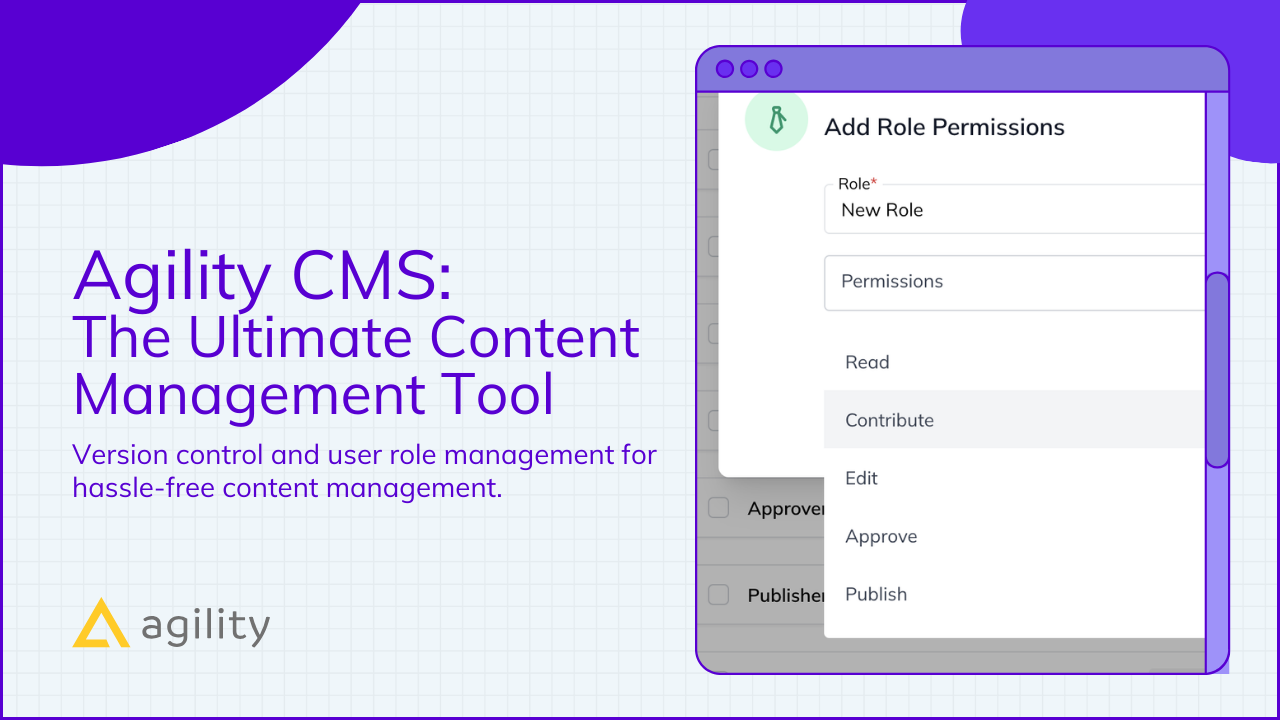
Mastering Configurable Content: Tips and Strategies
Content configurability empowers creators to customize designs without compromising security or usability. By offering adjustable properties for components, safeguarding sensitive information, and finding the right balance between flexibility and usability, you can create a dynamic content ecosystem that caters to diverse needs.

About the Author
Harmonie is the Senior Marketing Manager at Agility CMS