How to Choose and Use a Content Management System for Your Website

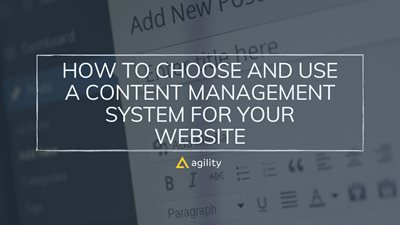
Producing and updating websites quickly to keep the content fresh and competitive is becoming increasingly important.
Whether you're working in a digital marketing role or wish to modernize your online business, you would have already guessed that content management systems are a common topic in this regard. They have become an integral part of creating and running websites.
This article will explain in detail what a CMS is and its importance. It will also discuss how CMS works and what should be considered when choosing the right one for your business.
What is a CMS?
Content management systems allow website administrators to update, maintain, create and manage their content without needing to code or have it done for them by a web developer.
Administrators will usually have a private login page to access the CMS functionality. This allows them to log in and navigate to a separate portal or menu containing specific content options.
Essentially, CMSs allow you to efficiently build and manage your own website or online store.
Types of CMS
Understanding the differences between content management systems is important to choose the right one for you. These two types of content management systems can help you organize your digital content.
Traditional CMS
A traditional CMS is a monolithic system that links the front-end and back-end of a website using a simple application code base. They include everything from the content database to the presentation features. Traditional CMSs are designed to provide a single solution for managing the content and the front end.
Examples of traditional CMS would be platforms such as WordPress or Drupal.
Headless CMS
A Headless CMS is different because it doesn't connect directly to a front end. A headless CMS focuses only on the content. Once content has been created and edited, it is published via an API. The front end is unaffected by the headless CMS. This allows you to present your content in as many ways as possible.
Headless CMS can be compared to a writer working on a book. While the said author of headless CMS creates the content, the publisher and the website format and deliver it to the public as hardback books, audiobooks, e-books, etc. Although the presentation methods and format may change, the content remains consistent.
Why Use a CMS for Your Website?
A content management system aims to make it easy for a non-technical user to manage content that will be distributed in any form. A CMS is a tool for managing text, images, or any other type of content. It usually allows multiple users to contribute and edit content with different permission levels.
However, the most common use is for editing and customizing one's website. A CMS manages text, images, rich media, podcasts, and other content with ease.
For example, if you are interested in content marketing for POD, you will definitely be using a CMS for your blog and landing pages.
Let's go through the features you should look for in an enterprise-grade CMS:
Option to Assign Roles for Efficient Collaboration
In an enterprise-grade CMS, the back end is available for use by several users at once. While your IT specialists establish security protocols, your marketers may work on content, and your developers could add customized code to your theme.
Multiple content creators and editors might even be collaborating on a single landing page. The efficiency of your workforce as a whole can be increased with a CMS.
Built-in Security Features
The built-in security measures available in CMS platforms can help you secure your website.
Numerous platforms provide specialized security teams. CMS provides an enterprise-class firewall, SSL, a dedicated security staff, and a personalized CDN. There are other SSO memberships available as well.
SEO and Other Marketing Features
Many SEO tools and other types of marketing and advertising software can be integrated with enterprise content management systems. The rating of your website on the major search engines can be enhanced with these tools.
Moreover, these tools can assist with implementing fundamental SEO methods to enhance the traffic to your website.
Content Scheduling Options
Any editorial strategy will require you to schedule content. You can schedule content when building a website from scratch. However, it will require both coding and tools.
A CMS makes it easy to schedule content. Many platforms let you schedule more than just blog posts. CMS allows you to schedule blog posts, website pages, landing pages, and emails.
Easy to Update
A content management system (CMS) enables you to quickly make site changes, such as redesigning websites or smaller adjustments like updating the homepage image or blog post titles.
You may edit the content on your site through the CMS dashboard, saving you the expense of paying a freelance developer to make modifications. You can maintain your content fresh and evergreen by doing this.
How Do You Choose the Right CMS for Your Marketing Efforts?
Your organization must master the use of content management software that allows you to adapt to new technology, remain agile and deliver exceptional customer experiences.
Your digital marketing efforts should ensure that your website's content is current, well-presented, and SEO optimized.
To achieve these goals, you will need high-quality content management software. With one, planning, publishing, and managing your online content will be easier. Below is a short checklist that will help you choose the most marketing-friendly CMS.
Built-In SEO Tools
It's still vital to optimize your web content for search. A CMS that integrates SEO functions can monitor all aspects of your blog posts, including meta descriptions and page URLs.
SEO professionals will know that Google is constantly changing its search algorithms to provide its users with the best content. Your CMS must offer built-in SEO tools.
This is a suitable option if you require a flexible, scalable CMS that can be tailored to your content management needs (e.g., built-in SEO tools and AI-based content personalization, custom branding and integrations with legacy software, and more).
Google Analytics Integration
Analytics plays a vital role in today's business success. It is a huge advantage to have this capability integrated into your CMS.
The best systems offer many functions that optimize data collection and analysis. These include easy capture of details on-site and integration with Google Analytics.
Simple, Marketer-Friendly User Interface
Your CMS is only for you. It must be easy to use. Even casual users should be capable of logging on to the platform and performing basic tasks like searching for specific items or viewing content.
The best CMS platforms will balance ease of use for standard users and complexity for the more technically experienced users. This means that the system should be easy to use and intuitive, but also offers advanced functions and tools for specialists.
Mobile Compatibility
It is important to ensure that a mobile CMS can be integrated into your enterprise's IT system. Mobile compatibility will increase your site's usability and accessibility.
For marketing teams that need consistent content across all channels, it is crucial to have an easy-to-use CMS that can adapt to multiple devices.
What should you look for in a CMS?
Think about how your website and content will be used. Then start by identifying the business problems you want to solve and any requirements you might have. This will allow you to choose the best content management system for your business.
It should be the one that meets your needs the most, not just the most popular one.
CMSs come in many sizes and shapes, with their benefits and features. Some CMSs are ideal for bloggers, while others can be used to create eCommerce stores with pricing, carts, checkouts, and similar functionalities.
Basically, your company's resources and needs will determine the details.
How to Build and Manage Your Website With a CMS?
Would you like to build and develop your website utilizing a content management system?
Users can generate, manage, and alter content with content management systems without having any technical knowledge. A content management system, in its simplest form, is a tool that makes it possible to construct a website without manually coding anything.
To begin, you will need to do the following:
- Buy domain hosting and a domain name.
- Your content management system of preference should be installed on your web server.
- To control how your site looks and works, configure the content management system.
- Use the interface of the content management system to start writing and publishing content.
It is quite simple. Hosting will even install the content management system for you so you can start building your site immediately without any additional technical setup.
Acquire a Domain Name and Web Hosting
It is important to pick a domain name and a web hosting that you are proud of. It has the following effects:
- How easy customers find your site.
- How much will your customers trust you and your brand.
- Your trademark and intellectual property protection.
Set Up and Configure Your CMS
Configuring your CMS is the biggest step. Now that you have created your site, you can configure your CMS, which includes:
- Configuring the content sections in the CMS sidebar.
- Establishing the correct paths for images and other media
- Configuring and enabling your site's preview.
- Configuring your content model (the fields that are used on each page, post, and so forth).
Start Creating and Publishing Your Content
A CMS can help you manage, edit, optimize and publish your content, but it can be limited in helping you create it. Content creation tools are useful for this purpose.
Some CMSs do come with these tools and plugins as well, so make sure to check that out beforehand.
Conclusion
Using Content Management Systems for your business website is a secure, user-friendly, and safe approach that allows you to manage your data and content. The purpose of your site, budget, and business goals will all play a role in choosing the right CMS.
A CMS will not only store all your web content but also allow you to collaborate across teams, make updates quickly, and provide templates and extensions that can be customized to your site.
A content management system, such as Agility CMS, can be a great tool to help you build and maintain your website.

About the Author
Filip Nikoloski is a Partnership Specialist at Printify. Printify is a transparent print-on-demand and dropshipping platform designed to help online merchants make more money in a simple and easy way
