Custom Fields for Enhanced CMS Usability

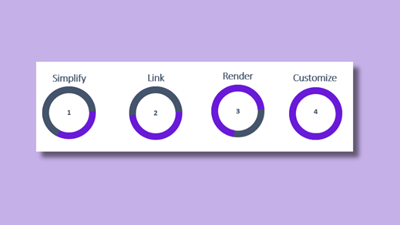
Content management has come a long way, with modern platforms offering various features to streamline content creation, publishing, and distribution. Among these features, custom fields stand out as powerful tools that can greatly enhance the usability of a Content Management System (CMS).
Choosing the Right Field Types
When designing a content architecture, selecting field types plays a pivotal role in enhancing usability. To ensure an intuitive experience for content creators, opting for the simplest and most relevant field types is crucial. For instance, text fields for titles and descriptions, image fields for attachments, and dropdown or checkbox lists for categorization can make content creation more efficient.
Balancing simplicity and complexity is essential. Linking related content is beneficial, but excessive linking can complicate navigation and reuse. Striking the right balance between comprehensive categorization and manageable content fields is key to maintaining usability and reusability.
Rendering Options for Editors
How information is presented to content editors can significantly impact their efficiency. When dealing with extensive lists, consider user-friendly rendering options. If a list might contain thousands of items, explore ways to display it more efficiently, such as dropdowns or search-based selections.
Collaboration with the CMS vendor is invaluable when deciding how to render specific fields. Custom solutions, like block editor custom fields, can offer the flexibility of rich text without the complexity of raw HTML, improving the overall content creation experience.
Focus on Customization
Custom fields are the cornerstone of a tailored CMS experience. They empower organizations to create unique fields that address specific needs. Custom fields can range from simplified data entry formats to advanced integrations with external systems. Striving for a balance between simplicity and versatility ensures editors can work efficiently while benefiting from advanced capabilities.
Ensuring Content Validation
Validation is crucial to maintaining data integrity and usability. Custom fields can be designed to prevent errors and enforce specific content formats. This is particularly important when content editors have the flexibility to add data manually. By setting validation rules, you provide guidance and ensure the content conforms to predefined standards.
The Agility CMS Advantage
While the principles discussed apply to various CMS platforms, Agility CMS stands out for its commitment to enhancing usability through custom fields.
Agility's app marketplace and SDKs empower users to create and customize custom fields, enabling tailored content management experiences.
Agility's focus on customization and innovation ensures content architects can design input forms that are intuitive, user-friendly, and aligned with their organization's unique requirements.
CMS & Custom Fields
Custom fields are a game-changer in the realm of CMS usability. Organizations can empower content creators and streamline content management processes by selecting the right field types, optimizing rendering, and embracing customization. Agility CMS takes these principles to heart, offering tools and solutions that amplify the usability of its platform. Embracing custom fields paves the way for a more efficient and user-friendly content management experience.

About the Author
Harmonie is the Senior Marketing Manager at Agility CMS
View Related Resources

5 Common Mistakes Made When Developing the Content Architecture for a Site

5 Reasons Why Content Architecture Is Important for Better SEO Rankings

