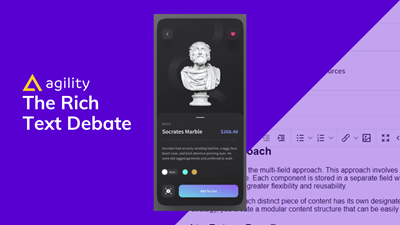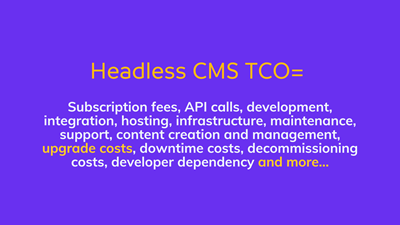Balancing Code and Content in Headless CMS

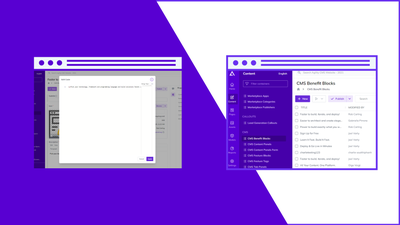
In the dynamic world of content management systems (CMS), the intersection of code and content presents a complex challenge. In this blog post, we delve into the intricacies of incorporating code into your content and explore the delicate balance between reusability and efficiency. Let's take a closer look at why code within content matters and how organizations can strategically navigate this territory.
The Cautionary Tale of Rich Text and Code
When discussing rich text, it's essential to consider its implications. The initial point of concern is the need to avoid excessive use of rich text. Ballooning your content with rich text can lead to intricate designs that might not always align with your core goals. Furthermore, the inclusion of code within your content should be approached thoughtfully. While it might seem tempting to infuse design elements through code, exercising caution is paramount.
Strategic Considerations for Code Integration
While incorporating code into content can streamline design processes, it's crucial to be mindful of a few key factors. Firstly, the proficiency of your content team in coding should be taken into account. Writing code requires specific skills that might not be readily available within your marketing team. This brings to light the question of how many individuals on your team are proficient software developers. Additionally, evaluating whether other editors possess the necessary front-end coding skills is pivotal.
Organizations often implement CMS to reduce dependence on developers during content creation and publication. The primary objective is to ensure that the entire content management workflow remains separate from DevOps, except for triggering certain actions upon content completion. However, including code within content could disrupt this seamless workflow, potentially necessitating developer involvement.
Navigating the Content-Code Conundrum
One critical concern emerges: if code is inserted into content, does it undergo the same rigorous testing and validation as code developed by software engineers? The answer might often lean toward the negative. Code within content could bypass crucial stages like development, staging, user acceptance testing (UAT), and production. This discrepancy raises a fundamental question: is the inclusion of code in your content justified?
Although caution remains the watchword, there are scenarios where code within content can prove advantageous. While it can indeed facilitate smoother processes and increased efficiency, the challenge lies in maintaining content reusability and manageability. Code-embedded content might be easier to manage for those skilled in coding, but it could hinder collaboration and future adjustments.
Agility in Action: Adapting UI for Efficiency
Consider the scenario of building a new user interface (UI) with agility in mind. While the primary objective is to minimize code within content, the practicalities of real-world workflows must be acknowledged. Take, for instance, the presence of inline code within a tool. While the aim is to separate code and content, user demands might necessitate accommodating this feature.
Listening to customer feedback and aligning with their workflow needs is essential. If inline code improves productivity and aligns with certain workflows, integrating it while maintaining a balance becomes a viable option. Striking this equilibrium demands careful consideration and continuous assessment of user requirements.
The Way Forward: Code, Content, and CMS
As we traverse the landscape of modern CMS, it's evident that the decision to integrate code within content isn't binary. While it's not the ideal route from the outset, there are scenarios where it can streamline workflows. Nevertheless, maintaining the principles of reusability, scalability, and efficiency remains paramount.
For instance, platforms are emerging that overlay CMS functionality, providing orchestration or design capabilities, particularly for specific channels like websites. This approach preserves the core CMS advantages while allowing a layer for HTML, CSS, and content transformation.
In conclusion, the code-content dynamic in CMS is nuanced. Striking the right balance requires an understanding of your team's capabilities, workflow needs, and the core principles of effective content management. By thoughtfully considering each integration of code and content, you can harness the power of modern CMS without sacrificing reusability and efficiency.

About the Author
Joel is CTO at Agility. His first job, though, is as a father to 2 amazing humans.
Joining Agility in 2005, he has over 20 years of experience in software development and product management. He embraced cloud technology as a groundbreaking concept over a decade ago, and he continues to help customers adopt new technology with hybrid frameworks and the Jamstack. He holds a degree from The University of Guelph in English and Computer Science. He's led Agility CMS to many awards and accolades during his tenure such as being named the Best Cloud CMS by CMS Critic, as a leader on G2.com for Headless CMS, and a leader in Customer Experience on Gartner Peer Insights.
As CTO, Joel oversees the Product team, as well as working closely with the Growth and Customer Success teams. When he's not kicking butt with Agility, Joel coaches high-school football and directs musical theatre. Learn more about Joel HERE.