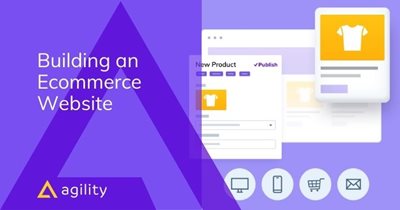How to Decide Whether You Need a New Agility Instance or a Digital Channel

The biggest benefit of a Headless CMS is that we can easily send content to multiple outputs. It could be that a press release needs to be Tweeted, posted on Facebook and LinkedIn, sent to a PR Agency, all after being published to your corporate website. But what about when you have multiple websites that share some of the same content but have a different page structure? Or maybe they share similar functionality and architecture, but not the same content – what to do then? Agility empowers your content team to manage those structures easily.
When you get to the point where you have more than one website structure that you’re managing, it’s time to decide whether to add-on what we refer to as a “Digital Channel”, or to create a whole new Agility Instance.
Before we go any further, let’s break down what a Digital Channel is, precisely, and how it differs from an Agility Instance.
A Digital Channel:
- Can be added onto an Agility Instance - you can think of it as a separate hierarchical Sitemap.
- All of your shared content and modules can be shared between each channel in that instance.
- Users and their roles are also shared between all Channels in an Agility Instance.
- Indeed, even at its lowest level, all of the content for each Digital Channel in a given instance is stored in the same siloed subsystem. This can be a very good thing if you are looking only to add another small/medium sized website with its own navigation structure without going back to the drawing board.
- Can be mapped to its own top-level domain.
An Agility Instance:
- Has a separate backend from any other instance, including how the data is secured and stored internally.
- Has a separate list of Users and Roles (although Users can switch between instances easily).
- Has separate Templates, Content and Module Definitions. These can be copied between instances.
Making the Choice
So how do we go about deciding whether to add a new Digital Channel onto an existing instance or to spin up a new Agility Instance altogether?
We recommend using a separate Agility Instance if:
- You need to separate the content of one website from another.
- You need to separate the users and roles of one website from another.
- The two different websites have different languages.
- You have more than a thousand pages in your sitemap.
- You have different hosting or application requirements for each website.
We recommend using a Digital Channel if the above criteria are not met, and you need to have a separate sitemap.