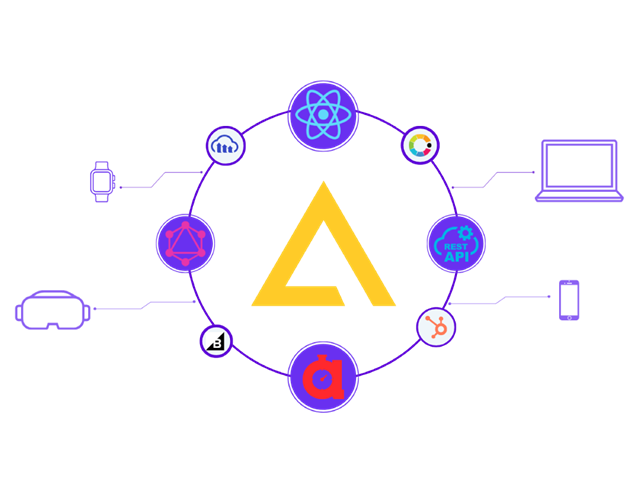
What Is a Headless CMS?
Headless CMS has become a buzzword in the digital content world – and for good reason. It represents a new, flexible way to manage and deliver content in the era of websites, mobile apps, and beyond.
But what does “headless CMS” actually mean, and why are so many companies switching to it?
In this article, we’ll explain what a headless CMS is (in plain English) and explore why it’s taking over traditional content management.
We’ll break down how it works, its benefits, common use cases, and address some myths – all while showing how a solution like Agility CMS makes going headless easier than ever.
The Simple Definition
What is a headless CMS?
A headless CMS is a content management system that manages your content in the backend (the “body”) and makes it available via APIs, without a fixed frontend presentation (the “head”).
In a traditional CMS, the backend and frontend are tightly connected – the CMS both stores content and renders how it looks on a webpage. In a headless CMS, these two parts are separated.
The CMS is purely focused on content storage and editing, and developers are free to build any “head” (website, app, or other digital experience) to present that content.
Think of the Analogy of a Body and a Head
The content repository is the body, and the website or app that displays content is the head. A headless CMS is one where the “head” has been removed.
You manage all your text, images, and other content in one place (the body), but how and where that content is displayed is up to you (you can attach any head you want).
The term “headless” comes from this concept of chopping the head off the body (Working with a "headless" CMS - DEPT®). It sounds a bit dramatic, but it simply means the CMS does not dictate the presentation – it’s presentation-agnostic.
In Non-Technical Terms, a Headless CMS is Like a Content Hub
It stores your content in a structured way, and offers it up via an API (application programming interface) whenever some front-end “asks” for it.
Unlike a traditional system, it doesn’t assume you’re only putting content on web pages. You could send the same article content to a website, a mobile app, a smart watch, or any new device that comes along, all from the same CMS.
This flexibility and future-proofing is a big reason headless CMS solutions are gaining popularity.
How a Headless CMS Actually Works
So, how does this headless approach work in practice? The key is that a headless CMS is API-first. Here's a simple rundown.
Content Hub
Editors and content creators log into the headless CMS and create or edit content (articles, product info, blog posts, etc.) using a web interface.
The content is stored in a database just like any CMS – but it’s stored independently of any design or layout. It’s essentially raw content, often with a defined structure (more on structured content later).
APIs for Delivery
When it’s time to display that content, developers build the presentation layer (the “head”) in whatever technology makes sense – maybe a React web application, a native iOS/Android app, or even a digital kiosk.
These frontends request content via the API. The headless CMS responds with the content (usually in JSON format), and the frontend code takes that data and renders it beautifully for users.
This is what we mean by “API-first content delivery” – the content is ready to go out via API by design, not as an afterthought.
One Body, Many Heads
Because everything is delivered through an API, the same content can be reused across multiple channels.
For example, if you have an “About Us” snippet or a product description, a single update in the CMS can propagate to your website, mobile app, and any other platform pulling from the CMS. This creates true omnichannel content delivery.
Companies can ensure a consistent message everywhere without maintaining separate CMS instances for each channel.
REST vs. GraphQL
Most headless CMS platforms offer a REST API out of the box, and many now offer a GraphQL API as well.
In simple terms, REST APIs provide predefined endpoints. such as...
(e.g. /posts or /articles/123)
...that return fixed data structures, while GraphQL allows the client to query exactly the data it needs through a single endpoint.
For example, with REST you might need to call multiple URLs to gather all pieces of content for a page (and you might get extra data you don’t need), whereas with GraphQL you can ask for exactly the fields you want in one request.
The result is often fewer round-trips and less data over the wire, which can be more efficient. For our purposes, the main idea is that a headless CMS’s API flexibility lets developers choose how they fetch content – whether the simplicity of REST or the precision of GraphQL – to best fit their app’s needs.
All of This Happens Behind the Scenes
The end user visiting your site or app won’t know (or care) if your CMS is headless – they just see a fast, modern digital experience.
But under the hood, the headless CMS architecture is enabling your team to deliver content to any device or platform. This is especially important as new channels emerge; with an API-driven approach, you’re ready for whatever comes next.
Traditional CMS vs Headless CMS
Key differences.

Comparing Headless CMS vs Traditional CMS
How does a headless CMS compare to the traditional content management systems we’ve used for years (think WordPress, Drupal, Sitecore, etc.)?
The biggest difference is in the architecture: traditional CMS platforms are coupled (or monolithic) – meaning the frontend (templates, themes, and rendering engine) and backend (content database and editing UI) are part of one integrated system.
Headless CMS platforms, on the other hand, are decoupled – the frontend and backend operate independently, communicating only through APIs.
Below is a comparison table highlighting some key differences between a traditional CMS and a headless CMS:
Comparison Table
Traditional CMS vs. Headless CMS
|
Aspect |
Traditional CMS |
Headless CMS |
|
Architecture |
Coupled (content and presentation tightly integrated in one system). The CMS both manages content and renders HTML for the website. |
Decoupled (content management and presentation are separate). The CMS is backend-only, delivering content via API for any frontend to consume. |
|
Scalability |
Scaling can be challenging – you must scale the entire CMS (backend + frontend) together. Often optimized for one website. |
Highly scalable – the content repository (backend) can scale independently, and content delivery is often CDN-backed. Easy to serve multiple channels from one backend. |
|
Development Speed |
Frontend development is tied to the CMS’s framework or templates. Introducing new features or platforms (e.g., a mobile app) may require heavy workaround or a separate CMS. |
Frontend developers have freedom to use any framework or language. They can build new front-ends (website, app, etc.) in parallel, just plugging into the API. Faster to spin up new digital products without rebuilding the CMS. |
|
Content Reuse |
Content is typically page-centric. Reusing content in multiple places can involve copy-paste or complex workarounds. The CMS is mainly focused on web pages. |
Content is structured and stored independent of any page. This makes it easy to reuse and repurpose content across pages and channels. “Create once, use everywhere” becomes feasible. |
|
Flexibility |
Limited to web (and maybe mobile via responsive sites). You’re largely confined to what the CMS’s frontend can do. Integrations with other systems can be harder. |
Flexible and future-proof. Content can be delivered to limitless devices and platforms. It’s easier to integrate with other services or adopt new front-end technologies, since everything connects via standard APIs. |
|
Governance & Workflow |
Often includes built-in page preview, WYSIWYG editing, and editorial workflows tailored to website management. Governance is focused on website content lifecycle. |
Often provides robust roles, permissions, and workflows too – but governance can cover content across all channels. One central hub means you can enforce consistency everywhere. (Enterprise headless CMS also offer versioning, publishing workflows, etc., similar to traditional CMS). |
Hybrid capabilities: It’s worth noting that some modern CMS solutions, like Agility CMS, offer a hybrid approach.
This means you can get the best of both worlds – the flexibility of headless architecture, and the user-friendly tools of a traditional CMS. For example, Agility CMS is an API-first headless platform, but it also provides options for page management and preview, so editors can lay out pages or content modules visually if needed.
In other words, you can use Agility purely headless or as a decoupled CMS that still offers a familiar content editing experience. This hybrid capability bridges the gap between monolithic systems and strict headless systems, making the transition easier for teams used to traditional tools.
Benefits of Going Headless
Why are so many organizations opting for a headless CMS? There are numerous benefits that address the needs of both developers and content teams. Here are some of the top benefits of going headless.
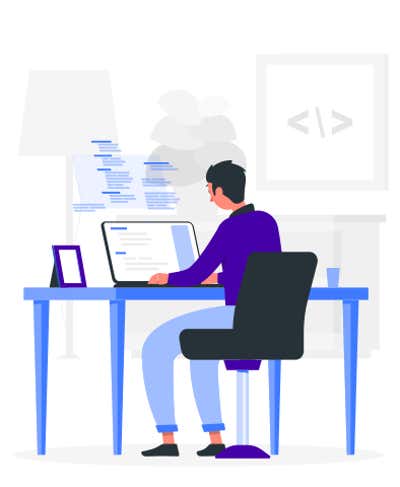
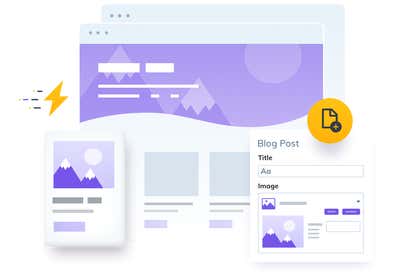




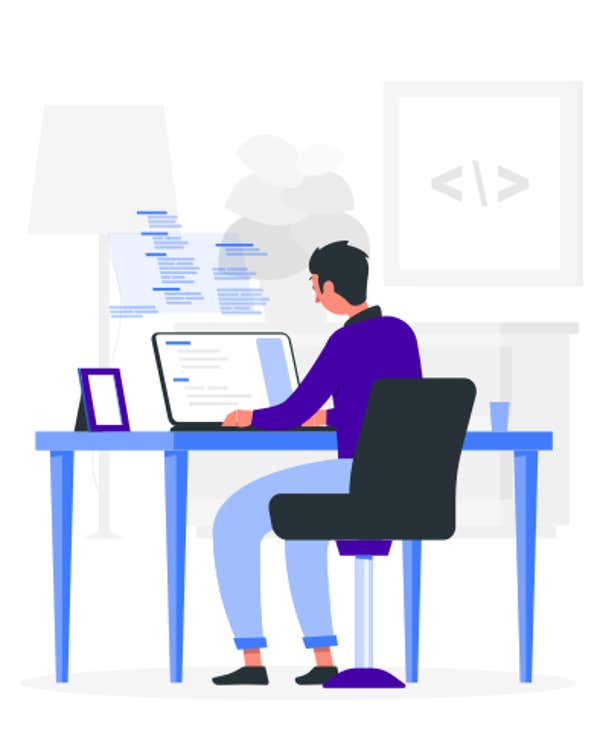
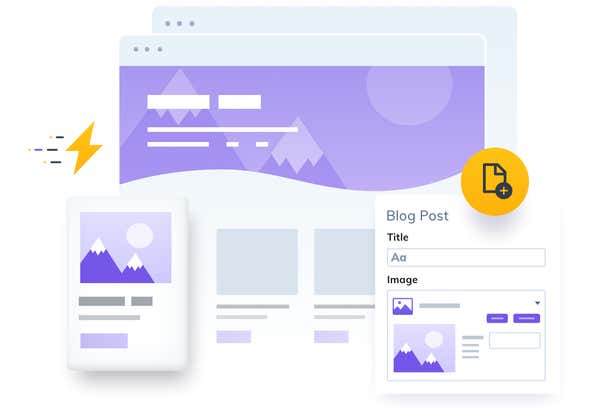
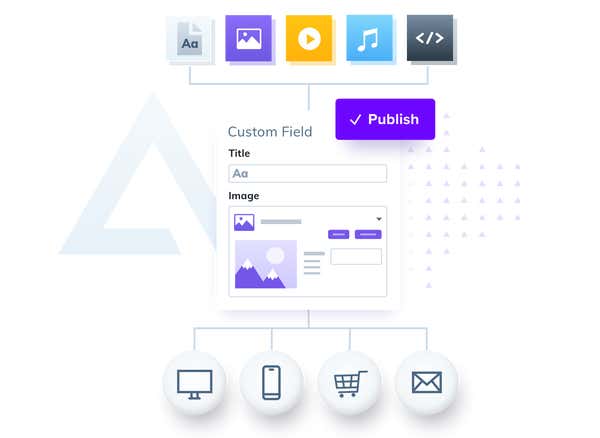

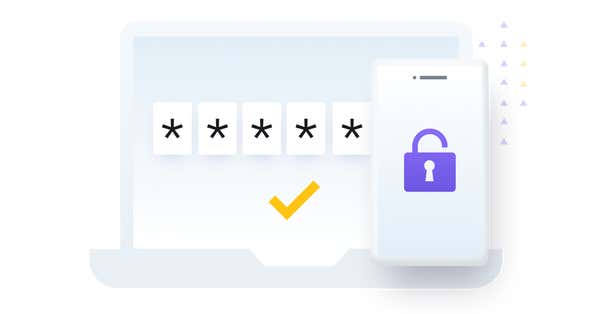
These benefits collectively explain why headless CMS is gaining so much traction. It aligns with modern development practices and the demands of today’s multi-channel digital strategies.

Common Use Cases for Headless CMS
Structured Content: The Secret to Scale
This is a core concept that enables content to be so flexible and reusable. Structured content means breaking your content into well-defined pieces organized by a content model, rather than treating content as one big blob on a page.
In a Traditional World...
...you might have a large HTML blob or rich text field for a blog post that contains the title, body text, images, etc., all mixed in formatting.
In a structured content approach, each piece is separate: the post has a Title field, a Body field (maybe markdown or plain text), an Image field for the header image, Tags, Author Reference, and so on.
Each field has a defined type (text, image, date, etc.). This structure makes the content modular.
To Implement Structured Content...
...headless CMS platforms have the concept of content models.
You (or your developers/content architects) define content models for each type of content – for instance, an “Article” content model with fields like Title, Subtitle, Body, Publish Date, etc. Then every article editors create follows that model.
Over time, you build a library of content types tailored to your business (e.g., Course, Testimonial, Product, Blog Post).
Structured Content is the Secret to Scaling
It ensures consistency (e.g., the same product description appears everywhere identically) and reduces duplication.
Additionally, structured content sets the stage for automation and smarter content usage.
Please double check the content item before publishing.
Why Is This so Powerful?
Because structured content is easy to reuse.
Since content is broken into consistent chunks and classified with metadata, you can pull those chunks anywhere, in any format. It’s the embodiment of the COPE principle – Create Once, Publish Everywhere. You create content once in the CMS, and because it’s neatly structured, you can publish it to a website, an app, a chatbot, or any format without having to rewrite or copy-paste it.
As Contentful describes, “structured content is content that is broken down into small building blocks, organized in a predictable way, and classified with metadata.” This approach ensures your content isn’t trapped in one design or page.
Agility CMS Makes This Easier...
...with a visual content modeling interface.
Instead of writing schema code, you can use Agility’s UI to create and configure content types, add fields, set validations, and more. This visual modeling means your team can collaboratively design your content structure in a way that makes sense for your needs.
It’s a user-friendly approach to ensure your content is cleanly structured from the start. (Screenshot: Agility CMS content modeling UI – illustrating a content model being built with fields and properties.).
The Bottom Line
Structured content is a major enabler for headless CMS success.
Myths About Headless CMS (Debunked)
Why Agility CMS Makes Going Headless Easier
Agility CMS is a hybrid headless CMS designed to make the benefits of headless accessible to both developers and content creators. Here’s why Agility CMS makes going headless easier:
API-First Platform with Flexible Delivery
Agility is built from the ground up as an API-first, cloud-based CMS. You get robust REST APIs and GraphQL support to retrieve content, which means developers can integrate content into any front-end or device.
Whether you’re building a corporate website with Next.js or a mobile app with Swift/Kotlin, Agility’s content can be pulled in seamlessly.
Additionally, Agility’s infrastructure is scalable and globally delivered (via CDN), so performance is handled for you. You don’t need to worry about standing up servers – just consume the APIs.
Editor-Friendly Interface (No Coding Required)
Unlike some headless CMS that feel bare-bones, Agility CMS offers a user-friendly admin UI that non-technical team members will feel comfortable in.
Marketers and editors can create content with rich text editors, drag and drop media, and use scheduling and workflow tools – all without touching a line of code. Agility also provides features like Web Studio (visual preview), so editors can preview content changes on the actual page before publishing, bridging that gap between pure headless and traditional CMS preview.
This means your marketing team stays independent and productive, even in a headless setup.
Visual Content Modeling and Page Management
Agility CMS brings a visual approach to setting up your content structures. Through its Content Modeling section, you can visually define content types and relationships. This makes implementing structured content straightforward – you’re essentially configuring your content architecture with clicks, not code.
Furthermore, Agility has a Pages and Modules concept (an example of its hybrid nature). Developers can define reusable modules (like hero banner, promo card, article listing, etc.), and then editors can build out pages by selecting modules and filling in the content.
This gives a lot of flexibility: you can have a purely headless implementation or take advantage of Agility’s built-in page management for websites, all from the same platform. It’s a unique approach that can ease the transition for teams used to page-building.
Scalability and Supportive Onboarding
Adopting new technology can be daunting, but Agility CMS is built to support you through the journey.
As a SaaS, it handles the heavy lifting of maintenance, security patches, and scaling infrastructure. You can start small (Agility even has a free tier and straightforward pricing) and grow without worrying about outgrowing the CMS. Moreover, the Agility team provides onboarding support, training materials (Agility Academy courses), and excellent documentation.
If you’re migrating from a legacy system, Agility’s support and solutions engineering teams can guide you with best practices – for example, how to model your content, or how to integrate Agility with your existing setup in a phased manner. This kind of partnership and guidance can make a huge difference in a successful headless CMS implementation.
Built for Both Marketers and Developers
Many CMS platforms claim to cater to both, but Agility truly has features for the whole team.
Developers get a platform agnostic content backend that plays nicely with Git workflows, webhooks, and modern dev tools (allowing things like content syncing between environments, etc.). Marketers get an intuitive content manager and freedom to publish content on their own schedule. It’s a collaborative environment: developers set up the structures and presentation options, and marketers use those to execute content strategy.
Agility CMS’s philosophy is Content-First – meaning everything revolves around creating and maintaining great content, then delivering it anywhere. This focus ensures neither developers nor content creators are an afterthought.
Enhanced Security
Separating your content backend from the presentation layer can improve security.
In a traditional CMS, your public website is directly tied into the CMS application (which could be a target for attacks – e.g., common WordPress exploits). With a headless CMS, the content is typically delivered read-only via API, and the content management interface is not directly exposed to the public internet.
There’s no unnecessary backend code running on your public site – it’s just the content that was served. Fewer moving parts and entry points mean a smaller attack surface.
Additionally, headless CMS platforms often run in the cloud with enterprise-grade security, handling patches and updates for you. Overall, you can reduce the risk of common CMS vulnerabilities.
In Essence...
...Agility CMS smooths out the typical rough edges of going headless. It eliminates the false choice between an easy CMS and a flexible CMS – you get both. If you’re considering making the leap, Agility is a strong option to explore, especially if you want a solution that grows with your team’s needs.
(Explore Agility’s features or book a demo to see it in action – more on that in the conclusion.)
Why Agility CMS Makes Going Headless Easier
Agility CMS is a hybrid headless CMS designed to make the benefits of headless accessible to both developers and content creators. Here’s why Agility CMS makes going headless easier:
Headless CMS is a powerful approach to modern content management, offering unparalleled flexibility, scalability, and multi-channel reach. We’ve seen that by decoupling the front-end from the back-end, organizations can accelerate development, reuse content across channels, and stay ready for the future. The benefits – from faster time to market and performance gains to developer freedom and marketer empowerment – are driving many teams to make the switch.
That said, adopting a headless CMS is a shift in mindset. It requires thinking about your content in a structured way and having a plan for your front-end(s). If your needs include delivering content to various platforms, wanting a custom front-end design, or avoiding the constraints of a monolithic system, then a headless CMS is likely a great fit. On the other hand, if you have a very simple site and limited development resources, you’ll weigh the pros and cons carefully. Often, the decision comes down to ambitions: organizations that aim to scale their digital presence and innovate on user experience will find headless CMS to be a future-proof choice.
The good news is that going headless no longer means venturing into the unknown alone. Platforms like Agility CMS make it easier and lower-risk to embrace headless. You can get the flexibility of an API-first CMS without sacrificing a friendly editor experience.
If you’re curious to see how headless could work for your team, we encourage you to take the next step. Explore Agility CMS – Book a Free Demo to witness a headless CMS in action and ask our experts any questions. You can even jump in and Get Started for Free – No Credit Card Required on Agility’s free tier to try building out a small project. It’s a hands-on way to evaluate if this approach suits your needs.
Ultimately, the question “Is headless CMS right for you?” can be answered by exploring your content goals. If you need agility, omnichannel reach, and a platform that grows with your digital strategy, a headless CMS could be exactly what you need to take your content game to the next level. See how Agility works for your team and discover a more dynamic way to manage content in today’s fast-paced, multi-experience world.
Ready to embrace the future of content management? The headless revolution is here – and now you know what it’s all about and why it’s taking over.
