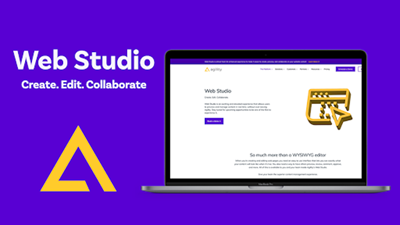ICYMI: What Is Web Studio?
A quick refresher on Web Studio


Way back in November (wow, that was last year), Agility CMS launched Web Studio. It takes content creators from “what’s my content going to look like?” to “that’s exactly how I want my content to look.” It’s the closest experience you’ll have to clicking on a live web page in Chrome or Edge or Firefox or Safari and making edits then and there.
And it’s only available inside Agility.
Let’s take another look at how Web Studio helps content marketers create, preview, and collaborate.
The Real Deal...In a Safe Test Environment
Here’s the concept. It’s quite simple really. Inside Agility is an icon that looks like this:

Click it and you are instantly transported from editing the content of the page to a real-time representation of the page you’re working on. Here’s a completely meta example.
Below is the original November launch blog of Web Studio inside Agility. It has fields for adding text, images, media, and other elements. Now clicking on the Web Studio button magically takes you to a live preview of what it will look like after you publish.
It’s like a Star Trek transporter that takes you from building your content to seeing it. And if you’re inside Web Studio, you can still create and edit without switching back to the traditional content editor.
Web Studio is the literal definition of WYSIWYG. Because what you see is what you get. Without having to “publish and pray” that the page you built or changes you made will look as intended.
Web Studio: The CEC Content Factory
Web Studio was built upon three pillars:
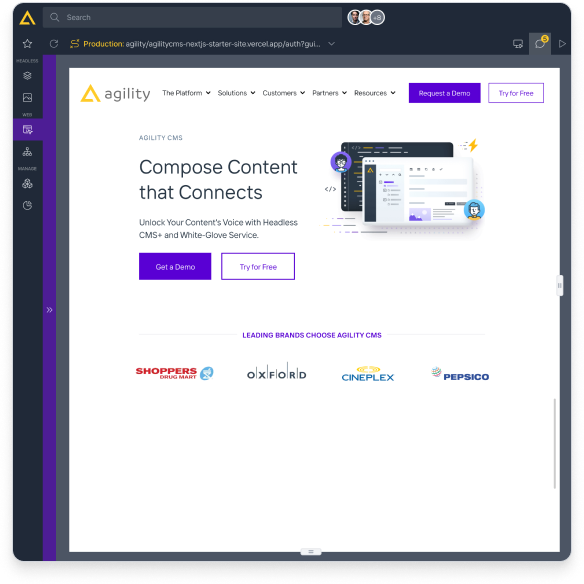 |
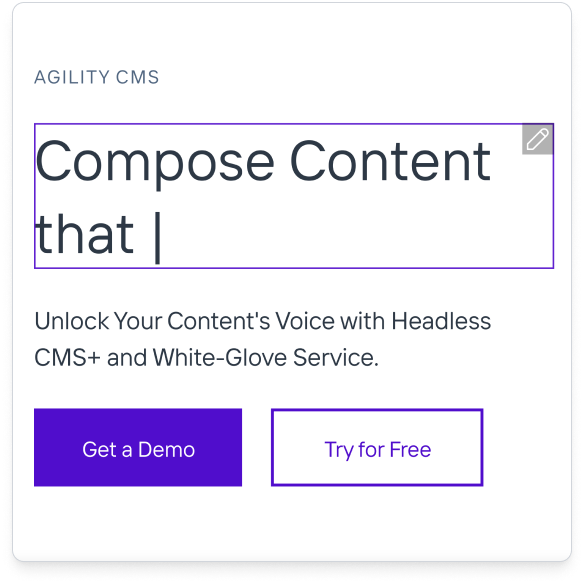 |
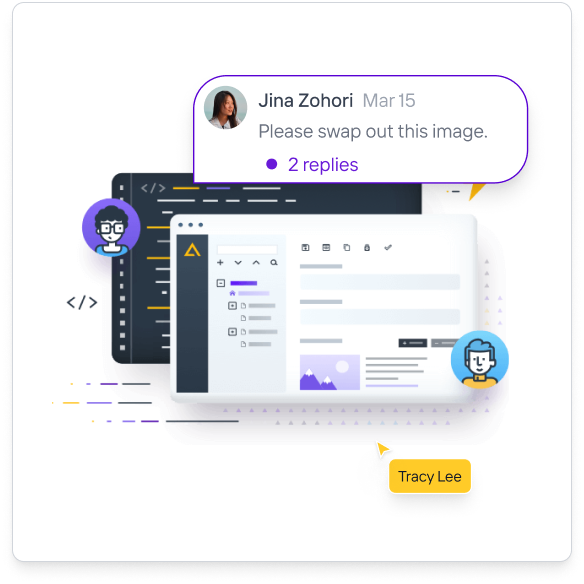 |
CreateWeb pages. Blog posts. Images and videos. Create the pages and content elements your website needs quickly and intuitively. |
EditAs you create and edit your pages in Web Studio, see them come to life exactly as you intend. No surprises on preview. |
CollaborateCollaborate with colleagues. See who's working on what, when. Tag and leave comments. Start discussion threads. |
Web Studio streamlines content creation and collaboration. Without ever having to leave the Agility CMS platform.
What They're Saying About Web Studio
As billed, it’s a heckuva lot more than just a WYSIWYG editor. The entire experience feels intuitive, elegant, lightweight, and easy to navigate – and fits into Agility’s clean, minimal framework while providing easy access to all the essential tooling.
Made for Content Editors, But Not Just for Content Editors
Web Studio is full of benefits even developers will love:
- No more faulty or strange previews to fix and resolve.
- No more time spent trying to get staging to look the same as production…and then explaining why it can’t be done.
- Freedom from the endless cycle of build > preview > edit > preview > edit > preview > edit > preview > …well, you get the idea.
- Allow editors to see their changes updated in real-time, so you don’t have to.
- More time to focus on actual development challenges instead.
- Leverage the Web Studio SDK to install more scripts for more previewing capabilities.
For content managers and teams, taking control of your content has a whole new meaning:
- Real-Time Previews…For Real
- Create pages. Make updates. And test them in a safe, secure way that’s a literal representation of your live website.
- Get Actionable Feedback Fast
- The days of taking screenshots, converting to PDFs, asking for feedback, getting feedback via a marked-up PDF, and implementing it into a CMS are over.
- Make Changes with Confidence
- Updating content can be done in just a few clicks. Previewing it in Web Studio? A click away. Publishing? Just click. Having confidence knowing your edits will turn out exactly as intended? Priceless.
- Quick Edits That Are Actually Quick
- Making quick changes such as adding punctuation or updating a link shouldn’t require four weeks, three developers, two meetings, and one ticket. Make minor changes in minutes.
What They're Saying About Web Studio
With Web Studio, Agility CMS sets a new standard in content management, offering businesses a powerful, collaborative, and user-friendly tool for efficient content creation. This launch marks a new era in how teams work together to bring their digital presence to life, making Agility CMS an invaluable asset in the evolving digital world.
Maximum Content Management
In the 1980s, comedian Yakov Smirnoff popularized the “Russian Reversal”. It’s a simple formula: “In Soviet Russia, NOUN VERB you.” Let’s try it with content management:
- In Soviet Russia, content manage you.
That…doesn’t seem right.
With Web Studio by Agility CMS, you completely manage your content. The visual gap between what you build, what you see, and what you get, is filled. It’s an intuitive UI that lets you control your content.
So in Web Studio, you manage content…like never before.
That’s how it should be.
Step Into Web Studio
“Slick.” “Silky.” “Fluid.” These are some of the terms used to describe Web Studio.
But the best way to experience is slickness, silkiness, and fluidness is to try it yourself.
Try Web Studio FREE For 30 DaysGet full access to Web Studio and other platform features. No cost. No obligations. |
Book a Demo
Let us walk you through Web Studio. See it in action as we answer any questions you have.

About the Author
Mauro Flammini is the Content Manager at Agility CMS. He has over 20 years of content marketing experience, including for international brands such as Research In Motion and Intuit. He lives in Hamilton, ON with his wife, two daughters, and one dog.