So Much More Than a WYSIWYG Editor: Introducing Agility CMS Web Studio

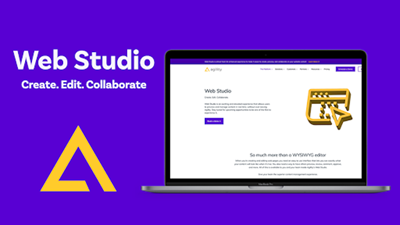
The Six Words Every Content Team Dreads
"Is this how it will look?"
Everyone in web content knows these words. They seem so simple. They should be simple. But in most content management systems, they're not.
That's about to change.
When creating and editing web pages, you need to see precisely what your content will look like when it's live. You also need a way to have others preview, review, comment, and approve.
But what you really need is not to lose your mind in the process.
That's why we built Web Studio – an elevated experience that lets you preview and manage content in real-time without ever leaving Agility. And we mean real-time, not "refresh the page and pray" in real-time.
Create. Preview. Collaborate. (No, Really.)
Instant Preview That Actually Works
Remember when checking content updates meant juggling twelve tabs and doing the "preview environment refresh dance"? In Web Studio, preview is actually... enjoyable. (Yes, we said it was enjoyable. We're as surprised as you are.)
Getting to your preview is refreshingly simple:
- Click the preview button from any item
- Or navigate directly from the menu
- See your changes instantly when you save
- Say goodbye to tab chaos
- Preview content precisely as it will appear live, even on mobile screens
- Preview on multiple deployment environments
- Multi-user editing on content
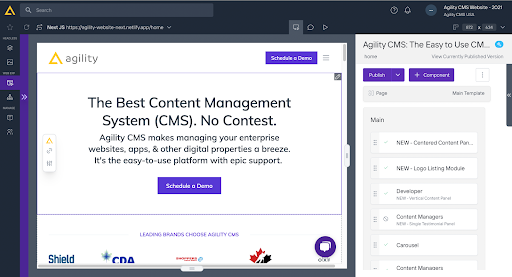
Real-Time Collaborations That Makes Sense,
Two (or three, or more) minds are better than one! Unless they're all stuck in different feedback tools, then it's just chaos.
Web Studio's collaboration features bring your team together in ways that work:
Know Who's Doing What
- See who's online with presence indicators at the top of your screen
- Click any team member's photo to jump to what they're viewing (yes, it's that easy)
- Team members viewing the same item are highlighted in yellow
- When someone's editing a field, their photo appears next to it
- Fields automatically lock to prevent editing conflicts (goodbye, accidental overwrites!)
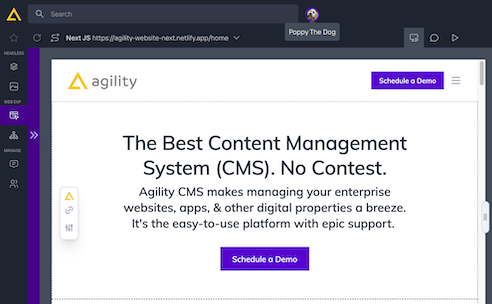
Comments That Help No more "Which version were you looking at?" conversations.
With Web Studio:
- Leave comments directly on the preview
- Tag team members (hey @MarketingTeam!)
- React to comments with emojis (because sometimes a 👍 says it all)
- Create comment threads for focused discussions
- Resolve threads when you're done
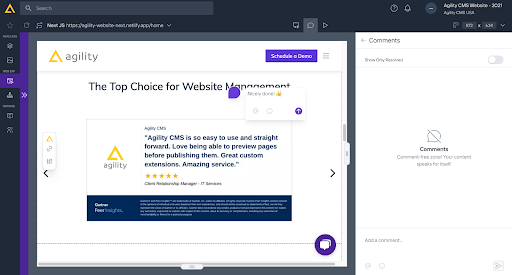
Developer Superpowers
Take your preview experience even further with the Web Studio SDK:
- Outline fields and components in your preview
- Allow editors to see their changes update in real-time
- Install additional scripts for enhanced preview capabilities
But What Does This Mean For Your Team?
For Content Teams,
You can manage content, not juggle preview environments. That means:
- Creating new pages without the preview panic
- Testing content updates before they go live (for real this time)
- Getting feedback from stakeholders looking at actual pages, not PDFs
- Running content updates with confidence
- Launching campaigns when marketing needs them
- Making those "quick updates" actually quick
For Development Teams
Remember all those preview environment headaches? Gone:
- No more emergency preview fixes
- No more "can you just check this preview" requests during standups
- No more explaining why staging looks different from production
- Actually getting to build new features
- Freedom from the endless cycle of preview rebuilds
- Time to focus on actual development challenges
For The Entire Organization
This isn't just about previews. It's about:
- Launching campaigns when marketing needs them
- Getting approvals in hours, not weeks
- Making content updates efficiently
- Staying agile and responsive
- Meeting market demands without technical bottlenecks
- Keeping your entire content operation running smoothly.
The Future of Content Management Starts Now.
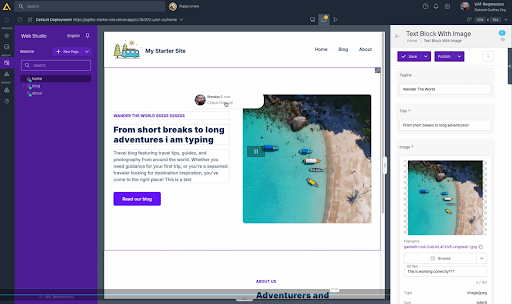
Discover the ultimate content management solution with Web Studio by Agility CMS.
Discover the ultimate content management solution with Web Studio by Agility CMS.
Here's the best part: Web Studio and all its features are free for every Agility user.
Yes, you read that right – every feature we just talked about is included with your Agility subscription:
- Real-time preview environment
- Live collaboration tools
- Presence indicators
- Enhanced commenting system
- SDK capabilities
- Instant preview updates
Ready to see what content management should have been all along?
[Book Your Demo →] (Warning: May cause excessive excitement in content teams and suspicious happiness in developers)
To learn more about Web Studio and live collaboration, visit our documentation at agilitycms.com/docs

About the Author
Adam is an experienced marketing leader with a natural curiosity about human behaviour. He heads up Agility's marketing efforts, helping others discover and experience the easy to use CMS with insane support. A big believer of living in the moment, Adam doesn't want to see you wasting the precious time you have on this earth on clunky, outdated content management systems. He's been there. It wasn't pretty. Give Agility CMS a try and start enjoying your life while you rock your job and have less headaches. Learn more about Adam HERE



