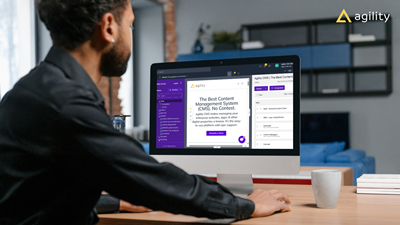Everything You Wanted to Know About Web Studio (But Were Afraid to Ask)


Thinking about trying Web Studio, but unsure what it does, how it works, or even if it’s for you?
(Spoiler alert: it is).
You’re not alone. We’ve rounded up the top questions we hear from developers, marketers, and everyone in between about Web Studio from Agility CMS.
Question 1: What Is Web Studio?
Web Studio is Agility’s visual experience builder. Content creators and marketers can build pages, design layouts, and edit content – all without the need to write a single line of code.
Usually, content is entered into a CMS via fields or rich text editors (RTEs), which are often disconnected from the final presentation of a page.
Web Studio is a real-time visual preview of the page being built. That means:
- Editors see exactly what their content looks like before it goes live.
- Pages are built using components, meaning everything stays clean, structured, and reusable.
- No more bottlenecks. No more emailing screenshots back-and-forth. It’s iteration made easy.
For content editors who are hesitant to make changes due to concerns about “breaking” things, and for developers overwhelmed with tickets or content change requests, Web Studio addresses both issues:
- Marketers can make changes with confidence in a literal WYSIWYG editor.
- Developers can create easy-to-use components using their favorite frameworks.
Question 2: What Makes Web Studio Unique?
After reading question 1, you might be thinking: “Don’t other CMSs have visual editors?”
They do, but not like this. Here’s why:
- Always headless, all the time: Using Web Studio doesn’t cancel out Agility’s headless CMS capabilities. Content stays decoupled and API-driven.
- Integrated, not separate: No need to download a third-party plugin. Web Studio is built into the Agility CMS platform. One click, and you’re inside.
- Real-time syncing: Make an update and it’s instantly reflected in your Web Studio preview. No need to perform extra previewing steps or open a preview page. It’s all there.
And there’s one more reason Web Studio stands out:
- Proudly Canadian: Web Studio was designed in Canada and is supported in Canada.
Question 3: I’m a Developer. Can Web Studio Help Me?
Yes.
End of answer.
Okay, here’s some more context. Web Studio is packed with features and benefits and value developers will enjoy:
- Editor-proof: Because developers define the components, editors can’t break things. This protects your codebase and avoids the panicked cries of “I think I broke the website, please help!”
- Web Studio SDK: Installing and configuring the Web Studio SDK is a snap. We’ve built all the code and tools you need.
- Out-of-the-box ready: No SDK? No problem. You can still get a simplified preview of your deployments.
- Front-end flexibility: Agility CMS is friendly to all front-end frameworks such as Next.js, Astro, and Nuxt.js – and Web Studio supports them all through its SDK and APIs.
Web Studio makes it easier for developers to build fast and flexible sites that aren’t intimidating or frustrating for editors to use. This gives more time for developers to, well, develop other things.
So the answer is still yes.
Question 4: Can Only One Person at a Time Use Web Studio?
Web Studio fosters and supports collaboration among users. In fact, it’s built with tools to allow editors to work together, smarter:
- Presence indicators: When you’re not alone in Web Studio, you’ll know. Photo icons appear at the top of the screen when anyone enters.
- Teleportation: Not like Star Trek, but just as effective. Click on any team member’s photo icon to jump to the section of the page they’re viewing or editing.
- Field editing notifications: Whenever someone is editing a field, their photo appears next to it. This avoids pesky content creation collisions inside Web Studio.
- Draggable visual comments: Leave a comment and drag it to the exact spot on the page it’s referring to. That makes it easier for others to know what needs to change, and where.
You and your colleagues can work inside Web Studio together, and on the same page, too. Leave comments for each other. Assign tasks to one another. Work in tandem to improve efficiency and get more done.
Question 5: Does Web Studio Cost Extra?
Nope.
It’s not a paid add-on. It’s not a special feature you need your credit card to unlock. Web Studio – and all its features and capabilities – is included with your Agility CMS subscription:
- Real-time previewing environment.
- SDK capabilities.
- Instant preview updates.
- Live collaboration tools.
It doesn’t matter which plan you’re on, either. Starter. Pro. Enterprise. You get access to Web Studio at no extra charge. Zip. Zilch. Zero. Nada. Nothing.
Question 6: Can I Try Web Studio?
Of course you can.
When you sign up for a FREE, 30-day trial of Agility CMS, you get access to everything – including Web Studio. It’s a real-deal test drive of the platform, so you’ll know exactly how Agility works and what it can do for you.
Not ready to try Web Studio, but still want to learn more about it? Easy:
- Get a demo for a guided tour of Web Studio and everything else inside Agility CMS.
- Contact us with any questions you have and we’ll reply ASAP with your answers.

About the Author
Jessie Dolman is a Marketing Operations Specialist at Agility CMS, bringing over five years of creative marketing experience from her time working with top agencies. Originally from Montreal, she now calls Toronto home. Jessie loves exploring the city’s vibrant neighborhoods—but she’ll always have a soft spot for a good Montreal bagel.