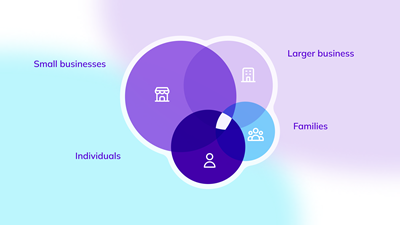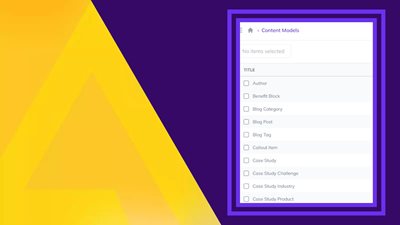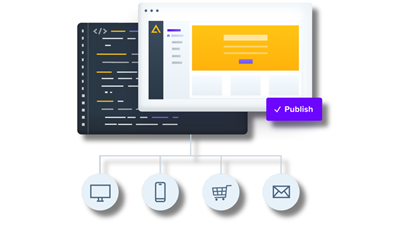Using a Content Model in Agility CMS

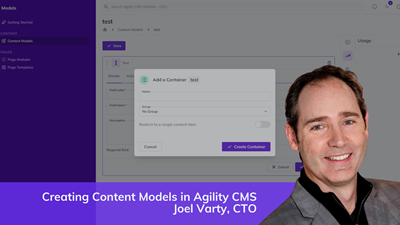
What is a Content Model
A content model forms the backbone of structured content management within Agility CMS. It's essential to understand its significance in effectively organizing and creating content.
At its core, a content model acts as a blueprint that outlines how content should be structured. It defines the fields, attributes, and properties each content will contain. This structure ensures consistency and facilitates seamless content creation and management.
Content Creation Process
To grasp the concept better, let's delve into how a content model works within Agility CMS. Follow along with the video tutorial we put together to real make use of the below steps:
Requirements and Foundation:
- A content model is constructed based on your specific content requirements. Whether it's a blog post, product listing, or team member profile, a content model helps establish the fundamental structure.
Container and Model Interaction:
- In Agility CMS, a container serves as a space to hold related content items. However, a content item cannot be created without a container and an associated content model.
Content Item Creation:
- Once the content model is defined and linked to a container, content authors can create items that adhere to the defined structure.
- For instance, if you're setting up a content model for "Team Members," the model might include fields like "Name," "LinkedIn Handle," "Photo," and "Bio."
Model-Guided Fields:
- These fields, as outlined in the content model, guide content authors during content creation. Each field serves a specific purpose and enforces consistency in the content's presentation.
Adapting to New Content:
- When you encounter a new type of content, you start by defining a content model. This involves determining the relevant fields and attributes accurately representing the new content type.
Field Definition Process:
- Defining fields includes deciding the type of information each field will hold, such as text, images, dates, etc.
- These decisions are crucial as they shape the content's structure and presentation.
Benefits and Best Practices
A well-structured content model offers several advantages:
- Consistency: Uniform content structure across your website ensures a seamless user experience.
- Efficiency: Authors work within a predefined framework, reducing errors and time spent on content creation.
- Future-Proofing: A thoughtfully designed content model anticipates future content needs, allowing for easy scalability.
Understanding what a content model is in Agility CMS lays the foundation for effective content management. The framework enables content creators to build, manage, and present content in a structured and organized manner, ensuring a cohesive and user-friendly digital experience.
Example of a Content Model
When setting up a content model in Agility CMS, it's essential to carefully consider the fields that define the content you want to manage. Let's take a scenario where you build a content model for your team members. Here's a step-by-step breakdown of how you might approach it:
Identify Relevant Fields:
Consider the key information you want to capture for each team member. In this example, we'll create a model for employee information- we've identified several fields that are crucial: "Name," "LinkedIn Handle," "Photo," and "Bio."
Containers for Organization:

- Create containers to organize your content. For example:
- Team Members: This container will hold the profiles of all team members.
- Executives: Another container specifically for executive team members.
- You can use the same content model for multiple containers if they share the same structure.
- Creating multiple containers with the same model allows for flexibility and more accessible content management.
- For instance, the "Team Members" and "Executives" containers can both use the "Employee" content model, streamlining your content structure.
Creating your Content Model
Step 1: Accessing Agility CMS
- Access your Agility CMS instance where you plan to create the content model. If you are new to Agility, sign up here.
Step 2: Accessing Content Model Section
- Go to the model section of Agility CMS. This is where you define the content structure.

Step 3: Starting Content Model Creation
- In the content model section, click on "Create New Model."
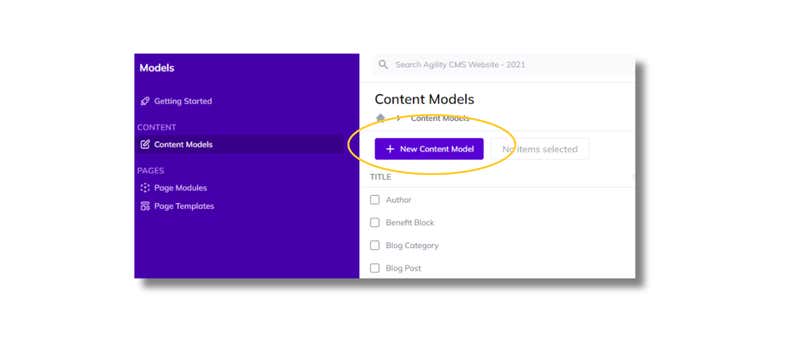
Step 4: Naming the Content Model
- Provide a name for your content model. For instance, you named it "Employee."
Step 5: Adding Fields
- Define the fields for the content model. In this example, you need to create four fields: "Name," "LinkedIn Handle," "Photo," and "Bio."

Step 6: Defining Field Properties
- For each field, set the field type and properties. Consider requirements such as whether the field is required, maximum length, and other properties.
Step 7: Creating the Model
- Once all fields are defined, create the content model.
Step 8: Creating Containers
- Containers are used to organize content items. Create containers based on your content model. For instance, you created "Team Members" and "Executives" containers within the "Employee" group.

Step 9: Setting Up Container Placement
- Specify which group the container belongs to and whether it's for single or multiple items.
Step 10: Testing the Model
- Create a sample content item using the newly created model to ensure everything is set up correctly.
Step 11: Customizing Columns and Filters
- Customize the columns displayed in the content list view. You can also apply filters based on different fields.
Step 12: Completing the Model Setup
- Confirm that the content model and containers are set up as desired.
Step 13: Utilizing the Content
- The created content items can now be utilized throughout your Agility CMS site.
Crafting Cohesive Digital Experiences
A content model within Agility CMS transcends being a mere technical construct; it embodies the essence of structured content management. By serving as a blueprint for how content is structured and organized, it fosters consistency, efficiency, and adaptability in the content creation.
Understanding the art of content modeling paves the way for seamless content management and enriches the user experience by presenting information in a cohesive and user-friendly manner. As you navigate the landscape of content architecture, remember that a well-defined content model is the cornerstone of building, managing, and presenting content in the digital realm.
Through the synergy of structured models and dynamic creativity, your content will come to life in ways that resonate with your audience and reflect the essence of your digital presence.
Want to immerse yourself in Agility even further? Check out the doc site: https://agilitycms.com/docs

About the Author
Joel is CTO at Agility. His first job, though, is as a father to 2 amazing humans.
Joining Agility in 2005, he has over 20 years of experience in software development and product management. He embraced cloud technology as a groundbreaking concept over a decade ago, and he continues to help customers adopt new technology with hybrid frameworks and the Jamstack. He holds a degree from The University of Guelph in English and Computer Science. He's led Agility CMS to many awards and accolades during his tenure such as being named the Best Cloud CMS by CMS Critic, as a leader on G2.com for Headless CMS, and a leader in Customer Experience on Gartner Peer Insights.
As CTO, Joel oversees the Product team, as well as working closely with the Growth and Customer Success teams. When he's not kicking butt with Agility, Joel coaches high-school football and directs musical theatre. Learn more about Joel HERE.