Sitecore vs Wordpress vs Agility CMS: Technical SEO and CMS Comparison
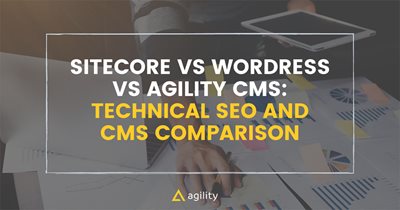
What happens when 2 sites have very similar content and very similar keywords? How does Google choose who to rank higher?
The answer comes down to technical SEO.
This is our last post in the series on creating happy customers with SEO, UX and a CMS.
Post 1 covered the terms you need to know in order to understand how to combine SEO with UX and a CMS effectively.
Post 2 looked at the research you can do to uncover key insights that help you personalize your content for your audiences, and simplified CMSs into two main groups.
Post 3 takes a close look at SEO research and the practical steps you can take to embed SEO into your page to show Google you deserve to rank highly for your selected keywords, while diving deeper into selecting the right CMS for your needs.
This last post is about technical SEO and the details of choosing the right CMS for you. Furthermore, this article outlines how CMS SEO varies, and what you can do to capitalize on technical SEO. It also showcases a quick comparison between Sitecore vs Wordpress vs Agility CMS, so you can quickly get a big picture overview.
Why is Technical SEO Important?
Let’s say everything on your site is identical to everything on another site (a terrible situation - we’ll learn more about why in a second). Google needs to know which site should rank higher. Here are the signals it uses to decide search engine ranking:
HTTPS Boosts SEO
Web security has always been important, but it is rapidly becoming absolutely essential. There are two different protocols on the web. HTTP is an older, less secure protocol. HTTPS is a newer, harder to hack protocol that keeps your site and your users better protected. Google ranks sites with the more secure protocol higher, and has indicated this will become a more important signal in the near future.
The takeaway here is to invest in using HTTPS.
Responsive-First Makes SEO Magic
There was a time when people browsed the web using desktop computers and designers could create beautiful experiences for large screens. That was a long time ago.
The modern web is dominated by small-screen mobile devices. Optimizing your website for viewing on smaller screens (in page load times and in layouts) is not only a good business idea, its something Google uses to rank your site. Mobile responsiveness factors into SEO ranking.
The takeaway here is to ensure your site is responsive for small screens.
Page Load Speeds Impact SEO
People are impatient. It's a reality. Google knows that, and rewards sites that load quickly by ranking them higher.
The takeaway here is if you want to rank high, make sure your site loads quickly.
Accessibility Friendly Is SEO Friendly
Accessibility is about making sure your site can be used by people with a wide variety of abilities. Some people need to use screen readers to go over your site. Others may be able to read your site but need a minimum level of contrast in order to see the text and images clearly. Prepping your site so it is accessible and easy to use for people of all abilities helps make it easier to use for everyone, and helps your site rank higher in Google SERPS.
The takeaway here is to build your site with accessibility issues in mind.
SEO Best Practice: Semantic Markup
Google is good at understanding crawling and interpreting sites, but it can’t do magic. If your content is easy to crawl and clearly labelled so a google bot can understand how your site is organized and what each part is dedicated to, your site will rank higher than a site that has the same content but is difficult for Google to parse and interpret.
The takeaway here is to use tools like Google structured data markup helper to make it easier for Google to understand the content on your site.
User Signals and SEO Health
User signals are key elements Google pays attention to when conferring rank on a website. These come down to Engagement metrics. You can have all the keywords you want embedded in all the right places, and your pages can load quickly, but if you content isn’t valuable to your audience, they will land on your page and bounce (high bounce rate), or will spend a couple seconds and click away (short dwell time), or will read one page then leave your site, never to return (poor page depth). These user behaviors tell Google your content is not great.
The takeaway here is to create something your audience will actually value, and get the main points at the start. That helps with bounce rate and dwell time.
If you use WordPress as your CMS, a plug-in like BIBBLIO does a fantastic job of providing recommendations that drive further page depth. If you use an enterprise CMS like AgilityCMS or Sitecore, these recommendation engines are already built in.
Duplicate Content Hurts SEO
Duplicate content is a negative ranking signal. This happens when you have two (or more) pages that have the same content.
This is a problem for Google because:
In the best case scenario it has to decide which page it should rank and which page it should dismiss
In the worst case scenario Google may treat your content like it was copied without consent from someone else, and punish your entire site.
The takeaway here is to simply avoid creating duplicate content. Another solution is to keep the duplicate page but indicate to Google which page is the primary (or canonical) page. For more on how to indicate canonical pages, you can dive in here.
The CMS workhorse - Part 4
We have gone over the wide variety of CMSs available. To sum up which CMS is the right one for you, here is a quick rundown of types of CMSs and the use cases they excel at.
Traditional CMS is great for companies that just need a quick way to get content displayed on the web.
Headless CMS is great for companies that need extensive customization and have the budget and timeline that allows for it.
Hybrid CMS is great for companies that need deep customization capabilities but want a quick turn-around on new features and are eager to put their money into better customer experiences.
On-Premise CMS makes up the majority of the larger, more established solutions out there. They usually have a proven reputation built up over years in the business.
Cloud based CMS tends to be less well-known but often offer the stability of local CMS’s with a more maintenance free, quicker-updating solution.
For smaller companies, the overall sweet spot for those who want a quick way to get content onto the web tends to be a traditional CMS like Squarespace or Wordpress.
For larger companies, the overall sweet spot for those who don’t need fast adaptability tends to be CMSs like Sitecore or ContentStack. The sweet spot for those who need fast adaptability and the capabilities of an enterprise CMS is usually a cloud based CMS like Agility CMS
Conclusion
This wraps up our dive into combining SEO with UX and a CMS to create happy customers. We’ve gone over the terms you need to know in order to understand your users, how to give them the content they value, and how to show Google your content is worth ranking. We’ve covered how to take those insights and turn them into content you can add to specific parts of your page in order to rank higher. We’ve examined the ways different CMS’s can help you get your content on the web, and finally we’ve gone over some technical factors Google uses to judge how highly to rank your page.
You know how to combine SEO with UX and the right CMS in order to optimize your content and give your customers value. Now go out there and start getting happy customers.
