Prioritize Usability: Elevating User Experience on Your Content Platform

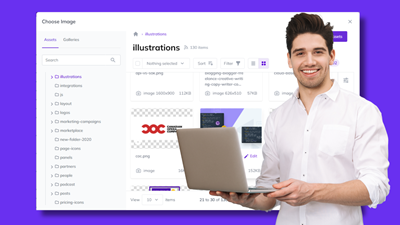
1. Choosing Field Types
A field type refers to the type of data that can be stored in a specific field or form element within a content entry or page.
Some common field types include:
- Text: used for storing text content such as headings, paragraphs, and descriptions
- Rich text: similar to a text field, but with additional formatting options such as bold, italic, and hyperlinks
- Image: used for uploading and storing images
- File: used for uploading and storing files such as PDFs or Word documents
- Date/time: used for setting a date and time for content to be published or updated
The choice of field type in a depends on the type of content being managed and the requirements of the website or application.
Properly defining field types can help ensure that content is stored and displayed correctly and make it easier for content editors to create and manage content.
Tips:
Simplify Your Fields
Reducing the number of field types can make a content platform easier to understand and use for content creators; having fewer field types can reduce the cognitive load on users, making content creation and editing more efficient.
Simplifying field types can lead to greater consistency in data entry, as users have fewer options. This consistency makes it easier to manage, search, and filter content.
🧠 Choose the simplest kind of fields possible. For example, instead of having a big HTML blob that you give to your editors, use a text field for a title, a description, or an image field for an attachment that clarifies what you might expect to have in each field.
Reconsider Rich Text
Rich text fields are a great way to provide your editors with tons of flexibility, but it can also have some drawbacks.
- Rich text works great when your team knows HTML and CSS, but your future team might not have those skills.
- Maintaining a strict design system can be difficult when your editors are responsible for creating complex rich text fields.
- Rich text might not work well on non-website screens, such as mobile apps, digital signage, or messaging platforms. If you need your content to be reusable across channels, this should be a consideration when choosing field types.
- Take a look at the Block Editor field - this gives your editors lots of flexibility, but stays within your design system.
Linking
Linking field types can enhance the user experience by providing easy navigation between related content. This can result in a more engaging and intuitive browsing experience for visitors to your site.
Establishing links between field types helps define contextual relationships between different content pieces, making it easier for content creators and users to understand how different pieces of content are related.
Customize
Custom field types can provide a bespoke editing experience throughout your content platform. They can connect to external systems and enforce specific data formats and structures, making it easier for content editors to maintain a consistencies system.
When connecting to external systems, such as commerce or digital asset management platforms, you can provide a richly branded experience to your editors, making it easy to connect your content with external data.
🧠 In Agility, we built an App Marketplace that allows users to build their fields as custom as they want and offer them to other Agility users.
2. Enforce Validation
Enforcing validation in content management refers to setting rules or constraints on the input data to ensure that it meets certain criteria or standards. Validation ensures the data is accurate, consistent, and conforms to the desired format or structure.
For example, if you have a content management system that allows users to create blog posts, you might enforce validation rules to ensure each post has a title, a body, and a date. You might also set rules to ensure that the title is unique, the body contains a certain minimum number of characters, and the date is in a specific format.
Enforcing validation rules can help prevent errors, inconsistencies, and data corruption.
Establish Required Fields
Required fields help content editors understand which information is crucial for each entry, reducing the likelihood of missing important data. This simplifies the content management process and minimizes the need for manual reviews or follow-up actions to collect missing information.
Complete and consistent content allows users to find the information they need more easily, leading to a better overall experience on your site or application. Required fields also help ensure critical details are not overlooked, reducing user frustration or confusion.
🧠The most important validation step is adding required fields and handling blank values. So these kind of go hand in hand. When building your content, you decide what is required, and you really should understand that from a content perspective, not from where it's going.
Determine Minimum and maximum length
Minimum and maximum length are validation constraints used in content platforms, web forms, and various applications to ensure that user inputs, such as text or numbers, fall within a specified range.
These constraints help maintain content quality, improve user experience, and serve various functional purposes.
🧠 If your validation constraint is a number field from zero to ten, stay within those numbers. Keeping that in mind is critical because that could break however used on the other side.
Identify the Ideal Image ratios
Image ratios, or aspect ratios, are the proportional relationship between an image's width and height. They are typically represented by two numbers separated by a colon (e.g., 16:9, 4:3, 1:1).
Using images with consistent aspect ratios can contribute to a visually appealing and harmonious layout. This can enhance the user experience by creating a sense of balance and professionalism in your design.
🧠 Upload the highest quality image you can and let the system render that down to an optimized version and a different image size or quality for each channel or destination.
Linked Content Validation
Linked content validation refers to verification of the integrity, accuracy, and relevance of content elements linked within a website or application. These elements can include hyperlinks, embedded media (such as videos, images, or documents), and references to other content items within the same content platform.
Also, in some industries or cases, websites and applications may be required to adhere to specific content standards or legal regulations. Validating linked content can ensure compliance with these requirements.
Format and Data Type Validation
Format and data type validation are essential aspects of data validation processes in content management systems, web forms, and various applications. They ensure user inputs or content adheres to the expected format and data type, contributing to a website or application's overall quality, consistency, and functionality.
For example, verifying that a date is entered in the correct format (e.g., MM/DD/YYYY).
🧠 Properly validated data reduces the likelihood of system errors or crashes resulting from unexpected or improperly formatted data. This can contribute to better overall performance and stability.
Use Custom Fields for Complex Validation
Using custom fields for complex validation can be a powerful way to enforce specific requirements, ensure data quality, and create a more tailored user experience.
Custom fields can incorporate advanced validation rules and logic beyond built-in fields' standard validation capabilities.
Want more tips? Read the full guide:

About the Author
Agility CMS is Canada's original headless CMS platform. Since 2002, Agility has helped companies across Canada and around the world better manage their content. Marketers are free to create the content they want, when they want it. Developers are empowered to build what they want, how they want.
- Get a demo for a personalized walkthrough.
- Try for FREE and experience Agility CMS.
- Contact us with your questions.
