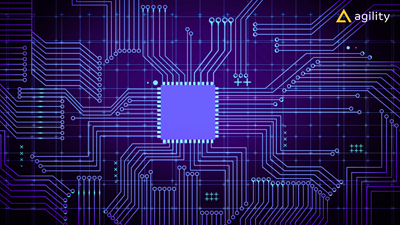How to Build a Website that Content Editors Will Love


When building a website, it's essential to create an easy and enjoyable experience for the end-user. Often forgotten, however, but just as necessary is the content editor's user experience.
Content editors will be logging into the backend of a site regularly – every day even – for as long as the site lasts (which can be years). So, you have to create an interface they won't dread working with whenever they create a new page, edit an article, or moderate user content.
Since a project's success depends on the content editor's happiness just as much as the end user's, we have tips on where to start and what to consider in making their job easy.
Know Your Content Editor (Or Editors)
Who exactly are you building for? Before any planning or building begins, get to know your content editor's level of expertise and experience. The user interface should reflect a content editor's skill and comfort in working within a content management system. For example, if they're new to managing online content, the user interface should be configured as simply as possible to accommodate their beginner mentality.
Knowing your content editors will help you make decisions like choosing to use affluent text areas versus a module with properties that lays out the content depending on its associated logic.
While one option is more flexible, the other is easier to update. If you find out that your editor will be consistently updating content shared across the site, you should make that task as easy as possible; a module that lays out the content differently in each area makes the most sense.
The more you can gather about an editor's experience, abilities, learning curve, and habits, the easier you can make their job.
Create Use Cases
Once you understand who you're building for, the next step is to create use cases for your editors and make them part of your development plans.
For example, editor use cases include:
-
Creating and placing a poll question in an article to get reader feedback
-
Creating an image slider and placing it on a page
-
Creating a new font class in CSS and applying it to specific parts of the site
-
Updating the homepage with links to new content
Define Content Structure & Proposed Setup Before Development
Now it's time to set up a workflow for the use cases you came up with. For example, let's place an Image Slider on a page and then link photos and thumbnails. A basic workflow is as follows:
1. Navigate to the page where you want to drop the Image Slider.
2. Click the "+ADD" button within the Main Content Zone and find the Image Slider Module from the list provided.
3. Within the module, hit "New" to add the first image in your slider. Once the main idea is linked, you can follow the same process for the thumbnail image.
4. Hit "Save & New" to link the second photo in the slider.
5. Once all images have been linked, hit "Save & Close." Then "Publish."
The workflow for each use case should be intuitive for your content editor and should be planned out before any development begins.
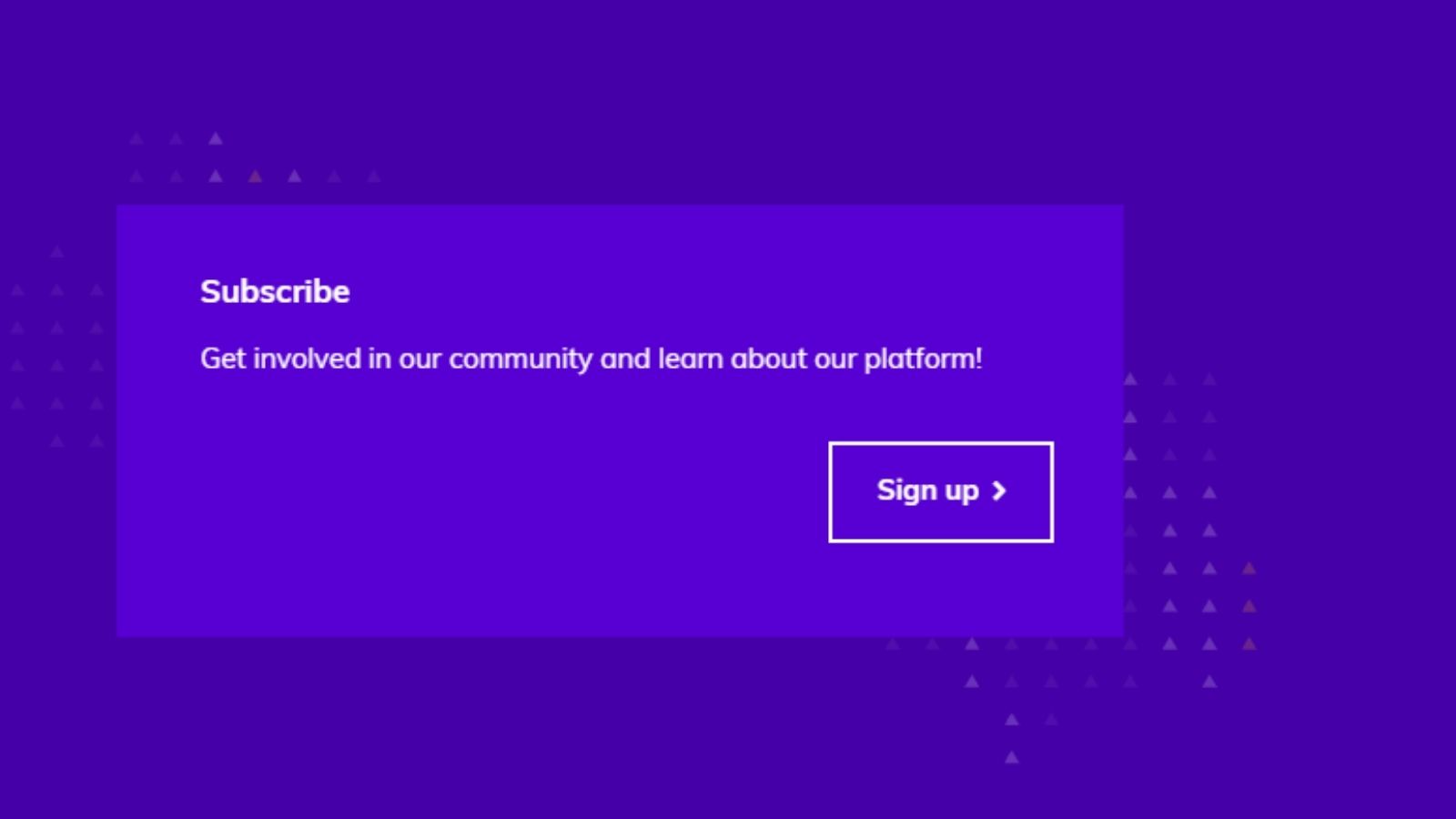
On-going Best Practices & Planning
Content organization is critical at this stage. Within a couple of years into a site's life cycle, files and folders can start to get messy, which can be very frustrating for anyone trying to navigate or manage it. Setting content editors up with an organizational structure (uniform naming conventions, folder structures, etc.) will be hard for them to deviate from in the future.
Plan for the Future Now
Build modules that are reusable to make future expandability easy. Your content editors will thank you when it's time to expand and grow their site. It lessens the learning curve of having to adapt to completely new functionality.
Examples of ways to make a reusable module include:
-
Include fields for properties so that content editors can easily input text, HTML, Date, URLs, images, or linked content
-
If you are creating a module that will be used for a short campaign that will only be on the site temporarily, make it generic so that the same module can be reused for another campaign without needing to get a developer involved.
-
If you're building a module that displays a menu for a micro-site, make it reusable so that you can drop it on any page, and it will display a menu for all the pages beneath that current page in the page tree.
-
For a page that needs lots of different UI elements, such as Tabs, Sliders, Rich text, and Ads - create each of these UI elements as modules so that they can easily be added separately to other pages in the future.
It's also essential to plan for new people that will join the online content team down the road. Whether adding new content editors to a growing team or replacing ones that have left, new hires should be able to pick up the workflow easily.
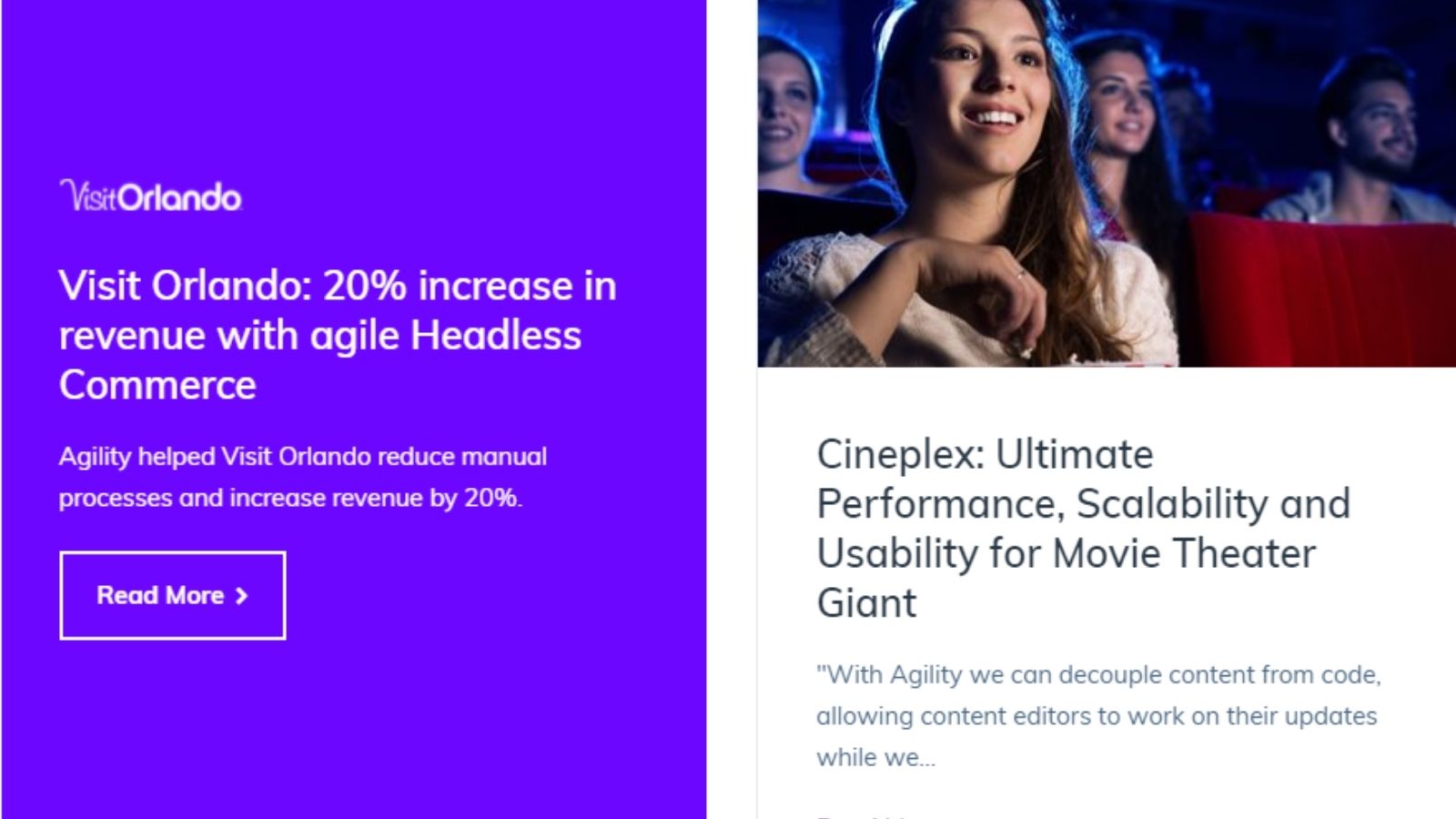
A great way to prepare for new hires is to create a training guide that is easy to follow. The training guide should be very detailed and outline how to use different modules and functionality step-by-step. Content editors should also be able to quickly reference it on the go as they're using the CMS and get stuck. A training guide is an excellent resource in every content editor's arsenal.
Automate As Much As Possible
To make your content editor's experience as streamlined as possible, automate whatever you can. This includes things like URL generation and thumbnail generation. Implementing automation for small tasks like this will save your editors time.
Train Your Editors
The final step in ensuring your content editor's happiness is giving them plenty of time during development to get familiar with the new interface. Getting your editors to enter content during the development stage is crucial because it allows them to get comfortable with the system well before the site goes live. It also provides time to get their feedback and to make adjustments accordingly. This will help avoid hiccups or frustration after launch.