Calls-to-Actions: Best Practices, Tips & Tricks

 A call-to-action (CTA) is a button or link placed on your website that guides users to complete a task – like filling out a form or downloading an eBook.
A call-to-action (CTA) is a button or link placed on your website that guides users to complete a task – like filling out a form or downloading an eBook.
The most popular format that CTAs are presented in is a button, like so:
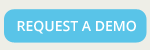
CTA's are a great way to make sure that your website is working for you and getting you to your business goals.
What You can Accomplish using CTAs
Generate Leads: If the core purpose of your website is to reel in prospective customers, CTAs can guide users to submit their contact info so that your sales team can reach out and provide more information about your product or service. Place these CTAs in high-traffic areas of your website – like your blog, in the sidebar or within a post's copy.
Nurture Leads: If a prospective customer isn't quite ready to become a lead, you can use CTAs to offer them something of value (like content, free trials, etc.) in order to stay on their radar. Use these types of CTAs in places on your site that leads visit, and keep the CTAs specific to the product or service that you're offering.
Close Sales: If your site is set up to allow users to complete transactions and turn into a customer within the click of a few buttons, you can use CTAs to close sales. Place these CTAs within blog posts and product pages – the places that they'll be doing research into what you're offering.
Drive Traffic to Your Content: By placing a "Read More" button in the right places on your site, you can get more people reading your case studies and blog posts. These work particularly well on homepages. Simply feature the first few lines of a piece of content and a "Read More" button to encourage people to click-through to read the entire thing.
Encourage Users to Share Your Content: Social share buttons are easy CTAs to place on your site in various places to encourage users to engage with your content. Blog posts and case studies are perfect spots for these CTAs.
How to Craft a Clickable CTA
Be Clickable: First and foremost, a CTA must look like a clickable link. A best practice is to add shading and contouring in order to make it look like a real-life button that can be pressed.
Be Eye-Catching: Contrast is key. Buttons should be bright, colorful and highly contrasted from their backgrounds. The button's copy should also be highly contrasted from the color of the button.
Be Big: When it comes to CTA buttons, bigger is better. Small buttons are easy for users to miss. Big buttons, like ones that take up a blog post's entire column, are impossible to miss.
Be Actionable: People are more likely to click on a CTA button that boasts action-oriented language like: learn, discover, download, etc. Passive language isn't very persuasive.
Be Consistent: Details are important when it comes to CTAs. Your CTA button copy should match the copy on the page that the button takes a user to. If a button says "Download Our How-to Guide", the landing page shouldn't refer to the document as an eBook.
Be Clear: A user won't click on a CTA unless they have something to gain, so present a clear and concise value proposition. Will downloading your eBook make someone smarter? Faster? Better at their job? Describe why and how.
Be Timely: A simple way to make a CTA more clickable is to add words that create urgency like "Now" and "Today" to your copy. It sounds innocuous, but it works.

