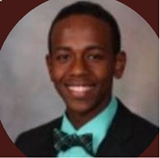5 Common Mistakes Made When Developing the Content Architecture for a Site
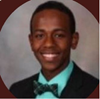

One of the most important activities a website owner will ever do is setting up the content architecture of a site. It is the blueprint for how a site will be organized, and it will heavily influence a website's user experience and SEO. Although many people have a good grasp on how to create an effective content architecture, some common mistakes are still made when developing it. These mistakes often lead to long-term adverse effects and can be hard to undo. In this post, we'll look over five of the most common mistakes and the impact they can have on your site.
What is content architecture?
Before diving into the specific mistakes, it's important to cover what content architecture is. Content architecture, also known as information architecture, refers to the process in which content is organized, labelled, and connected on a website. It defines the purpose of a site and how users can navigate it. Content architecture should focus on creating an intuitive, user-friendly experience for visitors, and this ultimately helps drive the metrics that lead to sales for a business. Content architecture is the umbrella term; there are also additional sub-categories associated with it, such as navigation, taxonomy and tagging.
Not understanding user goals
The single largest mistake sites make when developing their content architecture is not understanding the users' goals. User intent is the key to creating an effective content architecture that is user-friendly and will help drive conversions. In general, people visit websites to buy products, find information, be entertained or connect with others. Knowing what the user's core intent is will help guide content architecture decisions. Without doing this, you can end up wasting a lot of time and money on creating a content architecture that is actually harmful for your business.
A good basic way to start identifying your users' goals is to look at the actual search queries and phrases they use when searching for your products or services. Are the majority of your visitors coming from Google because they're looking for a specific product? If so, tailor your website around that. For example, the content architecture for an online store is far different than an informational blog. In general, it should take just a few clicks for a visitor on your website to perform any function. Figure out what the majority of your visitors are doing on your website and optimize for that. After you do this, you can do A/B tests to see which content architecture works best for your users in terms of engagement and driving conversions.
Poor navigation
Poor navigation is one of the primary factors that limit the usability of a website. Poorly designed menus, non-intuitive linking of pages and unclear labels can confuse users and prevent them from finding what they are looking for. This often leads to a real impact on your marketing metrics like your time on the page, conversion rates and bounce rate. Poor navigation is an umbrella term that encompasses the many potential navigation mistakes. The primary mistakes you should look out for include:
- No navigation: Many sites often have no navigation. This is often a site that doesn't have buttons for their about page, blog page, contact page, careers, etc. This is by far the worst mistake because it will leave your users confused, and it just looks unprofessional.
- No global navigation: Your global navigation refers to your main navigation menus that are consistent throughout the website. If your global navigation isn't properly labelled, it will be impossible for users to find what they are looking for. This is your home page, about page, service/product pages, contact page, etc.
- Too many navigation buttons: Too many navigation buttons are equally as bad as having no navigation buttons. Most sites need 4-7 navigation buttons, and large companies can get away with having a few more. It does not make sense to have 20+ navigation buttons because your website will look like spam. Above is an example of Tesla's navigation buttons; they have 1 for each major product and a few for users to login to their Tesla account.
Ignoring accessibility
One of the biggest mistakes large sites make with their content architecture is ignoring accessibility. If your website receives any sizable amount of traffic, you likely attract visitors from all types of backgrounds. A sizable portion of the population are people who have visual, auditory, motor, and cognitive impairments. It's important to help make your website accessible for this portion of your customer base because it is difficult for them to engage with the content of your website. This is increasingly important if you run any public-facing website like a non-profit, government service or educational institution. In addition to being a moral imperative, accessibility is also a legal requirement in many countries, so make sure to check with your local government on what you have to comply with.
You can start incorporating accessibility into your website by ensuring that your website meets the minimum standards outlined by WCAG (Web Content Accessibility Guidelines). These are a set of guidelines and recommendations for making sure that a website is as accessible for people with disabilities as possible. This can include things like making sure websites are navigable through keyboard controls, that images are accompanied by alt-text, and that content is readable for screen readers. Taking the time to make sure your website meets these guidelines can go a long way in ensuring that everyone can access and use your website.
Inconsistent brand image
Maintaining a consistent brand image is often an overlooked part of designing content architecture for most sites. Your brand image is a vital part of creating a seamless user experience for your users. Without this, your website will look fragmented and your conversion rates will plummet as your users visit other pages on your website. It's important to keep all aspects of your brand imaging consistent; this includes your messaging, tone, typography, color palette and any imagery you use.
Your brand image doesn't need to be complicated. As long as you maintain a consistent message while maintaining your visual elements, you can preserve your brand image even with hundreds of pages on your website. This ultimately leads to tangible changes in metrics like user engagement, page views, and conversions.
Duplicate content
Duplicate content occurs in a site's content architecture when you have two or more pages that have similar or identical content. In addition to being bad for the user experience, this can also damage your site's SEO rankings. The reason why duplicate content hurts your search rankings is that search engines often view duplicate content as spam content. If you have a lot of overlap between specific pages, it's best to use a canonical tag. This will tell search engines which page to prioritize when it comes to indexing, and will also help you avoid any penalties that may arise from having duplicate content.
Duplicate content often occurs once a site has too many pages or when different teams are working on content for the site. This is why it is important to have a clear content governance system in place that outlines who owns and manages the content for each page. Without this, it can be very difficult for larger sites to avoid duplicate content. Performing an SEO audit on your website is a great way to identify duplicate content. During this process, tools such as Google Search Console, Screaming Frog, or SEMrush can be used to identify any instances of duplicate content on the website. These tools analyze the content of each page and compare it to other pages on the site to detect any similarities. If duplicate content is detected, the audit can recommend steps to address the issue, such as using canonical tags or consolidating the content into a single page. Moreover, you can also take help from SEO experts to ease this process.
Avoiding these five content architecture mistakes is a good first step in creating a successful website architecture. By avoiding these, you can help your website become more user-friendly, provide a better user experience, and improve its SEO rankings. Take the time to ensure that your content architecture follows good practices to maximize the success of your website. To learn more about how you can improve your content architecture, take a look at this blog post.