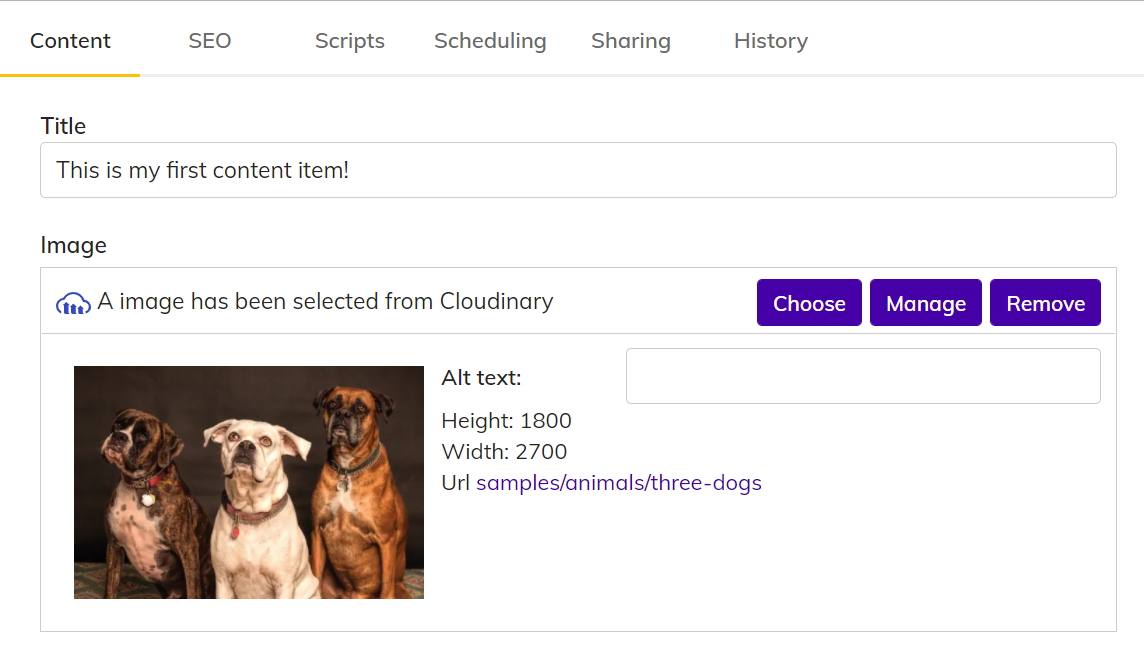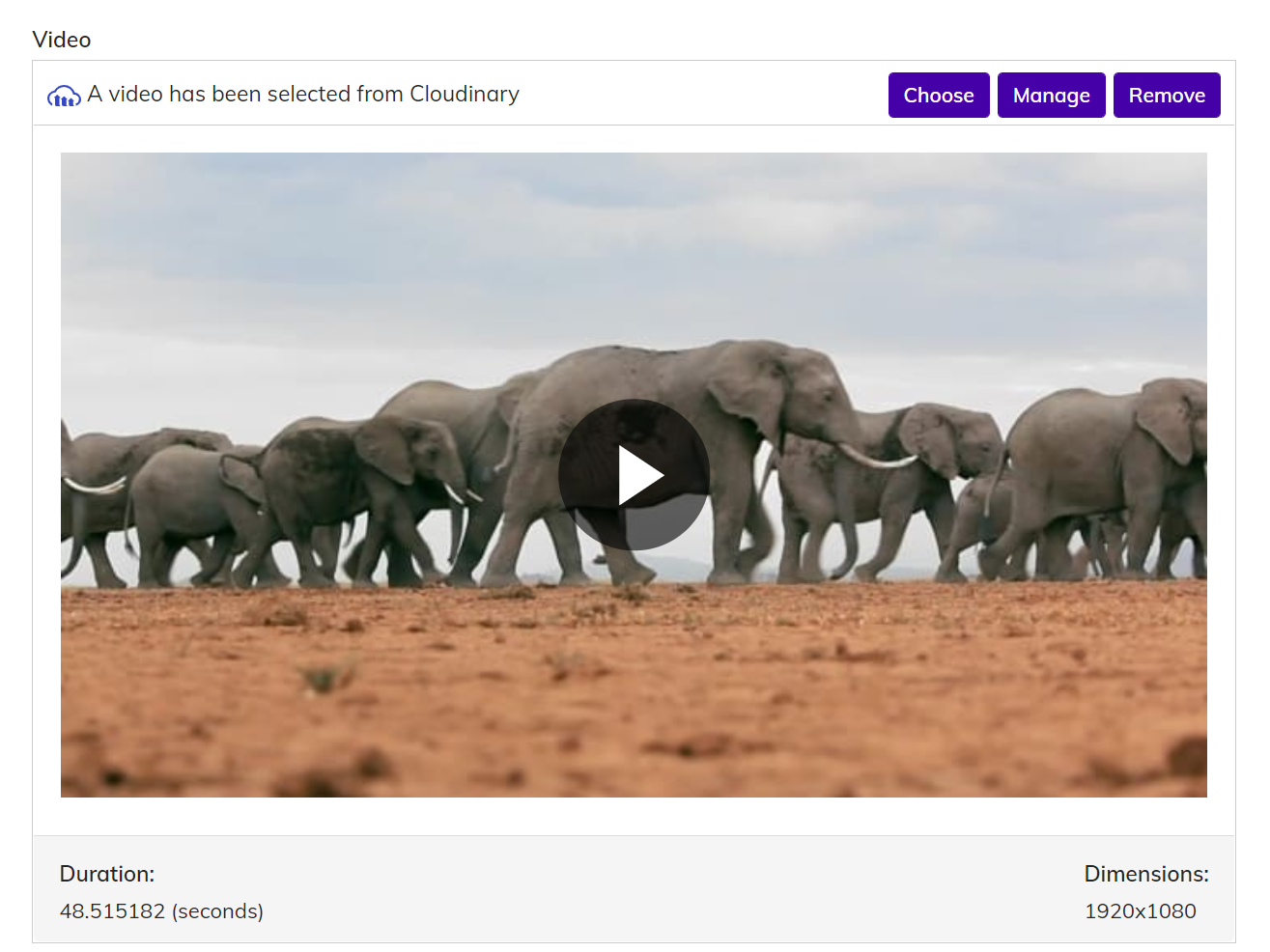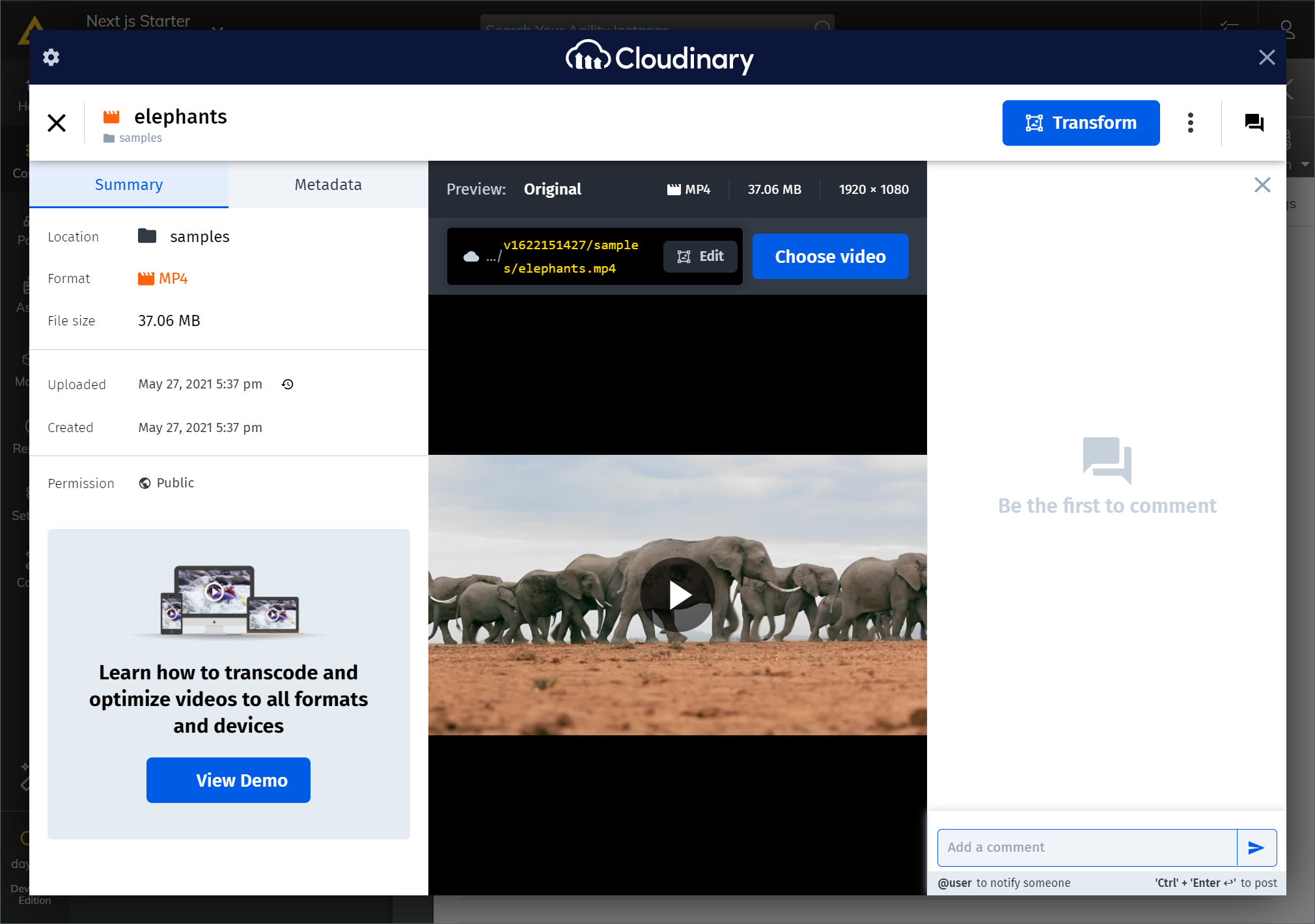Cloudinary

Integration Overview
The Cloudinary integration with Agility CMS enables users to seamlessly search, select, and associate Cloudinary resources such as Images and Videos with content in Agility CMS.
What is Cloudinary?
Cloudinary is an amazing tool to help you unleash the full potential of your online media. Optimize, transform, and combine your images to create great digital experiences. Upload and stream high quality adaptive videos from your website.
It is an end-to-end image- and video-management solution for websites and mobile apps, covering everything from image and video uploads, storage, manipulations, optimizations to delivery.
Learn more from our Webinar "Unleash your Website Videos with Jamstack: Building modern Digital Experience Using Cloudinary and Headless CMS".
Cloudinary APIs are fully authenticated and secured and allow delivering media over http or https. The API also returns a JSON response with all asset details at a “notification_url” that you set. Cloudinary uses third party penetration testing to probe our APIs and web applications for vulnerabilities.
Why use this integration?
Reduce Time to Publish
Manage Digital Assets Intuitively
Eliminate Content Silos

Steps for Implementation
Use it in Content
Install the Integration
Sign up for Agility & Cloudinary
Take the next steps
We're ready when you are. Get started today, and choose the best learning path for you with Agility CMS.