Agility Academy: take courses and earn certifications. Learn at your own pace - it's free! Learn More
Editing Images
The Assets Manager in Agility provides Editors with a built-in Photo Editor to quickly and conveniently edit images.
Accessing the Image Editor
1. The first thing you’ll need to do is Open the Assets Manager and Hover Over an Image you’d like to Edit.
2. Click the Edit Icon that appears.
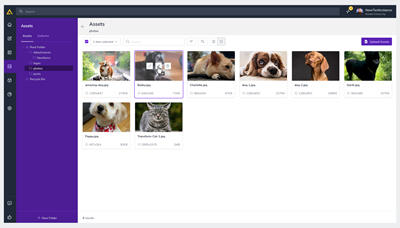
Image Editor Features
- Rename – Change the File Name
- Resize – Change the image size attributes and quality
- Crop – Quickly and easily Crop the image
- Orientation – Rotate the Image
- Reset All – Undo all the changes you’ve made and revert to the Original
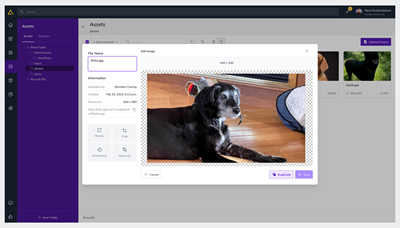
In this Article:
Was this article helpful?