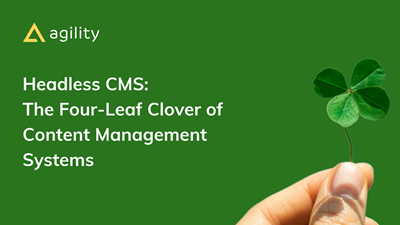Beware the Haunted Content Management System on Friday the 13th
What lurks inside your CMS?


‘Tis Friday the 13th, the unluckiest day of the year (until the next Friday the 13th, which doesn’t occur until March 2026). And while Jason Voorhees is prowling the woods, you have something much scarier and more sinister lurking in your digital forest:
A rancid, rotting, and possibly cursed content management system. The signs are all there:
- Slow load times.
- Random crashes.
- Plugins that vanish mysteriously in the night.
- Seemingly possessed content that rearranges itself.
The screams from the marketing team echo through the halls as they open three (and only three) tabs, summon a talisman, and pray to the goat of time that their scheduled blog post will become…ALIVE!
Gather ‘Round for a Tale of Woe
Flashback to 2012. A company, doe-eyed and innocent, selected a CMS. It was beautiful, brisk, and brilliant.
But inside, deep in its depths, lurked a silent demon. Happy to wait…and wait…and wait…until its hunger could not be ignored and it feasted on the functionality of the CMS from where it dwelled.
Updates became slower. Plugins turned on each other like cursed villagers. The WYSIWYG editor started speaking in tongues. And the demon, still ravenous, began tormenting its hosts with 404 pages, unexpected downtime, and blood-red text in the error logs.
The company, in its foolishness, ignored these warnings.
Then one day, a day like today perhaps, the website stopped responding completely. Séances did nothing. The Ouija board yielded silence. Alas, one final Hail Mary: migration to a new system.
By then, it was too late. The demon had taken full possession of the CMS from within.
Wake Up From Your CMS Nightmare
Don’t let Freddy Krueger haunt your dreams, and don’t let the digital equivalent – Nightmareware – invade your CMS.
- Choose an Active CMS: A dead CMS is worse than a haunted one. Choose platforms with active communities and frequent updates.
- Reduce Plugins: It’s always the last person who enters the spooky cabin in the woods that causes trouble. Vet your plugins carefully and if they give you the creeps, kick them out.
- Backup Everything: One thing about Jason Voorhees is that he keeps coming back. Backups let you resurrect your content like a zombie – ready to rise when disaster strikes.
- Security First: The call is coming from inside the house. Well, if the doors were locked and the phone lines secure, this wouldn’t be an issue. Use security best practices to protect critical data.
- Go Headless: No, not literally. Know when the bad guy is on the prowl, and the potential victims split up? It’s like that. Decouple your frontend from the backend for speed and flexibility.
On Friday the 13th, You Shouldn’t Worry About Your CMS. Just the Masked Madman Standing at Your Window
Just kidding. Or are we?
In the end, no talisman can save you from poor content practices. Not every CMS is cursed, but ignoring the signs is how the curse begins.
So heed the warnings, fortify your system, and escape the woods with your content intact.
Because in the digital world, the scariest monsters are the ones you built yourself without even knowing.

About the Author
Agility CMS is Canada's original headless CMS platform. Since 2002, Agility has helped companies across Canada and around the world better manage their content. Marketers are free to create the content they want, when they want it. Developers are empowered to build what they want, how they want.
- Get a demo for a personalized walkthrough.
- Try for FREE and experience Agility CMS.
- Contact us with your questions.
View Related Resources
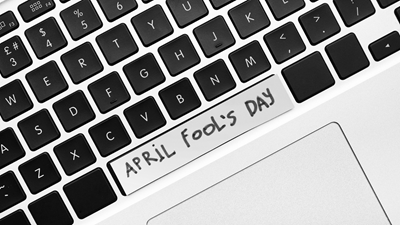
Your Current Content Management System is a Joke (and You’re Not Laughing)

Headless CMS Isn’t a Joke. It’s Awesome