Agility CMS: January 2025 Update
New features to help you get things done faster.


This update is all about the letter C. Enjoy greater communication and have more control as you work.
Let’s take a closer look.
Greater Communication: Email Notifications for Tasks
This is as straightforward as it sounds.
When a task is assigned inside Agility, the assignee receives an email notification. The assignee clicks a button inside the email to be taken to their task list. They see the task, click on it, and they’re ready to tackle it.
Here's what Email Notifications for Tasks mean:
- No more task blindness: Increase real-time task awareness. Even if an assignee is outside Agility, they’ll instantly know when a task is pending.
- Faster website updates and publishes: Here’s a use case: A manager assigns a blog update task to a content creator, who receives an email, views the task, and completes it. After the task is approved, they publish the updated content.
- Seamless integration with existing workflows: An astounding 92% of organizations use email as their primary communication channel. Email notifications support communication habits that are already in place.

Email notifications keep everyone informed and everything on track. Assignees are made aware when a task has been assigned to them, even if they aren’t logged into Agility. Say goodbye to waiting…and waiting…and waiting for tasks to be tackled.
More Control: Easier Navigation Between Content Items
Picture it: You’re heads down, working on a page, going from content item to content item with blazing efficiency. As you reach your next content item, you want to double-check that you’ve updated the previous one properly.
That slightly interrupts your flow as to do that, you must exit the content item you’re currently in and select the previous content item you want to enter.
Not anymore. Instead of going in and out of various content items, Agility CMS allows you to Navigate Between Content Items. Go back to your previous content item or skip to the next one with a simple, speedy click. It’s designed to help you get it done. Faster.
What is a Content Item?
A content item is a singular item you only need one of. It may appear throughout your website (such as a header or footer), but you do not need multiple copies. Learn more at Agility Docs.
Additional Features
- Resizable Columns Within a List to help present information within a table in a cleaner, more streamlined format.
- Updated Content List Filters to a more modern, user-friendly design.
- Updated Add Component Functionality to make adding components when required easier, faster, and more intuitive.
View All Features of the Agility CMS: January 2025 Update
This is just a snippet of what's new in Agility. Visit the Agility Roadmap to see all the new features.
Ready to Start? So Are We
Want to know more about what Agility CMS can do for you? Want to see it in action? Here’s how you can:
- Schedule a Demo: We’ll walk you through Agility, show you how the platform works, and answer any questions you have.
- Sign Up for a FREE Trial: Take Agility for a spin for 30 days. No obligations. No payment info. No pressure.
- Let’s Chat: Click the chat icon at the bottom right-hand corner of the page and connect with a real live, honest-to-God person who’ll answer all your questions.

About the Author
Mauro Flammini is the Content Manager at Agility CMS. He has over 20 years of content marketing experience, including for international brands such as Research In Motion and Intuit. He lives in Hamilton, ON with his wife, two daughters, and one dog.
View Related Resources
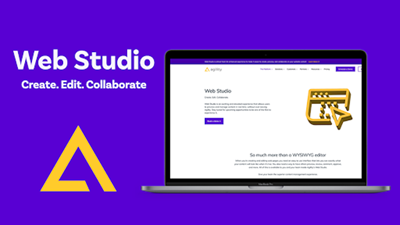
So Much More Than a WYSIWYG Editor: Introducing Agility CMS Web Studio

An Early Christmas Gift: Updated Email Notifications and Rich Text Editor Enhancements

