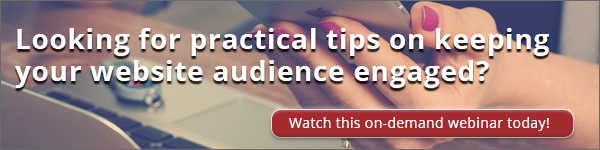Content curation, the art of searching out relevant information for your audience from a variety of online sources to then share via your own communication channels, has become an important daily ritual for many a digital marketer.
Content curation, the art of searching out relevant information for your audience from a variety of online sources to then share via your own communication channels, has become an important daily ritual for many a digital marketer.
The objective of content curation is to provide your audience with valuable content, additional to what you and your marketing team are producing internally.
It's also a great way to keep yourself up-to-date on the latest news and trends within your industry, and to also stumble upon inspiration for your own content.
In order to efficiently curate content, you'll need to use the right tools that make finding the right content quick and painless. Below are five free tools to streamline your content curation.
1. Twitter Lists
If not organized into lists (curated groups of the Twitter users you follow), your newsfeed can get really, really messy and hard to sort through in a timely manner. Twitter lists are the easiest way to make your content curation more efficient.
If you have favorite sites or specific content creators that you regularly go back to find content for sharing, follow them on Twitter and add them to an aptly named list.
2. Pocket
Pocket is a great read-it-later app to have in your arsenal. This handy app will do-away-with the need to over-stuff your browser's bookmarks section with links for later use, and the not-so-organized tactic of emailing yourself links as a reminder to share them later on.
By installing Pocket's button on your browser, you can keep all articles, images and videos in one organized place. If you install the Pocket app on you smartphone, you can sync all content across your different devices.
Pocket also boasts tagging capabilities so that content can be grouped and it's also searchable.
Tip: Once you've created a Pocket account, you can also save article links from Twitter directly into Pocket in order to seamlessly tie in your content curation Twitter lists with the app.
3. Feedly
Miss Google Reader? Feedly is the perfect replacement. It's basically an RSS Feed on steroids.
You can use Feedly two different ways. You can copy and paste all of the URLs you want to follow one-by-one so that you can access all content in one place. Or, you can use Feedly's news aggregation functionality by selecting a handful of sources already available within the tool to follow. Sources can be sorted into categories for quick and easy reference.
Feedly is free to use, but it does have a Pro version ($5/month; $45/year) that includes advanced search options, support, and integration with tools like Evernote.
4. Scoop.it
Scoop.it has a Pinterest-like user interface that serves as a one-stop shop for content curation and social media sharing. After signing up, select a topic of interest, and the tool will generate relevant articles for you to read and share. Additionally, Scoop.it will provide complimentary topics and a list of Scoop.it users to follow. Scoop.it's free version allows you to follow one topic and the ability to automatically post to two social media accounts.
5. Newsletters
Newsletters, especially of the daily variety, are a great way to get content delivered directly to you without having to do much work. Do some research about which content aggregation newsletters exist within your industry and sign up.
Tip: If you can't find a relevant newsletter, create one!